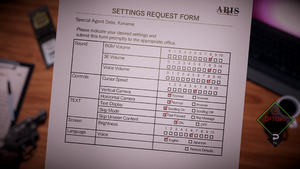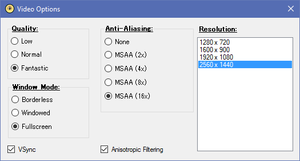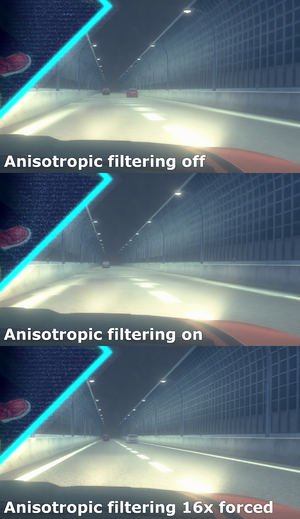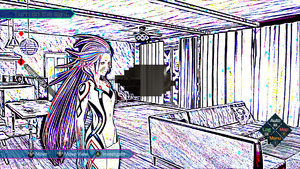AI: The Somnium Files
From PCGamingWiki, the wiki about fixing PC games
Revision as of 12:31, 4 November 2019 by Marioysikax (talk | contribs) (→Input settings: WASD -> Cursor)
 |
|
| Developers | |
|---|---|
| Spike Chunsoft | |
| Engines | |
| Unity 2017[Note 1] | |
| Release dates | |
| Windows | September 17, 2019 |
General information
Availability
Version differences
- Limited Edition was only available from launch date until September 24th, 2019[3] and included the base game as well as partial soundtrack.[4]
- Special Agent Edition was limited physical collectors edition including physical goods.[2]
Game data
Configuration file(s) location
| System | Location |
|---|---|
| Windows | %USERPROFILE%\AppData\Local\SpikeChunsoft\AI The Somnium Files\launcher.ini HKEY_CURRENT_USER\Software\SpikeChunsoft\AI_TheSomniumFiles\ |
| Steam Play (Linux) | <Steam-folder>/steamapps/compatdata/948740/pfx/[Note 2] |
Save game data location
| System | Location |
|---|---|
| Windows | %USERPROFILE%\AppData\Local\SpikeChunsoft\AI The Somnium Files\PSYNCAUTOSAVE %USERPROFILE%\AppData\Local\SpikeChunsoft\AI The Somnium Files\PSYNCDEF XX |
| Steam Play (Linux) | <Steam-folder>/steamapps/compatdata/948740/pfx/[Note 2] |
-
XXis the number of the save file slot in game.
Save game cloud syncing
| System | Native | Notes |
|---|---|---|
| Steam Cloud |
Video settings
Anisotropic filtering (AF)
- The launcher has a toggle for anisotropic filtering, however turning the setting on introduces visible artifacts without improving the visuals.[5] See sample image.
- It is possible to force up to 16x anisotropic filtering trough the GPU control panel. Turn anisotropic filtering off from the launcher and see the glossary page.
Input settings
Audio settings
Localizations
| Language | UI | Audio | Sub | Notes |
|---|---|---|---|---|
| English | ||||
| Traditional Chinese | ||||
| Japanese |
Issues unresolved
Visual artifacts in somnium scenes
Visual artifacts that show up during somnium scenes when standing still.
Click here for video demonstration.
Click here for video demonstration.
- When standing still in somnium scenes, instead of enviroment freezing, everything speeds up and in short moment majority of game window turns artifacted white.[6]
- Bug happens when framerate exceeds 100 FPS, even momentarily.
| Cap the frame rate below 100 FPS.[7] |
|---|
|
Game freezing and crashing during somnium scenes
- Multiple players have reported experiencing either freezes or crashes during specific somnium scenes.[8]
- Many have gotten past these problems with general troubleshooting including lowering graphical settings, updating drivers and disabling software inserting overlays into the game, but this has not worked for everyone.[citation needed]
Issues fixed
Game freezes during movie scenes
- The bug seems to be affecting Windows 7 users specifically.
- There is a beta available which should fix the issue.
| Join beta branch[9] |
|---|
|
- For N-versions of Windows, Media Feature Pack is required to be installed.[10] Download for Windows 7 or Windows 10.
Other information
API
| Technical specs | Supported | Notes |
|---|---|---|
| Direct3D | 11 |
| Executable | 32-bit | 64-bit | Notes |
|---|---|---|---|
| Windows |
Middleware
- No middleware information; you can edit this page to add it.
System requirements
| Windows | ||
|---|---|---|
| Minimum | ||
| Operating system (OS) | 7 | |
| Processor (CPU) | Intel Core i7-3770 3.4 GHz | |
| System memory (RAM) | 4 GB | |
| Hard disk drive (HDD) | 20 GB | |
| Video card (GPU) | Nvidia GeForce GTX 460 2 GB of VRAM DirectX 11 compatible |
|
| Sound (audio device) | DirectX compatible | |
- A 64-bit system is required.
Notes
- ↑ Unity engine build: 2017.4.17f1[1]
- ↑ 2.0 2.1 File/folder structure within this directory reflects the path(s) listed for Windows and/or Steam game data (use Wine regedit to access Windows registry paths). Games with Steam Cloud support may store data in
~/.steam/steam/userdata/<user-id>/948740/in addition to or instead of this directory. The app ID (948740) may differ in some cases. Treat backslashes as forward slashes. See the glossary page for details.
References
- ↑ Verified by User:BesuBaru on 2019-09-18
- ↑ 2.0 2.1 AI: THE SOMNIUM FILES Special Agent Edition (PC) - Limited Run Games - last accessed on 2019-10-26
- ↑ AI: THE SOMNIUM FILES Available Now! - last accessed on 2019-09-18
- ↑ Petition to add final song to OST :: AI: The Somnium Files General Discussion - last accessed on 2019-09-21
- "EDIT: Nevermind, there's a high chance that it's included in the physical Limited Edition considering its OST contains 39 tracks (against 17 here), for some reason."
- ↑ Cite error: Invalid
<ref>tag; no text was provided for refs namedmarioysikax - ↑ MAJOR Bug During Dream Sequences... :: AI: The Somnium Files Technical Support - last accessed on 2019-09-18
- ↑ AI: The Somnium Files - Over 100 FPS bug - YouTube - last accessed on 2019-10-26
- ↑ Game Crashes During Somniums? :: AI: The Somnium Files Technical Support - last accessed on 2019-09-20
- ↑ 【FAQ/WORKAROUNDS】 :: AI: The Somnium Files Technical Support - last accessed on 2019-10-26
- ↑ Potential fix for no intro video (Windows 10) :: AI: The Somnium Files Technical Support - last accessed on 2019-10-26