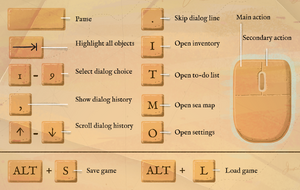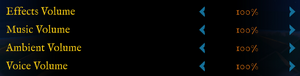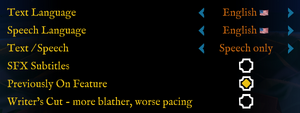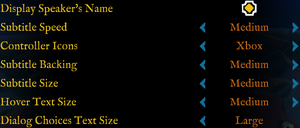Return to Monkey Island
From PCGamingWiki, the wiki about fixing PC games
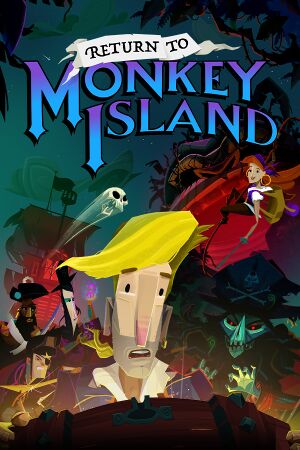 |
|
| Developers | |
|---|---|
| Terrible Toybox | |
| Publishers | |
| Devolver Digital | |
| Engines | |
| Dinky | |
| Release dates | |
| Windows | September 19, 2022 |
| macOS (OS X) | September 19, 2022 |
| Linux | October 25, 2022[1] |
| Reception | |
| Metacritic | 86 |
| OpenCritic | 87 |
| IGDB | 92 |
| Taxonomy | |
| Monetization | One-time game purchase, Subscription gaming service |
| Microtransactions | None |
| Modes | Singleplayer |
| Controls | Point and select |
| Genres | Adventure |
| Art styles | Stylized |
| Themes | Comedy, Piracy |
| Series | Monkey Island |
Return to Monkey Island is a singleplayer adventure game in the Monkey Island series.
General information
Availability
| Source | DRM | Notes | Keys | OS |
|---|---|---|---|---|
| Epic Games Store | ||||
| GOG.com | ||||
| Humble Store | ||||
| Microsoft Store | Included with Xbox Game Pass for PC. Xbox Play Anywhere[2]. | |||
| Steam |
- Players who pre-ordered the game received the horse armor item in the in-game inventory. It has no function, as it is a joke item referencing The Elder Scrolls IV: Oblivion.
Monetization
| Type | Notes |
|---|---|
| One-time game purchase | The game requires an upfront purchase to access. |
| Subscription gaming service | Available via Xbox Game Pass for PC. |
Microtransactions
| Type | Notes |
|---|---|
| No microtransactions | None |
Game data
Configuration file(s) location
| System | Location |
|---|---|
| Windows | %APPDATA%\Terrible Toybox\Return to Monkey Island\Prefs.json |
| Microsoft Store | |
| macOS (OS X) | $HOME/Library/Application Support/Terrible Toybox/Return to Monkey Island/Prefs.json |
| Linux | $HOME/.local/share/Terrible Toybox/Return to Monkey Island/Prefs.json |
- It's unknown whether this game follows the XDG Base Directory Specification on Linux. Please fill in this information.
Save game data location
| System | Location |
|---|---|
| Windows | %APPDATA%\Terrible Toybox\Return to Monkey Island\ |
| Microsoft Store | %LOCALAPPDATA%\Packages\DevolverDigital.ReturntoMonkeyIslandXBSeriesXS_6kzv4j18v0c96\SystemAppData\wgs |
| macOS (OS X) | Library/Application Support/Terrible Toybox/Return to Monkey Island/ |
| Linux | $HOME/.local/share/Terrible Toybox/Return to Monkey Island/ |
Save game cloud syncing
| System | Native | Notes |
|---|---|---|
| Epic Games Launcher | ||
| GOG Galaxy | ||
| Steam Cloud | ||
| Xbox Cloud |
Video
| Graphics feature | State | Notes | |
|---|---|---|---|
| Widescreen resolution | |||
| Multi-monitor | |||
| Ultra-widescreen | Has pillarboxing. To remove it, use Rose's Ultrawide patch | ||
| 4K Ultra HD | |||
| Field of view (FOV) | |||
| Windowed | |||
| Borderless fullscreen windowed | Used instead of exclusive fullscreen. | ||
| Anisotropic filtering (AF) | See the glossary page for potential workarounds. | ||
| Anti-aliasing (AA) | See the glossary page for potential workarounds. | ||
| High-fidelity upscaling | See the glossary page for potential workarounds. | ||
| Vertical sync (Vsync) | See the glossary page for potential workarounds. | ||
| 60 FPS and 120+ FPS | See Enable higher framerates. | ||
| High dynamic range display (HDR) | See the glossary page for potential alternatives. | ||
| Ray tracing (RT) | |||
Input
| Keyboard and mouse | State | Notes |
|---|---|---|
| Remapping | See Remapping keys. | |
| Mouse acceleration | ||
| Mouse sensitivity | ||
| Mouse input in menus | ||
| Mouse Y-axis inversion | ||
| Controller | ||
| Controller support | ||
| Full controller support | ||
| Controller remapping | See the glossary page for potential workarounds. | |
| Controller sensitivity | ||
| Controller Y-axis inversion |
| Controller types |
|---|
| XInput-compatible controllers | ||
|---|---|---|
| Xbox button prompts | Playstation or Nintendo prompts can also be used | |
| Impulse Trigger vibration |
| PlayStation controllers | See the glossary page for potential workarounds. |
|---|
| Generic/other controllers | See the glossary page for potential workarounds. |
|---|
| Additional information | ||
|---|---|---|
| Controller hotplugging | ||
| Haptic feedback | In certain cutscenes, no option to disable it | |
| Digital movement supported | ||
| Simultaneous controller+KB/M |
| Steam Input | ||
|---|---|---|
| Steam Input API support | ||
| Hook input (legacy mode) | ||
| Official controller preset(s) | ||
| Steam Controller button prompts | ||
| Cursor detection |
Remapping keys
Change keymapping in Prefs.json[3]
|
|---|
keybindings: {
skipDialog: "period"
skipDialog2: "mousemiddle"
pauseGame: "space"
overrideCutscene: "esc"
quit: "control+q"
fastQuit: "alt+q"
showOptions: "o"
showHelp: "h"
takeScreenshotUI: "shift+control+s"
esc: "esc"
inventory: "i"
inventoryAlt: "v"
map: "m"
todo: "t"
showLastSayline: "comma"
showNextSayline: "m"
saveGame: "command+s"
loadGame: "command+l"
showHotspots: "tab"
}
Notes
|
Enable higher framerates
Change targetFrameRate in Prefs.json[4]
|
|---|
targetFrameRate: 144 Notes
|
Audio
| Audio feature | State | Notes |
|---|---|---|
| Separate volume controls | Effects, Music, Ambient, Voice | |
| Surround sound | ||
| Subtitles | ||
| Closed captions | Enabling the SFX Subtitles setting will turn on closed captions for sound effects, regardless of the Text / Speech setting. | |
| Mute on focus lost | Always pauses and mutes when focus is lost during gameplay and cutscenes. Does not mute when focus is lost in the main menu or settings menu. |
|
| Royalty free audio |
Localizations
| Language | UI | Audio | Sub | Notes |
|---|---|---|---|---|
| English | ||||
| Simplified Chinese | ||||
| French | ||||
| German | ||||
| Italian | ||||
| Japanese | ||||
| Korean | ||||
| Brazilian Portuguese | ||||
| Russian | ||||
| Spanish |
Other information
API
| Technical specs | Supported | Notes |
|---|---|---|
| Direct3D | 12 | |
| OpenGL | 4.2 | |
| Vulkan | 1.2 |
| Executable | 32-bit | 64-bit | Notes |
|---|---|---|---|
| Windows | |||
| macOS (OS X) | |||
| Linux |
Middleware
| Middleware | Notes | |
|---|---|---|
| Audio | FMOD |
System requirements
| Windows | ||
|---|---|---|
| Minimum | ||
| Operating system (OS) | 10 | |
| Processor (CPU) | Intel Core i3-3240 3.4 GHz AMD FX-4300 3.8 GHz |
|
| System memory (RAM) | 8 GB | |
| Hard disk drive (HDD) | 4 GB | |
| Video card (GPU) | Nvidia GeForce GT 640 AMD Radeon HD 7750 Vulkan 1.2 compatible 2 GB (Nvidia), 1 GB (AMD) of VRAM DirectX 12 compatible |
|
- A 64-bit operating system is required.
| macOS (OS X) | ||
|---|---|---|
| Minimum | Recommended | |
| Operating system (OS) | 10.13 | 11 |
| Processor (CPU) | Intel Core i3-3240 3.4 GHz AMD FX-4300 3.8 GHz | |
| System memory (RAM) | 8 GB | |
| Hard disk drive (HDD) | 4 GB | |
| Video card (GPU) | Nvidia GeForce GT 640 AMD Radeon HD 7750 2 GB (Nvidia), 1 GB (AMD) of VRAM | |
- A 64-bit operating system is required.
| Linux | ||
|---|---|---|
| Minimum | Recommended | |
| Operating system (OS) | Ubuntu 20.04 | |
| Processor (CPU) | Quad Core | |
| System memory (RAM) | 8 GB | 16 GB |
| Hard disk drive (HDD) | 4 GB | |
| Video card (GPU) | Vulkan 1.2 compatible 2 GB of VRAM OpenGL 4.2 compatible | |
- A 64-bit operating system is required.
References
- ↑ Steam News - Return to Monkey Island - The Fastest Selling Monkey Island - Now With a Native Linux Build! - last accessed on 2022-10-25
- ↑ Verified by User:Expack3 on 2022-11-10
- Tested by creating some save games on PC, uninstalling the game, ensuring the game's corresponding
Packagesfolder was deleted, then re-installing the game, running it, and verifying if the save games were restored.
- Tested by creating some save games on PC, uninstalling the game, ensuring the game's corresponding
- ↑ Steam Community - Return to Monkey Island General Discussions - FAQ - last accessed on 2022-09-21
- ↑ 4.0 4.1 Steam Community - last accessed on 2022-09-22