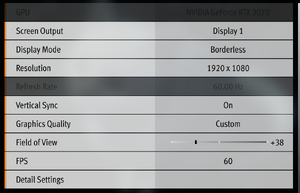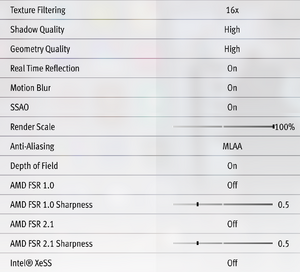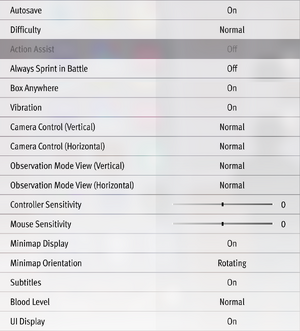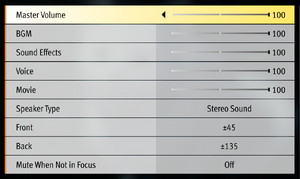Lost Judgment
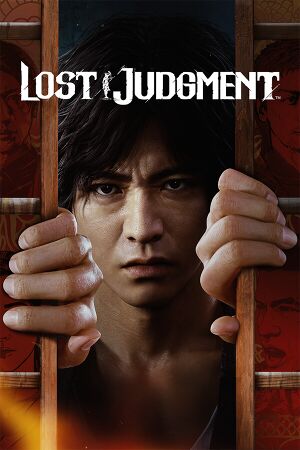 |
|
| Developers | |
|---|---|
| Ryu Ga Gotoku Studio | |
| Publishers | |
| Sega | |
| Engines | |
| Dragon Engine | |
| Release dates | |
| Windows | September 14, 2022 |
| Reception | |
| Metacritic | 84 |
| OpenCritic | 83 |
| IGDB | 81 |
| Taxonomy | |
| Monetization | One-time game purchase |
| Modes | Singleplayer |
| Pacing | Real-time |
| Perspectives | Third-person |
| Controls | Direct control |
| Genres | Action, Brawler, Mini-games, Open world |
| Art styles | Realistic |
| Themes | Contemporary, Detective/mystery, Japan |
| Series | Judgment |
| Judgment | |
|---|---|
| Subseries of Yakuza (Like a Dragon) | |
| Judgment | 2022 |
| Lost Judgment | 2022 |
Lost Judgment[Note 1] is a singleplayer third-person open world action game developed by Ryu Ga Gotoku Studio and published by Sega. It is the second entry in the Judgment series, a spin-off to the Yakuza (Like a Dragon) series.
The PC port was released on September 14, 2022 and is based on the PlayStation 5, PlayStation 4, Xbox Series X/S and Xbox One versions of the game, originally released on September 24, 2021. It was released via Steam alongside Judgment. The PC release features DLSS 2.4, FSR 1.0 and 2.1 and XeSS 1.1 support.
All console DLC, with the exception of The Kaito Files, is included in the base game.
General information
Availability
| Source | DRM | Notes | Keys | OS |
|---|---|---|---|---|
| Humble Store | ||||
| Steam |
- All versions require Steam and Denuvo Anti-Tamper DRM.
Monetization
| Type | Notes |
|---|---|
| One-time game purchase | The game requires an upfront purchase to access. |
Microtransactions
| Type | Notes |
|---|---|
| No microtransactions | The game does not contain microtransactions. |
DLC and expansion packs
| Name | Notes | |
|---|---|---|
| The Kaito Files Story Expansion |
Game data
Configuration file(s) location
| System | Location |
|---|---|
| Windows | %APPDATA%\Sega\LostJudgment\Steam\ |
| Steam Play (Linux) | <Steam-folder>/steamapps/compatdata/2058190/pfx/[Note 2] |
Save game data location
| System | Location |
|---|---|
| Windows | %APPDATA%\Sega\LostJudgment\Steam\<user-id>\ |
| Steam Play (Linux) | <Steam-folder>/steamapps/compatdata/2058190/pfx/[Note 2] |
Save game cloud syncing
| System | Native | Notes |
|---|---|---|
| Steam Cloud |
Video
| Graphics feature | State | Notes | |
|---|---|---|---|
| Widescreen resolution | |||
| Multi-monitor | |||
| Ultra-widescreen | Cutscenes and some other sections (like shop menus) are pillarboxed to a 16:9 aspect ratio. Full ultrawide support (including heat actions and cutscenes) can be enabled through the use of this mod. See tutorial below. | ||
| 4K Ultra HD | |||
| Field of view (FOV) | |||
| Windowed | |||
| Borderless fullscreen windowed | |||
| Anisotropic filtering (AF) | Called Texture Filtering | ||
| Anti-aliasing (AA) | FXAA, MLAA, TAA, Custom (FSRAA), DLAA | ||
| High-fidelity upscaling | DLSS 2.4, FSR 1.0, FSR 2.1, XeSS 1.1 Both FSR implementations and DLSS have a sharpness slider. |
||
| Vertical sync (Vsync) | |||
| 60 FPS and 120+ FPS | Some cutscenes that are pre-rendered were originally capped at 30 FPS at launch. It was fixed to 60 FPS with the Version 1.1.0 patch on November 1, 2023. | ||
| High dynamic range display (HDR) | See the glossary page for potential alternatives. | ||
| Ray tracing (RT) | |||
Ultra-widescreen
| Patch game files to remove all ultrawide borders |
|---|
|
Input
| Keyboard and mouse | State | Notes |
|---|---|---|
| Remapping | ||
| Mouse acceleration | ||
| Mouse sensitivity | ||
| Mouse input in menus | ||
| Mouse Y-axis inversion | ||
| Controller | ||
| Controller support | ||
| Full controller support | ||
| Controller remapping | ||
| Controller sensitivity | ||
| Controller Y-axis inversion |
| Controller types |
|---|
| XInput-compatible controllers | ||
|---|---|---|
| Xbox button prompts | ||
| Impulse Trigger vibration |
| PlayStation controllers | DualSense also supported. | |
|---|---|---|
| PlayStation button prompts | DualSense button prompts also supported. | |
| Light bar support | ||
| Adaptive trigger support | ||
| DualSense haptic feedback support | ||
| Connection modes | Wired |
|
| Generic/other controllers |
|---|
| Additional information | ||
|---|---|---|
| Controller hotplugging | ||
| Haptic feedback | DualShock 4 and DualSense only have feedback when using Steam Input.[1] | |
| Digital movement supported | ||
| Simultaneous controller+KB/M |
Audio
| Audio feature | State | Notes |
|---|---|---|
| Separate volume controls | ||
| Surround sound | ||
| Subtitles | ||
| Closed captions | ||
| Mute on focus lost | ||
| Royalty free audio | Opening in the prologue and the credits at the end contain licensed music. |
Localizations
| Language | UI | Audio | Sub | Notes |
|---|---|---|---|---|
| English | The subtitles will match the English script if English voices are selected or the translation of the Japanese script if Japanese voices are selected. | |||
| Simplified Chinese | The subtitles will only show the translation of the Japanese script. | |||
| Traditional Chinese | The subtitles will only show the translation of the Japanese script. | |||
| French | The subtitles will only show the translation of the Japanese script. | |||
| German | The subtitles will only show the translation of the Japanese script. | |||
| Italian | The subtitles will only show the translation of the Japanese script. | |||
| Japanese | All NPCs and enemies (except for main bosses and some enemies in the main and sub stories) only speak in Japanese. The subtitles will only show the Japanese script. | |||
| Korean | The subtitles will only show the translation of the Japanese script. | |||
| Spanish | The subtitles will only show the translation of the Japanese script. |
Network
Multiplayer types
| Type | Native | Players | Notes | |
|---|---|---|---|---|
| Local play | 2 | Versus Fighting Vipers, Sonic the Fighters, Virtua Fighter 5 Final Showdown |
||
| LAN play | ||||
| Online play | ||||
Other information
API
| Technical specs | Supported | Notes |
|---|---|---|
| Direct3D | 12 |
| Executable | 32-bit | 64-bit | Notes |
|---|---|---|---|
| Windows |
Middleware
Hide "Skip" prompt
- Official 1.10 patch released on November 2, 2022 added the functionality to hide the "Skip" prompt during voiced dialogues. However, it's only possible to enable it via configuration file editing as no dedicated option was added to the in-game settings menu.[4]
| Edit configuration file[5] |
|---|
|
System requirements
| Windows | ||
|---|---|---|
| Minimum | Recommended | |
| Operating system (OS) | 10 | |
| Processor (CPU) | Intel Core i5-3470 3.2 GHz AMD Ryzen 3 1200 3.1 GHz |
Intel Core i7-4790 3.6 GHz AMD Ryzen 5 1600 3.2 GHz |
| System memory (RAM) | 8 GB | |
| Hard disk drive (HDD) | 60 GB | 80 GB |
| Video card (GPU) | Nvidia GeForce GTX 960 AMD Radeon RX 460 2 GB of VRAM | Nvidia GeForce RTX 2060 AMD Radeon RX Vega 56 8 GB of VRAM |
- A 64-bit operating system is required.
Notes
- ↑ Known as Lost Judgment: Sabakarezaru Kioku (Japanese: LOST JUDGMENT(ロストジャッジメント):裁かれざる記憶) in Japan
- ↑ 2.0 2.1 File/folder structure within this directory reflects the path(s) listed for Windows and/or Steam game data (use Wine regedit to access Windows registry paths). Games with Steam Cloud support may store data in
~/.steam/steam/userdata/<user-id>/2058190/in addition to or instead of this directory. The app ID (2058190) may differ in some cases. Treat backslashes as forward slashes. See the glossary page for details.
References
- ↑ Verified by User:Jigen123 on 2022-10-02
- If Steam Input is disabled then there's no vibration, only prompts.
- ↑ Verified by User:Fds29 on 2022-09-17
- ACB files are present in the
sound.pararchive.
- ACB files are present in the
- ↑ Verified by User:Fds29 on 2022-09-17
- USM files are present in the
moviesd.pararchive.
- USM files are present in the
- ↑ Patch 1.10 Release! :: Lost Judgment Steam News - last accessed on 17 May 2023
- ↑ Verified by User:Jigen123 on 2022-11-07