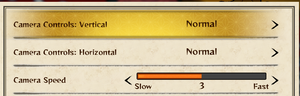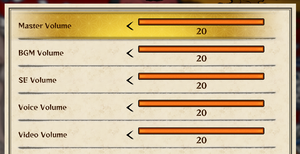Demon Slayer -Kimetsu no Yaiba- The Hinokami Chronicles
 |
|
| Developers | |
|---|---|
| CyberConnect2 | |
| Publishers | |
| Sega | |
| Engines | |
| Unreal Engine 4 | |
| Release dates | |
| Windows | October 15, 2021 |
| Reception | |
| OpenCritic | 72 |
| Taxonomy | |
| Monetization | DLC |
| Modes | Singleplayer, Multiplayer |
| Pacing | Real-time |
| Perspectives | Third-person |
| Controls | Direct control |
| Genres | Fighting |
| Art styles | Anime |
| Themes | Fantasy |
Demon Slayer -Kimetsu no Yaiba- The Hinokami Chronicles is a third-person fighting game developed by CyberConnect2. In Japan, the console versions were published by Aniplex, while Sega published the console versions worldwide, as well as the PC version.
The game released on October 15, 2021 via Steam after a two day early access granted for pre-purchasing the Digital Deluxe Edition.
General information
Availability
| Source | DRM | Notes | Keys | OS |
|---|---|---|---|---|
| Digital Deluxe Edition also available. | ||||
| Humble Store | Digital Deluxe Edition also available. | |||
| Steam | Digital Deluxe Edition also available. |
- All versions require Steam and Denuvo Anti-Tamper DRM.
Monetization
DLC and expansion packs
| Name | Notes | |
|---|---|---|
| Core Add-on Bundle | Also included in the Digital Deluxe Edition. |
Game data
Configuration file(s) location
| System | Location |
|---|---|
| Windows | %LOCALAPPDATA%\APK\Saved\Config\WindowsNoEditor\ |
| Steam Play (Linux) | <SteamLibrary-folder>/steamapps/compatdata/1490890/pfx/[Note 1] |
Save game data location
| System | Location |
|---|---|
| Windows | %LOCALAPPDATA%\APK\Saved\SaveGames\ |
| Steam Play (Linux) | <SteamLibrary-folder>/steamapps/compatdata/1490890/pfx/[Note 1] |
Save game cloud syncing
| System | Native | Notes |
|---|---|---|
| Steam Cloud |
Video
| Graphics feature | State | Notes | |
|---|---|---|---|
| Widescreen resolution | |||
| Multi-monitor | |||
| Ultra-widescreen | Gameplay is pillarboxed to a 16:9 aspect ratio.[1] | ||
| 4K Ultra HD | [2] | ||
| Field of view (FOV) | |||
| Windowed | |||
| Borderless fullscreen windowed | Exclusive Fullscreen also available. | ||
| Anisotropic filtering (AF) | Scales with the Textures graphics setting. | ||
| Anti-aliasing (AA) | Off, Low, Medium, High. | ||
| Vertical sync (Vsync) | |||
| 60 FPS | Options for 30 or 60 FPS cap. Cutscenes, ultimate moves and online battles are capped at 30 FPS regardless of this setting. |
||
| 120+ FPS | See High frame rate | ||
| High dynamic range display (HDR) | See the engine page to force native HDR output, or the glossary page for other alternatives. | ||
| Ray tracing (RT) | |||
- The game engine may allow for manual configuration of the game via its variables. See the Unreal Engine 4 page for more details.
High frame rate
- Online still doesn't work above 30fps
- The tea splasher and gourd breaker mini-games have accelerated time with this workaround
| Edit Engine.ini |
|---|
[/script/engine.engine] bUseFixedFrameRate=False bSmoothFrameRate=True MinDesiredFrameRate=@.000000 SmoothedFrameRateRange=(LowerBound=(Type=Inclusive,Value=30.000000),UpperBound=(Type=Exclusive,Value=@.000000)) 4. Change "@" to your desired fps |
Input
| Keyboard and mouse | State | Notes |
|---|---|---|
| Remapping | Mouse, arrow or Esc keys cannot be rebound. | |
| Mouse acceleration | No acceleration option. | |
| Mouse sensitivity | As Camera Speed ranging from 1 to 5. Setting also affects controller input. | |
| Mouse input in menus | ||
| Mouse Y-axis inversion | X-axis can also be inverted separately. | |
| Controller | ||
| Controller support | ||
| Full controller support | ||
| Controller remapping | ||
| Controller sensitivity | As Camera Speed ranging from 1 to 5. Setting also affects mouse input. | |
| Controller Y-axis inversion | X-axis can also be inverted separately. |
| Controller types |
|---|
| XInput-compatible controllers | ||
|---|---|---|
| Xbox button prompts | ||
| Impulse Trigger vibration |
| PlayStation controllers | DualSense also supported. | |
|---|---|---|
| PlayStation button prompts | DualSense button prompts also supported. | |
| Light bar support | ||
| Adaptive trigger support | ||
| DualSense haptic feedback support | ||
| Connection modes | Wired |
|
| Generic/other controllers |
|---|
| Additional information | ||
|---|---|---|
| Controller hotplugging | ||
| Haptic feedback | ||
| Digital movement supported | ||
| Simultaneous controller+KB/M |
| Steam Input | ||
|---|---|---|
| Steam Input API support | ||
| Official controller preset(s) | ||
| Steam Controller button prompts |
Audio
| Audio feature | State | Notes |
|---|---|---|
| Separate volume controls | Master, BGM, SE, Voice and Video Volume. | |
| Surround sound | [3] | |
| Subtitles | ||
| Closed captions | ||
| Mute on focus lost |
Localizations
| Language | UI | Audio | Sub | Notes |
|---|---|---|---|---|
| English | ||||
| Simplified Chinese | ||||
| Traditional Chinese | ||||
| French | ||||
| German | ||||
| Italian | ||||
| Japanese | ||||
| Korean | Only available in Korea. | |||
| Spanish |
Network
Multiplayer types
| Type | Native | Players | Notes | |
|---|---|---|---|---|
| Local play | 2 | Versus |
||
| LAN play | ||||
| Online play | 2 | Versus |
||
Connection types
| Type | Native | Notes |
|---|---|---|
| Matchmaking | ||
| Peer-to-peer | ||
| Dedicated | ||
| Self-hosting | ||
| Direct IP |
Issues unresolved
Game crashes randomly
Other information
API
| Technical specs | Supported | Notes |
|---|---|---|
| Direct3D | 11 |
| Executable | 32-bit | 64-bit | Notes |
|---|---|---|---|
| Windows |
Middleware
| Middleware | Notes | |
|---|---|---|
| Physics | PhysX | |
| Audio | Vorbis |
System requirements
| Windows | ||
|---|---|---|
| Minimum | Recommended | |
| Operating system (OS) | 8.1 | 10 |
| Processor (CPU) | Intel Core i5-2400 AMD Phenom II X6 1100T |
Intel Core i5-3470 AMD FX-8350 |
| System memory (RAM) | 6 GB | |
| Hard disk drive (HDD) | 25 GB | |
| Video card (GPU) | Nvidia GeForce GTX 660 AMD Radeon HD 7950 2 GB (Nvidia), 3 GB (AMD) of VRAM | Nvidia GeForce GTX 760 AMD Radeon R9 280 2 GB (Nvidia), 4 GB (AMD) of VRAM |
- A 64-bit operating system is required.
Notes
- ↑ 1.0 1.1 Notes regarding Steam Play (Linux) data:
- File/folder structure within this directory reflects the path(s) listed for Windows and/or Steam game data.
- Games with Steam Cloud support may also store data in
~/.steam/steam/userdata/<user-id>/1490890/. - Use Wine's registry editor to access any Windows registry paths.
- The app ID (1490890) may differ in some cases.
- Treat backslashes as forward slashes.
- See the glossary page for details on Windows data paths.
References
- ↑ Verified by User:Fayaine on 2021-10-16
- Tested using a custom resolution of 2560x1080.
- ↑ Verified by User:Fayaine on 2021-10-15
- Tested with a custom resolution of 3840x2160.
- ↑ Verified by User:Fayaine on 2021-10-16
- Tested in 7.1 using SpecialK in conjunction with Razer Surround.
- ↑ Official Bug Reporting Thread - last accessed on 2021-10-19
- ↑ Game keeps crashing - last accessed on 2021-10-19