Ready or Not
From PCGamingWiki, the wiki about fixing PC games
Although this product has been released, it remains under active development - information may change frequently and could be outdated or irrelevant.
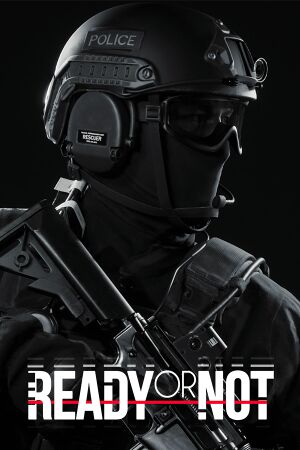 |
|
| Developers | |
|---|---|
| VOID Interactive | |
| Engines | |
| Unreal Engine 4[Note 1] | |
| Release dates | |
| Windows | December 13, 2023 |
| Reception | |
| Metacritic | 79 |
| Taxonomy | |
| Monetization | One-time game purchase |
| Modes | Singleplayer, Multiplayer |
| Pacing | Real-time |
| Perspectives | First-person |
| Controls | Direct control |
| Genres | Action, FPS, Tactical shooter |
| Art styles | Realistic |
Ready or Not is a singleplayer and multiplayer first-person action, FPS and tactical shooter game.
The game entered early access on December 17, 2021. The full release followed on December 13, 2023.
General information
Availability
| Source | DRM | Notes | Keys | OS |
|---|---|---|---|---|
| Developer website | Supporter edition also available. | |||
| Steam |
Monetization
DLC and expansion packs
| Name | Notes | |
|---|---|---|
| Supporter Edition | No longer available. |
Essential improvements
Skip intro videos
| Move, rename or delete file |
|---|
|
User Interface Scaling
| Editing the Engine.ini file[1] |
|---|
[/script/engine.userinterfacesettings] ApplicationScale=1.35 |
Game data
Configuration file(s) location
| System | Location |
|---|---|
| Windows | %LOCALAPPDATA%\ReadyOrNot\Saved\ |
| Steam Play (Linux) | <Steam-folder>/steamapps/compatdata/1144200/pfx/[Note 2] |
Save game data location
| System | Location |
|---|---|
| Windows | %LOCALAPPDATA%\ReadyOrNot\Saved\ |
| Steam Play (Linux) | <Steam-folder>/steamapps/compatdata/1144200/pfx/[Note 2] |
Save game cloud syncing
| System | Native | Notes |
|---|---|---|
| Steam Cloud |
Video
| Graphics feature | State | Notes | |
|---|---|---|---|
| Widescreen resolution | |||
| Multi-monitor | |||
| Ultra-widescreen | |||
| 4K Ultra HD | |||
| Field of view (FOV) | 80-120 (weapon fov can be adjusted by doing so via game slider (will be weapon FOV) and then using Universal Unreal Unlocker software to change view fov) | ||
| Windowed | |||
| Borderless fullscreen windowed | |||
| Anisotropic filtering (AF) | No setting for this in-game, may be always on. | ||
| Anti-aliasing (AA) | Low disables AA, FXAA and TAA | ||
| High-fidelity upscaling | FSR 2.0, DLSS 3.1, TAAU DLAA setting for DLSS is not available |
||
| Vertical sync (Vsync) | |||
| 60 FPS and 120+ FPS | Framerate cap slider in-game allows a maximum of 144 FPS. | ||
| High dynamic range display (HDR) | See the engine page to force native HDR output, or the glossary page for other alternatives. | ||
| Ray tracing (RT) | Announced for reflections, shadows, and ambient occlusion[2], but not available in the current release.[3] | ||
| Color blind mode | Protanopia, Deuteranopia and Tritanopia modes are availables. | ||
- The game engine may allow for manual configuration of the game via its variables. See the Unreal Engine 4 page for more details.
Disable film grain
- The game has forced film grain but there is no setting to disable this.
Modify %LOCALAPPDATA%\ReadyOrNot\Saved\Config\WindowsNoEditor\Engine.ini
|
|---|
[SystemSettings] r.Tonemapper.Quality=0 |
Issues fixed
Low GPU Usage caused by CPU bottlenecking on certain PC configurations
| Fix low GPU usage by using DirectX 12 rather than DirectX 11 |
|---|
|
Alleviate or eliminate shader compilation stutter
| Force enable shader preloading[citation needed] |
|---|
[/Script/Engine.RendererSettings] r.CreateShadersOnLoad=1
|
Input
| Keyboard and mouse | State | Notes |
|---|---|---|
| Remapping | ||
| Mouse acceleration | ||
| Mouse sensitivity | ||
| Mouse input in menus | ||
| Mouse Y-axis inversion | ||
| Controller | ||
| Controller support | Can force Steam Input to use Presets that bind keyboard and mouse buttons to controller input. |
Audio
| Audio feature | State | Notes |
|---|---|---|
| Separate volume controls | ||
| Surround sound | ||
| Subtitles | ||
| Closed captions | ||
| Mute on focus lost | ||
| Royalty free audio |
Localizations
| Language | UI | Audio | Sub | Notes |
|---|---|---|---|---|
| English | ||||
| Simplified Chinese | ||||
| French | ||||
| German | ||||
| Italian | ||||
| Japanese | ||||
| Korean | ||||
| Polish | ||||
| Portuguese | ||||
| Spanish | ||||
| Turkish |
Network
Multiplayer types
| Type | Native | Players | Notes | |
|---|---|---|---|---|
| LAN play | 16 | |||
| Online play | 16 | |||
Connection types
| Type | Native | Notes |
|---|---|---|
| Matchmaking | ||
| Peer-to-peer | Hosting via in-game will start a P2P session. | |
| Dedicated | Official servers hosted by the developers | |
| Self-hosting | Dedicated server software included with game install. | |
| Direct IP |
Other information
API
| Technical specs | Supported | Notes |
|---|---|---|
| Direct3D | 11, 12 | The game uses dx11 if given the command line parameter -dx11, and will otherwise use dx12. |
| Executable | 32-bit | 64-bit | Notes |
|---|---|---|---|
| Windows |
Middleware
System requirements
| Windows | ||
|---|---|---|
| Minimum | Recommended | |
| Operating system (OS) | 7 | 10 |
| Processor (CPU) | Intel Core i5-4430 AMD FX-6300 |
Intel Core i5-7600K AMD Ryzen 5-1600 |
| System memory (RAM) | 8 GB | |
| Hard disk drive (HDD) | 90 GB | |
| Video card (GPU) | Nvidia GeForce GTX 960 AMD Radeon R7 370 2 GB of VRAM DirectX 11 compatible | Nvidia GTX 1060 6 GB of VRAM |
- A 64-bit system is required.
Notes
- ↑ Unreal Engine 4 engine build: 4.27.2
- ↑ 2.0 2.1 File/folder structure within this directory reflects the path(s) listed for Windows and/or Steam game data (use Wine regedit to access Windows registry paths). Games with Steam Cloud support may store data in
~/.steam/steam/userdata/<user-id>/1144200/in addition to or instead of this directory. The app ID (1144200) may differ in some cases. Treat backslashes as forward slashes. See the glossary page for details.
References
- ↑ Reference
- ↑ RTX ON: A Dozen More Games Will Have Ray Tracing and DLSS This Year - last accessed on 2022-09-25
- "Support for ray-traced reflections, ray-traced shadows, ray-traced ambient occlusion, and DLSS will be available when the game launches in Early Access later in 2020."
- ↑ Verified by User:Suicide machine on 2021-12-18
