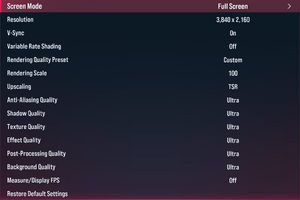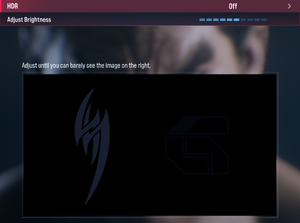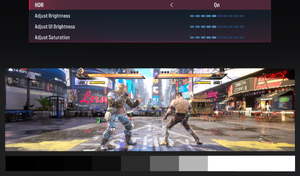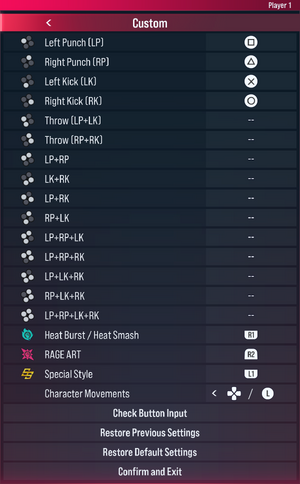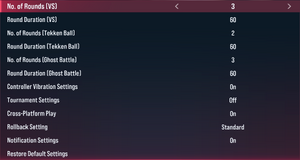Difference between revisions of "Tekken 8"
From PCGamingWiki, the wiki about fixing PC games
Osteoporosis (talk | contribs) m (→Network) |
m |
||
| (32 intermediate revisions by 16 users not shown) | |||
| Line 12: | Line 12: | ||
{{Infobox game/row/date|Windows|January 26, 2024}} | {{Infobox game/row/date|Windows|January 26, 2024}} | ||
|reception = | |reception = | ||
| − | {{Infobox game/row/reception|Metacritic| | + | {{Infobox game/row/reception|Metacritic|tekken-8|92}} |
| − | {{Infobox game/row/reception|OpenCritic| | + | {{Infobox game/row/reception|OpenCritic|15734/tekken-8|90}} |
| − | {{Infobox game/row/reception|IGDB| | + | {{Infobox game/row/reception|IGDB|tekken-8|90}} |
|taxonomy = | |taxonomy = | ||
| − | {{Infobox game/row/taxonomy/monetization | One-time game purchase }} | + | {{Infobox game/row/taxonomy/monetization | DLC, One-time game purchase }} |
{{Infobox game/row/taxonomy/microtransactions | Cosmetic, Unlock }} | {{Infobox game/row/taxonomy/microtransactions | Cosmetic, Unlock }} | ||
{{Infobox game/row/taxonomy/modes | Singleplayer, Multiplayer }} | {{Infobox game/row/taxonomy/modes | Singleplayer, Multiplayer }} | ||
| Line 23: | Line 23: | ||
{{Infobox game/row/taxonomy/controls | Direct control }} | {{Infobox game/row/taxonomy/controls | Direct control }} | ||
{{Infobox game/row/taxonomy/genres | Action, Fighting }} | {{Infobox game/row/taxonomy/genres | Action, Fighting }} | ||
| − | {{Infobox game/row/taxonomy/sports | }} | + | {{Infobox game/row/taxonomy/sports | Volleyball }} |
{{Infobox game/row/taxonomy/vehicles | }} | {{Infobox game/row/taxonomy/vehicles | }} | ||
{{Infobox game/row/taxonomy/art styles | Realistic }} | {{Infobox game/row/taxonomy/art styles | Realistic }} | ||
| − | {{Infobox game/row/taxonomy/themes | }} | + | {{Infobox game/row/taxonomy/themes | Contemporary }} |
{{Infobox game/row/taxonomy/series | Tekken }} | {{Infobox game/row/taxonomy/series | Tekken }} | ||
|steam appid = 1778820 | |steam appid = 1778820 | ||
| Line 32: | Line 32: | ||
|gogcom id = | |gogcom id = | ||
|gogcom id side = | |gogcom id side = | ||
| − | |official site= | + | |official site= https://tekken.com/ |
| − | |hltb = | + | |hltb = 113569 |
|igdb = <!-- Only needs to be set if there is no IGDB reception row --> | |igdb = <!-- Only needs to be set if there is no IGDB reception row --> | ||
| − | |lutris = | + | |lutris = tekken-8 |
|mobygames = 216563 | |mobygames = 216563 | ||
|strategywiki = Tekken 8 | |strategywiki = Tekken 8 | ||
| Line 44: | Line 44: | ||
{{Introduction | {{Introduction | ||
| − | |introduction = | + | |introduction = '''''{{PAGENAME}}''''' is a {{Glossary:singleplayer}} and {{Glossary:multiplayer}} {{Glossary:fighting}} game primary developed by [[Company:Bandai Namco Studios|Bandai Namco Studios]] and published by [[Company:Bandai Namco Entertainment|Bandai Namco Entertainment]]. It is the eighth canon release and tenth overall entry in the ''[[Series:Tekken|Tekken]]'' series, chronologically taking place six months after ''[[Tekken 7]]''. |
| − | |release history = | + | |release history = It was released worldwide on January 26, 2024. |
|current state = | |current state = | ||
| Line 62: | Line 62: | ||
{{Availability/row| Steam | 1778820 | Steam | Deluxe Edition and Ultimate Edition also available. | | Windows }} | {{Availability/row| Steam | 1778820 | Steam | Deluxe Edition and Ultimate Edition also available. | | Windows }} | ||
}} | }} | ||
| + | |||
| + | ===Version differences=== | ||
| + | {{ii}} '''Deluxe Edition''' includes the "Playable Character Year 1 Pass", and the "Character Costume: Gold Suit Pack". | ||
| + | {{ii}} '''Ultimate Edition''' includes all Deluxe Edition content as well as the "Avatar Costume: Classic TEKKEN T-Shirt Set" and the "Avatar Skins: Kazuya, Jin, and Jun" set. | ||
| + | |||
| + | ===Demo=== | ||
{{ii}} A demo is available from [steam://install/2524440 Steam]. | {{ii}} A demo is available from [steam://install/2524440 Steam]. | ||
| Line 67: | Line 73: | ||
{{Monetization | {{Monetization | ||
|ad-supported = | |ad-supported = | ||
| − | |dlc = | + | |dlc = Additional playable characters, as well as several costumes and skins are available for purchase to be used in-game. |
|expansion pack = | |expansion pack = | ||
|freeware = | |freeware = | ||
|free-to-play = | |free-to-play = | ||
| − | |one-time game purchase = | + | |one-time game purchase = Tekken 8 requires an upfront purchase to access. |
|sponsored = | |sponsored = | ||
|subscription = | |subscription = | ||
| Line 93: | Line 99: | ||
{{DLC| | {{DLC| | ||
| − | {{DLC/row| Deluxe Edition Upgrade Pack | | Windows }} | + | {{DLC/row| Deluxe Edition Upgrade Pack | Includes all additional content available in the "Deluxe Edition" for owners of the Standard Edition. | Windows }} |
| − | {{DLC/row| Ultimate Pack | | Windows }} | + | {{DLC/row| Ultimate Pack | Includes the Avatar Costumes and Avatar Skins that are exclusive to the "Ultimate Edition". | Windows }} |
| + | {{DLC/row| Character Costume: Gold Suit Pack | Contains 32 gold suits, one for each character.<br>Included with "'''Deluxe Edition'''" and "'''Ultimate Edition'''". | Windows }} | ||
| + | {{DLC/row| Avatar Skin: Kinjin | Adds Kinjin from ''Tekken Revolution'' as an alternate skin for the Avatar.<br>Included with "'''Deluxe Edition'''" and "'''Ultimate Edition'''". | Windows }} | ||
| + | {{DLC/row| Avatar Skin: Jin Kazama | Adds Jin Kazama as an alternate skin for the Avatar.<br>Included with "'''Ultimate Edition'''". | Windows }} | ||
| + | {{DLC/row| Avatar Skin: Jun Kazama | Adds Jun Kazama as an alternate skin for the Avatar.<br>Included with "'''Ultimate Edition'''". | Windows }} | ||
| + | {{DLC/row| Avatar Skin: Kazuya Mishima | Adds Kazuya Mishima as an alternate skin for the Avatar.<br>Included with "'''Ultimate Edition'''". | Windows }} | ||
| + | {{DLC/row| Avatar Costume: Classic TEKKEN T-Shirt Set | Contains 32 T-Shirt designs for the Avatar based off of characters from previous Tekken games.<br>Included with "'''Ultimate Edition'''". | Windows }} | ||
}} | }} | ||
| Line 100: | Line 112: | ||
===Configuration file(s) location=== | ===Configuration file(s) location=== | ||
{{Game data| | {{Game data| | ||
| − | {{Game data/config|Windows|{{p|localappdata}}\ | + | {{Game data/config|Windows|{{p|localappdata}}\TEKKEN 8\Saved\Config\Windows\}} |
}} | }} | ||
===Save game data location=== | ===Save game data location=== | ||
{{Game data| | {{Game data| | ||
| − | {{Game data/saves|Windows|{{p|localappdata}}\ | + | {{Game data/saves|Windows|{{p|localappdata}}\TEKKEN 8\Saved\SaveGames\}} |
}} | }} | ||
| Line 127: | Line 139: | ||
==Video== | ==Video== | ||
| + | {{Image|Tekken 8 Graphics Settings.png|Graphics settings}} | ||
| + | {{Image|Tekken 8 Screen Settings.png|Screen settings}} | ||
| + | {{Image|Tekken 8 Dynamic Range Settings.png|Dynamic range settings (with HDR disabled)}} | ||
| + | {{Image|Tekken 8 Dynamic Range Settings (HDR Enabled).png|Dynamic range settings (with HDR enabled)}} | ||
{{Video | {{Video | ||
|wsgf link = | |wsgf link = | ||
| Line 134: | Line 150: | ||
|4k ultra hd wsgf award = | |4k ultra hd wsgf award = | ||
|widescreen resolution = true | |widescreen resolution = true | ||
| − | |widescreen resolution notes= | + | |widescreen resolution notes= Limited to 16:9, 16:10 and 21:9 resolutions by default. |
| − | |multimonitor = | + | |multimonitor = false |
| − | |multimonitor notes = | + | |multimonitor notes = <ref>{{Refcheck|user=MasterBlaster|date=2024-01-28|comment= Tested on a multi-monitor setup.}}</ref> |
|ultrawidescreen = true | |ultrawidescreen = true | ||
| − | |ultrawidescreen notes = | + | |ultrawidescreen notes = {{term|FMV}}s and cutscenes in Arcade Quest are {{term|pillarboxed}} to a 16:9 aspect ratio.<br>When playing in a 32:9 aspect ratio, {{Term|Vert-}} is applied to the main menu and gameplay is {{term|pillarboxed}} to a 21:9 aspect ratio by default.<ref>{{Refcheck|user=MasterBlaster|date=2024-01-28|comment= Tested by playing the game at several resolutions, including 2560x1080, 3840x1080, and 3840x1600.}}</ref><br>The Universal Unreal Engine 5 Unlocker can be used to achieve proper 32:9 ultrawide support in-game, removing pillarboxing in all instances outside of {{term|FMV}} cutscenes. However, {{Term|Vert-}} will be applied in-game.<ref>{{Refcheck|user=MasterBlaster|date=2024-01-28|comment= Tested by playing the game with the Universal Unreal Engine 5 Unlocker at a resolution of 3840x1080 resolution. The Unlocker removed all previous instances of pillarboxing.}}</ref> |
| + | <br>[https://github.com/praydog/UEVR UEVR] works <b>perfect</b> with OpenXR in Native Stereo mode. | ||
|4k ultra hd = true | |4k ultra hd = true | ||
| − | |4k ultra hd notes = | + | |4k ultra hd notes = <ref>{{Refcheck|user=MasterBlaster|date=2024-01-28|comment=Tested by playing the game at 3840x2160 resolution.}}</ref> |
| − | |fov = | + | |fov = true |
| − | |fov notes = | + | |fov notes = Use [https://tekkenmods.com/mod/3936/fov-change FOV Changer] |
|windowed = true | |windowed = true | ||
|windowed notes = | |windowed notes = | ||
|borderless windowed = true | |borderless windowed = true | ||
|borderless windowed notes = | |borderless windowed notes = | ||
| − | |anisotropic = | + | |anisotropic = true |
| − | |anisotropic notes = | + | |anisotropic notes = Referred to as "'''Texture Quality'''".<br>Five presets are available: "'''Low'''" (off), "'''Medium'''" (2x), "'''High'''" (4x), and "'''Ultra'''" (8x).<ref>{{Refcheck|user=MasterBlaster|date=2024-01-28|comment=Tested by playing the game with the Universal Unreal Engine 5 Unlocker and checking the anisotropic filtering setting with the command {{code|r.MaxAnisotropy}}.}}</ref> |
|antialiasing = always on | |antialiasing = always on | ||
| − | |antialiasing notes = [[TAA]] | + | |antialiasing notes = [[TAA]] or [[TSR]].<br>Five presets are available: "'''Low'''" (off), "'''Medium'''" (2x), "'''High'''" (4x), and "'''Ultra'''" (6x).<ref>{{Refcheck|user=MasterBlaster|date=2024-01-28|comment=Tested by playing the game with the Universal Unreal Engine 5 Unlocker and checking the anti-aliasing setting with the commands {{code|sg.AntiAliasingQuality}} and {{code|r.AntiAliasingMethod}}. {{code|r.AntiAliasingMethod}} was set to 2, indicating that the game uses TAA.}}</ref> |
|upscaling = true | |upscaling = true | ||
| − | |upscaling tech = DLSS 3.1, TSR, FSR 1, FSR 2 | + | |upscaling tech = DLSS 3.1, TSR, FSR 1, FSR 2, XeSS 1.2 |
|upscaling notes = | |upscaling notes = | ||
|vsync = true | |vsync = true | ||
| Line 158: | Line 175: | ||
|60 fps = true | |60 fps = true | ||
|60 fps notes = | |60 fps notes = | ||
| − | |120 fps = | + | |120 fps = hackable |
| − | |120 fps notes = | + | |120 fps notes = Display framerate can be unlocked, see [https://github.com/TekkenOverlay/TekkenOverlay/releases TekkenOverlay]. The internal game logic is still caped at 60 FPS, animations are interpolated to match display FPS. |
|hdr = true | |hdr = true | ||
|hdr notes = | |hdr notes = | ||
|ray tracing = false | |ray tracing = false | ||
|ray tracing notes = | |ray tracing notes = | ||
| − | |color blind = | + | |color blind = true |
| − | |color blind notes = | + | |color blind notes = Referred to as "'''Color Perception Type'''". Has a '''Color Filter''' and a '''Mask Filter''' with four types to choose from for each filter. Both filters have an option available to adjust the filter's strength with a slider. '''Mask Filter''' has an additional option to choose stage mask filter for extra clarity. |
}} | }} | ||
| + | |||
| + | <gallery> | ||
| + | Tekken 8 Color Support Settings (Color Filter).png|Color filter settings | ||
| + | Tekken 8 Color Support Settings (Mask Filter).png|Mask filter settings | ||
| + | </gallery> | ||
==Input== | ==Input== | ||
| + | {{Image|Tekken 8 Button Mapping Settings (Keyboard Settings 1).png|Button mapping settings (Keyboard Settings 1)}} | ||
| + | {{Image|Tekken 8 Gamepad Settings (DualSense).png|Gamepad settings (DualSense layout)}} | ||
| + | {{Image|Tekken 8 Avatar Camera Settings.png|Avatar camera settings}} | ||
{{Input | {{Input | ||
|key remap = true | |key remap = true | ||
| − | |key remap notes = | + | |key remap notes = Two preset settings that can be rebound are available.<br>Keybinds in "'''Button Mapping'''" are mapped to controller inputs. |
| − | |acceleration option = | + | |acceleration option = false |
|acceleration option notes = | |acceleration option notes = | ||
| − | |mouse sensitivity = | + | |mouse sensitivity = limited |
| − | |mouse sensitivity notes = | + | |mouse sensitivity notes = Two types of camera controls are available.<br>A slider is available for "'''Camera Speed'''" in "'''Options'''" > "'''Avatar Camera Settings'''".<br>Limited to Tekken Fight Lounge and Arcade Quest. |
|mouse menu = true | |mouse menu = true | ||
|mouse menu notes = | |mouse menu notes = | ||
| − | |invert mouse y-axis = | + | |invert mouse y-axis = limited |
| − | |invert mouse y-axis notes = | + | |invert mouse y-axis notes = An option to invert "'''Vertical Camera Controls'''" is available in "'''Options'''" > "'''Avatar Camera Settings'''".<br>Limited to Tekken Fight Lounge and Arcade Quest. |
|touchscreen = unknown | |touchscreen = unknown | ||
|touchscreen notes = | |touchscreen notes = | ||
| Line 187: | Line 212: | ||
|full controller notes = | |full controller notes = | ||
|controller remap = true | |controller remap = true | ||
| − | |controller remap notes = | + | |controller remap notes = Three preset types are available.<br>Controls can also be completely remapped to a custom layout. |
| − | |controller sensitivity = | + | |controller sensitivity = limited |
| − | |controller sensitivity notes= | + | |controller sensitivity notes= A slider is available for "'''Camera Speed'''" in "'''Options'''" > "'''Avatar Camera Settings'''".<br>Limited to Tekken Fight Lounge and Arcade Quest. |
| − | |invert controller y-axis = | + | |invert controller y-axis = limited |
| − | |invert controller y-axis notes= | + | |invert controller y-axis notes= An option to invert "'''Vertical Camera Controls'''" is available in "'''Options'''" > "'''Avatar Camera Settings'''".<br>Limited to Tekken Fight Lounge and Arcade Quest. |
|xinput controllers = true | |xinput controllers = true | ||
|xinput controllers notes = | |xinput controllers notes = | ||
|xbox prompts = true | |xbox prompts = true | ||
| − | |xbox prompts notes = | + | |xbox prompts notes = Button prompts cannot be set manually and change depending on the detected input device. |
| − | |impulse triggers = | + | |impulse triggers = false |
|impulse triggers notes = | |impulse triggers notes = | ||
| − | | | + | |playstation controllers = true |
| − | | | + | |playstation controller models = DS4, DS |
| − | | | + | |playstation controllers notes = |
| − | | | + | |playstation prompts = true |
| + | |playstation prompts notes = Uses DualSense button prompts.<br>Requires [[Steam Input]] to be disabled and to be plugged in via USB.<br>Colored DualSense prompts can be forced using [https://www.nexusmods.com/tekken8/mods/13?tab=description this mod] | ||
|light bar support = false | |light bar support = false | ||
|light bar support notes = | |light bar support notes = | ||
| − | | | + | |dualsense adaptive trigger support = false |
| − | | | + | |dualsense adaptive trigger support notes = |
| + | |dualsense haptics support = false | ||
| + | |dualsense haptics support notes = | ||
| + | |playstation connection modes = wired | ||
| + | |playstation connection modes notes = | ||
|tracked motion controllers= unknown | |tracked motion controllers= unknown | ||
|tracked motion controllers notes = | |tracked motion controllers notes = | ||
| Line 214: | Line 244: | ||
|other button prompts = unknown | |other button prompts = unknown | ||
|other button prompts notes= | |other button prompts notes= | ||
| − | |controller hotplug = | + | |controller hotplug = true |
|controller hotplug notes = | |controller hotplug notes = | ||
|haptic feedback = true | |haptic feedback = true | ||
| − | |haptic feedback notes = Controller vibration can be toggled | + | |haptic feedback notes = Controller vibration can be toggled via "'''Options'''" > "'''Game Option Settings'''". |
| − | |simultaneous input = | + | |digital movement supported = true |
| − | |simultaneous input notes = | + | |digital movement supported notes= Character movement can be set to both D-pad and analog stick or D-pad only. |
| + | |simultaneous input = true | ||
| + | |simultaneous input notes = Keyboard and button prompts change depending on the last registered input.<ref>{{Refcheck|user=MasterBlaster|date=2024-01-28|comment= Tested by inputting a direction on my Xbox Series Controller and inputting another direction on my keyboard at the same time.}}</ref> | ||
|steam input api = unknown | |steam input api = unknown | ||
|steam input api notes = | |steam input api notes = | ||
| Line 231: | Line 263: | ||
|steam cursor detection notes = | |steam cursor detection notes = | ||
}} | }} | ||
| + | |||
| + | <gallery> | ||
| + | Tekken 8 Gamepad Settings (XBONE).png|Gamepad settings (Xbox One layout) | ||
| + | Tekken 8 Button Mapping Settings (Keyboard Settings 2).png|Button mapping settings (Keyboard Settings 2) | ||
| + | Tekken 8 Button Mapping Settings (DualSense).png|Button mapping settings (DualSense layout) | ||
| + | </gallery> | ||
==Audio== | ==Audio== | ||
| + | {{Image|Tekken 8 Sound Settings.png|Sound settings}} | ||
{{Audio | {{Audio | ||
|separate volume = true | |separate volume = true | ||
| − | |separate volume notes = | + | |separate volume notes = Sliders for '''Master Volume''', '''BGM''', '''SFX''', '''Voice''', and '''Environmental Volume'''. |
| − | |surround sound = | + | |surround sound = true |
| − | |surround sound notes = | + | |surround sound notes = Plays up to 7.1.<ref>{{Refcheck|user=MasterBlaster|date=2024-01-28|comment=Tested in 7.1 using Orban Loudness Meter in conjunction with Razer Surround.}}</ref> |
|subtitles = true | |subtitles = true | ||
|subtitles notes = | |subtitles notes = | ||
| Line 255: | Line 294: | ||
{{L10n|content= | {{L10n|content= | ||
| + | {{ii}} In the ''Tekken'' series, since ''Tekken 4'' and last updated in ''Tekken Tag Tournament 2'', certain characters speak their native languages. However, some characters speak in different languages due their story backgrounds. | ||
{{L10n/switch | {{L10n/switch | ||
|language = English | |language = English | ||
|interface = true | |interface = true | ||
| − | |audio = | + | |audio = limited |
|subtitles = true | |subtitles = true | ||
| − | |notes = | + | |notes = System Voice, English Arena Announcer, Character Episode Narrator, News Reporter, G Corporation Soldiers, Yggdrasil Soldiers (Chapter 10 only), UN Soldiers, Bryan, Leroy, Marshall Law, Nina, Paul, Raven, Steve, and Zafina.<br>Previously in ''Tekken 6'' Scenario Campaign cutscenes, Azazel spoke in English; Prior to ''Tekken Tournament 2'', Eddy, Leo and Lili spoke in; Previously in ''Tekken 4'', Lee, or rather his alter-ego, Violet (the latter also in ''Tag 2'') spoke in English. |
|fan = | |fan = | ||
|ref = | |ref = | ||
| Line 267: | Line 307: | ||
|language = Arabic | |language = Arabic | ||
|interface = true | |interface = true | ||
| − | |audio = | + | |audio = limited |
|subtitles = true | |subtitles = true | ||
| − | |notes = | + | |notes = Only Shaheen. |
|fan = | |fan = | ||
|ref = | |ref = | ||
| Line 285: | Line 325: | ||
|language = Traditional Chinese | |language = Traditional Chinese | ||
|interface = true | |interface = true | ||
| − | |audio = | + | |audio = limited |
|subtitles = true | |subtitles = true | ||
| − | |notes = | + | |notes = Only Feng. |
|fan = | |fan = | ||
|ref = | |ref = | ||
| Line 294: | Line 334: | ||
|language = French | |language = French | ||
|interface = true | |interface = true | ||
| − | |audio = | + | |audio = limited |
|subtitles = true | |subtitles = true | ||
| − | |notes = | + | |notes = Lili and Victor. |
|fan = | |fan = | ||
|ref = | |ref = | ||
| Line 303: | Line 343: | ||
|language = German | |language = German | ||
|interface = true | |interface = true | ||
| − | |audio = | + | |audio = limited |
|subtitles = true | |subtitles = true | ||
| − | |notes = | + | |notes = Leo and Niklas. |
|fan = | |fan = | ||
|ref = | |ref = | ||
| Line 312: | Line 352: | ||
|language = Italian | |language = Italian | ||
|interface = true | |interface = true | ||
| − | |audio = | + | |audio = limited |
|subtitles = true | |subtitles = true | ||
| − | |notes = | + | |notes = Only Claudio. |
|fan = | |fan = | ||
|ref = | |ref = | ||
| Line 321: | Line 361: | ||
|language = Japanese | |language = Japanese | ||
|interface = true | |interface = true | ||
| − | |audio = | + | |audio = limited |
|subtitles = true | |subtitles = true | ||
| − | |notes = | + | |notes = Japanese Arena Announcer, Story Digest Narrator, Yggdrasil Soldiers (except Chapter 10), Alisa, Asuka, Jin, Jun, Kazuya, Lars, Lee, Reina, Xiaoyu, and Yoshimitsu. |
|fan = | |fan = | ||
|ref = | |ref = | ||
| Line 330: | Line 370: | ||
|language = Korean | |language = Korean | ||
|interface = true | |interface = true | ||
| − | |audio = | + | |audio = limited |
|subtitles = true | |subtitles = true | ||
| − | |notes = | + | |notes = Only Hwoarang. |
|fan = | |fan = | ||
|ref = | |ref = | ||
| Line 348: | Line 388: | ||
|language = Brazilian Portuguese | |language = Brazilian Portuguese | ||
|interface = true | |interface = true | ||
| − | |audio = | + | |audio = limited |
|subtitles = true | |subtitles = true | ||
| − | |notes = | + | |notes = Only Eddy. |
|fan = | |fan = | ||
|ref = | |ref = | ||
| Line 357: | Line 397: | ||
|language = Russian | |language = Russian | ||
|interface = true | |interface = true | ||
| − | |audio = | + | |audio = limited |
|subtitles = true | |subtitles = true | ||
| − | |notes = | + | |notes = Dragunov (doesn't speak in most games) and Russian News Reporter. |
|fan = | |fan = | ||
|ref = | |ref = | ||
| Line 375: | Line 415: | ||
|language = Latin American Spanish | |language = Latin American Spanish | ||
|interface = true | |interface = true | ||
| − | |audio = | + | |audio = limited |
|subtitles = true | |subtitles = true | ||
| − | |notes = | + | |notes = Only Azucena. |
|fan = | |fan = | ||
|ref = | |ref = | ||
| Line 393: | Line 433: | ||
==Network== | ==Network== | ||
| + | {{Image|Tekken 8 General Settings.png|General settings}} | ||
{{Network/Multiplayer | {{Network/Multiplayer | ||
|local play = true | |local play = true | ||
| − | |local play players = | + | |local play players = 2 |
| − | |local play modes = | + | |local play modes = Versus |
|local play notes = | |local play notes = | ||
| − | |lan play = | + | |lan play = false |
|lan play players = | |lan play players = | ||
|lan play modes = | |lan play modes = | ||
|lan play notes = | |lan play notes = | ||
|online play = true | |online play = true | ||
| − | |online play players = | + | |online play players = 100 |
| − | |online play modes = | + | |online play modes = Versus |
| − | |online play notes = | + | |online play notes = 1v1 matches in 100-player lounges in "'''Tekken Fight Lounge'''".<br>Crossplay is available between all Platforms. |
|asynchronous = | |asynchronous = | ||
|asynchronous notes = | |asynchronous notes = | ||
}}{{Network/Connections | }}{{Network/Connections | ||
| − | |matchmaking = | + | |matchmaking = true |
|matchmaking notes = | |matchmaking notes = | ||
| − | |p2p = | + | |p2p = true |
| − | |p2p notes = | + | |p2p notes = Uses Rollback Netcode. |
|dedicated = | |dedicated = | ||
|dedicated notes = | |dedicated notes = | ||
| Line 427: | Line 468: | ||
==Issues fixed== | ==Issues fixed== | ||
===AI Upscaling and Screen Smoothing=== | ===AI Upscaling and Screen Smoothing=== | ||
| − | Tekken 8 | + | {{ii}} Tekken 8 does not have an option to remove AI Upscaling or Screen Smoothing. Fortunately, Unreal Engine 5 has a lot of modifiable settings. |
| − | Fortunately, Unreal Engine 5 has a lot of modifiable settings. | ||
| − | |||
{{Fixbox|description=Edit Engine.ini|fix= | {{Fixbox|description=Edit Engine.ini|fix= | ||
# Go to the [[#Game data|configuration file location]]. | # Go to the [[#Game data|configuration file location]]. | ||
| − | # Make a backup of | + | # Make a backup of {{file|Engine.ini}}. |
| − | # Replace with the following file. [https://drive.google.com/file/d/1uZ-4E7abp5KbmzHpvfHgmYWd6sVQ5cXx/view?usp=share_link Link here.] | + | # Replace with the following file. [https://drive.google.com/file/d/1uZ-4E7abp5KbmzHpvfHgmYWd6sVQ5cXx/view?usp=share_link Link here. (File Updated 12/2/2024, old file caused slowdown -- it used to fix slowdown in CBT/CNT)] |
# This file also contains different settings for Bloom, Motion Blur, and Anti-Aliasing. Please modify with a number from 0-3 as you see fit. | # This file also contains different settings for Bloom, Motion Blur, and Anti-Aliasing. Please modify with a number from 0-3 as you see fit. | ||
}} | }} | ||
===Unlock FPS + Minor fixes=== | ===Unlock FPS + Minor fixes=== | ||
| − | Tekken 8 is locked to 60 FPS, TekkenOverlay unlocks and allows higher | + | {{ii}} Tekken 8 is locked to 60 FPS, TekkenOverlay unlocks and allows higher frame rate. |
| − | |||
{{Fixbox|description=Unlock frame-cap|fix= | {{Fixbox|description=Unlock frame-cap|fix= | ||
# Download [https://github.com/TekkenOverlay/TekkenOverlay/releases TekkenOverlay] from the official repository. | # Download [https://github.com/TekkenOverlay/TekkenOverlay/releases TekkenOverlay] from the official repository. | ||
| − | # Extract the contents | + | # Extract the contents into a folder of your choice. |
| − | # Run | + | # Run {{file|TekkenOverlay.exe}}. |
| − | # Run | + | # Run the game. |
# In the settings, enable "Unlock FPS". | # In the settings, enable "Unlock FPS". | ||
}} | }} | ||
| Line 491: | Line 529: | ||
===Middleware=== | ===Middleware=== | ||
{{Middleware | {{Middleware | ||
| − | |physics = | + | |physics = SpeedTree |
|physics notes = | |physics notes = | ||
| − | |audio = | + | |audio = Wwise |
|audio notes = | |audio notes = | ||
|interface = | |interface = | ||
| Line 501: | Line 539: | ||
|cutscenes = Criware | |cutscenes = Criware | ||
|cutscenes notes = | |cutscenes notes = | ||
| − | |multiplayer = | + | |multiplayer = Diarkis |
|multiplayer notes= | |multiplayer notes= | ||
|anticheat = | |anticheat = | ||
| Line 515: | Line 553: | ||
|minCPU2 = AMD Ryzen 5 1600 | |minCPU2 = AMD Ryzen 5 1600 | ||
|minRAM = 8 GB | |minRAM = 8 GB | ||
| − | |minHD = 100 GB | + | |minHD = 100 GB<ref>{{Refcheck|user=MasterBlaster|date=2024-01-28|comment=Actual install size is '''86.89 GB'''.}}</ref> |
|minGPU = Nvidia GeForce GTX 1050 Ti | |minGPU = Nvidia GeForce GTX 1050 Ti | ||
|minGPU2 = AMD Radeon R9 380X | |minGPU2 = AMD Radeon R9 380X | ||
Latest revision as of 16:22, 17 April 2024
Although this product has been released, it remains under active development - information may change frequently and could be outdated or irrelevant.
 |
|
| Developers | |
|---|---|
| Bandai Namco Studios | |
| Arika[1] | |
| Publishers | |
| Bandai Namco Entertainment | |
| Engines | |
| Unreal Engine 5[2] | |
| Release dates | |
| Windows | January 26, 2024 |
| Reception | |
| Metacritic | 92 |
| OpenCritic | 90 |
| IGDB | 90 |
| Taxonomy | |
| Monetization | DLC, One-time game purchase |
| Microtransactions | Cosmetic, Unlock |
| Modes | Singleplayer, Multiplayer |
| Pacing | Real-time |
| Perspectives | Side view |
| Controls | Direct control |
| Genres | Action, Fighting |
| Sports | Volleyball |
| Art styles | Realistic |
| Themes | Contemporary |
| Series | Tekken |
| Tekken | |
|---|---|
| Street Fighter X Tekken | 2012 |
| Tekken 7 | 2017 |
| Tekken 8 | 2024 |
Tekken 8 is a singleplayer and multiplayer fighting game primary developed by Bandai Namco Studios and published by Bandai Namco Entertainment. It is the eighth canon release and tenth overall entry in the Tekken series, chronologically taking place six months after Tekken 7.
It was released worldwide on January 26, 2024.
General information
Availability
| Source | DRM | Notes | Keys | OS |
|---|---|---|---|---|
| GamersGate | Deluxe Edition and Ultimate Edition also available. | |||
| Deluxe Edition and Ultimate Edition also available. | ||||
| Green Man Gaming | Deluxe Edition and Ultimate Edition also available. | |||
| Humble Store | Deluxe Edition and Ultimate Edition also available. | |||
| Steam | Deluxe Edition and Ultimate Edition also available. |
Version differences
- Deluxe Edition includes the "Playable Character Year 1 Pass", and the "Character Costume: Gold Suit Pack".
- Ultimate Edition includes all Deluxe Edition content as well as the "Avatar Costume: Classic TEKKEN T-Shirt Set" and the "Avatar Skins: Kazuya, Jin, and Jun" set.
Demo
- A demo is available from Steam.
Monetization
| Type | Notes |
|---|---|
| DLC | Additional playable characters, as well as several costumes and skins are available for purchase to be used in-game. |
| One-time game purchase | Tekken 8 requires an upfront purchase to access. |
Microtransactions
| Type | Notes |
|---|---|
| Cosmetic | Additional costumes can be purchased. |
| Unlock | Additional characters can be purchased. |
DLC and expansion packs
| Name | Notes | |
|---|---|---|
| Deluxe Edition Upgrade Pack | Includes all additional content available in the "Deluxe Edition" for owners of the Standard Edition. | |
| Ultimate Pack | Includes the Avatar Costumes and Avatar Skins that are exclusive to the "Ultimate Edition". | |
| Character Costume: Gold Suit Pack | Contains 32 gold suits, one for each character. Included with "Deluxe Edition" and "Ultimate Edition". |
|
| Avatar Skin: Kinjin | Adds Kinjin from Tekken Revolution as an alternate skin for the Avatar. Included with "Deluxe Edition" and "Ultimate Edition". |
|
| Avatar Skin: Jin Kazama | Adds Jin Kazama as an alternate skin for the Avatar. Included with "Ultimate Edition". |
|
| Avatar Skin: Jun Kazama | Adds Jun Kazama as an alternate skin for the Avatar. Included with "Ultimate Edition". |
|
| Avatar Skin: Kazuya Mishima | Adds Kazuya Mishima as an alternate skin for the Avatar. Included with "Ultimate Edition". |
|
| Avatar Costume: Classic TEKKEN T-Shirt Set | Contains 32 T-Shirt designs for the Avatar based off of characters from previous Tekken games. Included with "Ultimate Edition". |
Game data
Configuration file(s) location
| System | Location |
|---|---|
| Windows | %LOCALAPPDATA%\TEKKEN 8\Saved\Config\Windows\ |
| Steam Play (Linux) | <SteamLibrary-folder>/steamapps/compatdata/1778820/pfx/[Note 1] |
Save game data location
| System | Location |
|---|---|
| Windows | %LOCALAPPDATA%\TEKKEN 8\Saved\SaveGames\ |
| Steam Play (Linux) | <SteamLibrary-folder>/steamapps/compatdata/1778820/pfx/[Note 1] |
Save game cloud syncing
| System | Native | Notes |
|---|---|---|
| Steam Cloud |
Video
| Graphics feature | State | Notes | |
|---|---|---|---|
| Widescreen resolution | Limited to 16:9, 16:10 and 21:9 resolutions by default. | ||
| Multi-monitor | [3] | ||
| Ultra-widescreen | FMVs and cutscenes in Arcade Quest are pillarboxed to a 16:9 aspect ratio. When playing in a 32:9 aspect ratio, Vert- is applied to the main menu and gameplay is pillarboxed to a 21:9 aspect ratio by default.[4] The Universal Unreal Engine 5 Unlocker can be used to achieve proper 32:9 ultrawide support in-game, removing pillarboxing in all instances outside of FMV cutscenes. However, Vert- will be applied in-game.[5] UEVR works perfect with OpenXR in Native Stereo mode. |
||
| 4K Ultra HD | [6] | ||
| Field of view (FOV) | Use FOV Changer | ||
| Windowed | |||
| Borderless fullscreen windowed | |||
| Anisotropic filtering (AF) | Referred to as "Texture Quality". Five presets are available: "Low" (off), "Medium" (2x), "High" (4x), and "Ultra" (8x).[7] |
||
| Anti-aliasing (AA) | TAA or TSR. Five presets are available: "Low" (off), "Medium" (2x), "High" (4x), and "Ultra" (6x).[8] |
||
| High-fidelity upscaling | DLSS 3.1, TSR, FSR 1.0, FSR 2.0, XeSS 1.2 |
||
| Vertical sync (Vsync) | |||
| 60 FPS | |||
| 120+ FPS | Display framerate can be unlocked, see TekkenOverlay. The internal game logic is still caped at 60 FPS, animations are interpolated to match display FPS. | ||
| High dynamic range display (HDR) | |||
| Ray tracing (RT) | |||
| Color blind mode | Referred to as "Color Perception Type". Has a Color Filter and a Mask Filter with four types to choose from for each filter. Both filters have an option available to adjust the filter's strength with a slider. Mask Filter has an additional option to choose stage mask filter for extra clarity. | ||
- The game engine may allow for manual configuration of the game via its variables. See the Unreal Engine 5 page for more details.
Input
| Keyboard and mouse | State | Notes |
|---|---|---|
| Remapping | Two preset settings that can be rebound are available. Keybinds in "Button Mapping" are mapped to controller inputs. |
|
| Mouse acceleration | ||
| Mouse sensitivity | Two types of camera controls are available. A slider is available for "Camera Speed" in "Options" > "Avatar Camera Settings". Limited to Tekken Fight Lounge and Arcade Quest. |
|
| Mouse input in menus | ||
| Mouse Y-axis inversion | An option to invert "Vertical Camera Controls" is available in "Options" > "Avatar Camera Settings". Limited to Tekken Fight Lounge and Arcade Quest. |
|
| Controller | ||
| Controller support | ||
| Full controller support | ||
| Controller remapping | Three preset types are available. Controls can also be completely remapped to a custom layout. |
|
| Controller sensitivity | A slider is available for "Camera Speed" in "Options" > "Avatar Camera Settings". Limited to Tekken Fight Lounge and Arcade Quest. |
|
| Controller Y-axis inversion | An option to invert "Vertical Camera Controls" is available in "Options" > "Avatar Camera Settings". Limited to Tekken Fight Lounge and Arcade Quest. |
| Controller types |
|---|
| XInput-compatible controllers | ||
|---|---|---|
| Xbox button prompts | Button prompts cannot be set manually and change depending on the detected input device. | |
| Impulse Trigger vibration |
| PlayStation controllers | DualShock 4, DualSense |
|
|---|---|---|
| PlayStation button prompts | Uses DualSense button prompts. Requires Steam Input to be disabled and to be plugged in via USB. Colored DualSense prompts can be forced using this mod |
|
| Light bar support | ||
| Adaptive trigger support | ||
| DualSense haptic feedback support | ||
| Connection modes | Wired |
|
| Generic/other controllers |
|---|
| Additional information | ||
|---|---|---|
| Controller hotplugging | ||
| Haptic feedback | Controller vibration can be toggled via "Options" > "Game Option Settings". | |
| Digital movement supported | Character movement can be set to both D-pad and analog stick or D-pad only. | |
| Simultaneous controller+KB/M | Keyboard and button prompts change depending on the last registered input.[9] |
Audio
| Audio feature | State | Notes |
|---|---|---|
| Separate volume controls | Sliders for Master Volume, BGM, SFX, Voice, and Environmental Volume. | |
| Surround sound | Plays up to 7.1.[10] | |
| Subtitles | ||
| Closed captions | ||
| Mute on focus lost | ||
| Royalty free audio |
Localizations
- In the Tekken series, since Tekken 4 and last updated in Tekken Tag Tournament 2, certain characters speak their native languages. However, some characters speak in different languages due their story backgrounds.
| Language | UI | Audio | Sub | Notes |
|---|---|---|---|---|
| English | System Voice, English Arena Announcer, Character Episode Narrator, News Reporter, G Corporation Soldiers, Yggdrasil Soldiers (Chapter 10 only), UN Soldiers, Bryan, Leroy, Marshall Law, Nina, Paul, Raven, Steve, and Zafina. Previously in Tekken 6 Scenario Campaign cutscenes, Azazel spoke in English; Prior to Tekken Tournament 2, Eddy, Leo and Lili spoke in; Previously in Tekken 4, Lee, or rather his alter-ego, Violet (the latter also in Tag 2) spoke in English. |
|||
| Arabic | Only Shaheen. | |||
| Simplified Chinese | ||||
| Traditional Chinese | Only Feng. | |||
| French | Lili and Victor. | |||
| German | Leo and Niklas. | |||
| Italian | Only Claudio. | |||
| Japanese | Japanese Arena Announcer, Story Digest Narrator, Yggdrasil Soldiers (except Chapter 10), Alisa, Asuka, Jin, Jun, Kazuya, Lars, Lee, Reina, Xiaoyu, and Yoshimitsu. | |||
| Korean | Only Hwoarang. | |||
| Polish | ||||
| Brazilian Portuguese | Only Eddy. | |||
| Russian | Dragunov (doesn't speak in most games) and Russian News Reporter. | |||
| Spanish | ||||
| Latin American Spanish | Only Azucena. | |||
| Thai |
Network
Multiplayer types
| Type | Native | Players | Notes | |
|---|---|---|---|---|
| Local play | 2 | Versus |
||
| LAN play | ||||
| Online play | 100 | Versus 1v1 matches in 100-player lounges in "Tekken Fight Lounge". Crossplay is available between all Platforms. |
||
Connection types
| Type | Native | Notes |
|---|---|---|
| Matchmaking | ||
| Peer-to-peer | Uses Rollback Netcode. |
Issues fixed
AI Upscaling and Screen Smoothing
- Tekken 8 does not have an option to remove AI Upscaling or Screen Smoothing. Fortunately, Unreal Engine 5 has a lot of modifiable settings.
| Edit Engine.ini |
|---|
|
Unlock FPS + Minor fixes
- Tekken 8 is locked to 60 FPS, TekkenOverlay unlocks and allows higher frame rate.
| Unlock frame-cap |
|---|
|
Other information
API
| Technical specs | Supported | Notes |
|---|---|---|
| Direct3D | 12 |
| Executable | 32-bit | 64-bit | Notes |
|---|---|---|---|
| Windows |
Middleware
| Middleware | Notes | |
|---|---|---|
| Physics | SpeedTree | |
| Audio | Wwise | |
| Cutscenes | Criware | |
| Multiplayer | Diarkis |
System requirements
| Windows | ||
|---|---|---|
| Minimum | Recommended | |
| Operating system (OS) | 10 | 10 |
| Processor (CPU) | Intel Core i5-6600K AMD Ryzen 5 1600 |
Intel Core i7-7700K AMD Ryzen 5 2600 |
| System memory (RAM) | 8 GB | 16 GB |
| Hard disk drive (HDD) | 100 GB[11] | 100 GB |
| Video card (GPU) | Nvidia GeForce GTX 1050 Ti AMD Radeon R9 380X 4 GB of VRAM DirectX 12 compatible | Nvidia GeForce RTX 2070 AMD Radeon RX 5700 XT 8 GB of VRAM |
- A 64-bit operating system is required.
- The above specifications are needed to play above 60 FPS.
Notes
- ↑ 1.0 1.1 Notes regarding Steam Play (Linux) data:
- File/folder structure within this directory reflects the path(s) listed for Windows and/or Steam game data.
- Games with Steam Cloud support may also store data in
~/.steam/steam/userdata/<user-id>/1778820/. - Use Wine's registry editor to access any Windows registry paths.
- The app ID (1778820) may differ in some cases.
- Treat backslashes as forward slashes.
- See the glossary page for details on Windows data paths.
References
- ↑ Outsourcing Partial Development of the "TEKKEN" Series to ARIKA CO., LTD. - Bandai Namco Studios - last accessed on May 18, 2023
- ↑ Tekken 8: The Exclusive First Interview with Katsuhiro Harada - ‘A Turning Point’ - IGN - last accessed on 2023-02-05
- "But it’s Tekken 8’s transition to Unreal Engine 5 that has Harada most excited."
- ↑ Verified by User:MasterBlaster on 2024-01-28
- Tested on a multi-monitor setup.
- ↑ Verified by User:MasterBlaster on 2024-01-28
- Tested by playing the game at several resolutions, including 2560x1080, 3840x1080, and 3840x1600.
- ↑ Verified by User:MasterBlaster on 2024-01-28
- Tested by playing the game with the Universal Unreal Engine 5 Unlocker at a resolution of 3840x1080 resolution. The Unlocker removed all previous instances of pillarboxing.
- ↑ Verified by User:MasterBlaster on 2024-01-28
- Tested by playing the game at 3840x2160 resolution.
- ↑ Verified by User:MasterBlaster on 2024-01-28
- Tested by playing the game with the Universal Unreal Engine 5 Unlocker and checking the anisotropic filtering setting with the command
r.MaxAnisotropy.
- Tested by playing the game with the Universal Unreal Engine 5 Unlocker and checking the anisotropic filtering setting with the command
- ↑ Verified by User:MasterBlaster on 2024-01-28
- Tested by playing the game with the Universal Unreal Engine 5 Unlocker and checking the anti-aliasing setting with the commands
sg.AntiAliasingQualityandr.AntiAliasingMethod.r.AntiAliasingMethodwas set to 2, indicating that the game uses TAA.
- Tested by playing the game with the Universal Unreal Engine 5 Unlocker and checking the anti-aliasing setting with the commands
- ↑ Verified by User:MasterBlaster on 2024-01-28
- Tested by inputting a direction on my Xbox Series Controller and inputting another direction on my keyboard at the same time.
- ↑ Verified by User:MasterBlaster on 2024-01-28
- Tested in 7.1 using Orban Loudness Meter in conjunction with Razer Surround.
- ↑ Verified by User:MasterBlaster on 2024-01-28
- Actual install size is 86.89 GB.