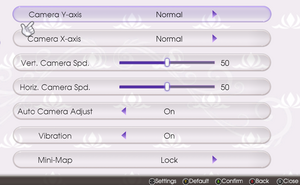Difference between revisions of "Rune Factory 5"
From PCGamingWiki, the wiki about fixing PC games
(→Video) |
m |
||
| (17 intermediate revisions by 6 users not shown) | |||
| Line 2: | Line 2: | ||
|cover = Rune Factory 5 cover.jpg | |cover = Rune Factory 5 cover.jpg | ||
|developers = | |developers = | ||
| − | {{Infobox game/row/developer| | + | {{Infobox game/row/developer|Hyde|ref=<ref>{{Refurl|url=https://www.hyde.co.jp/info/cat02/%e3%80%8e%e3%83%ab%e3%83%bc%e3%83%b3%e3%83%95%e3%82%a1%e3%82%af%e3%83%88%e3%83%aa%e3%83%bc5%e3%80%8f%ef%bc%88%e3%83%9e%e3%83%bc%e3%83%99%e3%83%a9%e3%82%b9%e6%a7%98%ef%bc%89%e3%81%8c%e7%99%ba%e5%a3%b2/|title=『ルーンファクトリー5』(マーベラス様)が発売されました。 (Rune Factory 5 (Marvelous Inc.) has been released.)|date=2022-06-08|snippet=弊社では開発全般(企画・プログラム・グラフィック)を担当させて頂いております。(Our company was responsible for the general development (planning, programming, graphics).)}}</ref>}} |
{{Infobox game/row/developer|Hakama}} | {{Infobox game/row/developer|Hakama}} | ||
|publishers = | |publishers = | ||
| Line 22: | Line 22: | ||
{{Infobox game/row/taxonomy/perspectives | Third-person }} | {{Infobox game/row/taxonomy/perspectives | Third-person }} | ||
{{Infobox game/row/taxonomy/controls | Direct control }} | {{Infobox game/row/taxonomy/controls | Direct control }} | ||
| − | {{Infobox game/row/taxonomy/genres | ARPG, Life sim }} | + | {{Infobox game/row/taxonomy/genres | ARPG, Farming, Life sim }} |
{{Infobox game/row/taxonomy/sports | Fishing }} | {{Infobox game/row/taxonomy/sports | Fishing }} | ||
{{Infobox game/row/taxonomy/vehicles | }} | {{Infobox game/row/taxonomy/vehicles | }} | ||
| Line 35: | Line 35: | ||
|hltb = 66124 | |hltb = 66124 | ||
|igdb = <!-- Only needs to be set if there is no IGDB reception row --> | |igdb = <!-- Only needs to be set if there is no IGDB reception row --> | ||
| − | |mobygames = | + | |mobygames = 182369 |
|strategywiki = Rune Factory 5 | |strategywiki = Rune Factory 5 | ||
|wikipedia = Rune Factory 5 | |wikipedia = Rune Factory 5 | ||
| Line 52: | Line 52: | ||
==Availability== | ==Availability== | ||
{{Availability| | {{Availability| | ||
| − | {{Availability/row| steam | 1702330 | steam | | | Windows | + | {{Availability/row| steam | 1702330 | steam | | | Windows }} |
}} | }} | ||
| Line 72: | Line 72: | ||
{{DLC/row| The Marionette and the Glorious Horse Swimsuit Set + New Ranger Care Package Item Pack | | Windows }} | {{DLC/row| The Marionette and the Glorious Horse Swimsuit Set + New Ranger Care Package Item Pack | | Windows }} | ||
{{DLC/row| The Elf and the Hidden Royal Lineage Swimsuit Set + New Ranger Care Package Item Pack | | Windows }} | {{DLC/row| The Elf and the Hidden Royal Lineage Swimsuit Set + New Ranger Care Package Item Pack | | Windows }} | ||
| − | {{DLC/row| Rune Factory 4 Marriage Candidates Outfit Set | Only available as part of the Digital Deluxe Edition. | Windows }} | + | {{DLC/row| Rune Factory 4 Marriage Candidates Outfit Set | Only available as part of the '''Digital Deluxe Edition'''. | Windows }} |
}} | }} | ||
==Essential improvements== | ==Essential improvements== | ||
===Skip intro videos=== | ===Skip intro videos=== | ||
| − | {{Fixbox|description=Use RF5Fix to | + | {{Fixbox|description=Use RF5Fix to skip intro videos|ref=<ref>{{Refurl|url=https://github.com/Lyall/RF5Fix/releases|title=Rune Factory 5 Fix|date=2022-07-18}}</ref>|fix= |
| − | |date=2022-07-18}}</ref>|fix= | ||
# Download [https://github.com/Lyall/RF5Fix/releases RF5Fix]. | # Download [https://github.com/Lyall/RF5Fix/releases RF5Fix]. | ||
# Extract the archive into {{P|game}}. | # Extract the archive into {{P|game}}. | ||
| Line 126: | Line 125: | ||
|multimonitor notes = | |multimonitor notes = | ||
|ultrawidescreen = hackable | |ultrawidescreen = hackable | ||
| − | |ultrawidescreen notes = See [[#Ultra-widescreen|Ultra-widescreen]] for a workaround.<ref>{{Refcheck|user=Fayaine|date=2022-07-19|comment=Tested with a custom resoltution of 2560x1080.}}</ref> | + | |ultrawidescreen notes = See [[#Ultra-widescreen|Ultra-widescreen]] for a workaround.<ref>{{Refcheck|user=Fayaine|date=2022-07-19|comment=Tested with a custom resoltution of 2560x1080.}}</ref> [https://github.com/Lyall/RF5Fix Alternatively use Lyall's fix.] |
|4k ultra hd = true | |4k ultra hd = true | ||
|4k ultra hd notes = <ref>{{Refcheck|user=Fayaine|date=2022-07-19|comment=Tested with a custom resoltution of 3840x2160.}}</ref> | |4k ultra hd notes = <ref>{{Refcheck|user=Fayaine|date=2022-07-19|comment=Tested with a custom resoltution of 3840x2160.}}</ref> | ||
| Line 138: | Line 137: | ||
|anisotropic notes = Use of [https://github.com/Lyall/RF5Fix RF5Fix] enables anisotropic filtering. | |anisotropic notes = Use of [https://github.com/Lyall/RF5Fix RF5Fix] enables anisotropic filtering. | ||
|antialiasing = true | |antialiasing = true | ||
| − | |antialiasing notes = 2x,4x,8x [[MSAA]] listed in the launcher as Anti-Alias. | + | |antialiasing notes = 2x,4x,8x [[MSAA]] listed in the launcher as "'''Anti-Alias'''". |
| + | |upscaling = unknown | ||
| + | |upscaling tech = | ||
| + | |upscaling notes = | ||
|vsync = true | |vsync = true | ||
|vsync notes = As a toggle. | |vsync notes = As a toggle. | ||
|60 fps = true | |60 fps = true | ||
|60 fps notes = | |60 fps notes = | ||
| − | |120 fps = | + | |120 fps = limited |
| − | |120 fps notes = 30, 60, 120 or Unlimited | + | |120 fps notes = 60 FPS by default. Options for 30, 60, 120 or Unlimited FPS in the launcher.<br>The camera does not properly update above 60 FPS. See [[#Game_camera_improperly_updating_above_60_FPS|the issued fixed]] section for a work arround. |
|hdr = false | |hdr = false | ||
|hdr notes = | |hdr notes = | ||
| Line 154: | Line 156: | ||
===[[Glossary:Ultra-widescreen|Ultra-widescreen]]=== | ===[[Glossary:Ultra-widescreen|Ultra-widescreen]]=== | ||
| − | {{Fixbox|description=Use RF5Fix to add ultrawide support|ref=<ref>{{Refurl|url=https://github.com/Lyall/RF5Fix/releases|title=Rune Factory 5 Fix | + | {{Fixbox|description=Use RF5Fix to add ultrawide support|ref=<ref>{{Refurl|url=https://github.com/Lyall/RF5Fix/releases|title=Rune Factory 5 Fix|date=2022-07-18}}</ref>|fix= |
| − | |date=2022-07-18}}</ref>|fix= | ||
# Download [https://github.com/Lyall/RF5Fix/releases RF5Fix]. | # Download [https://github.com/Lyall/RF5Fix/releases RF5Fix]. | ||
# Extract the archive into {{P|game}}. | # Extract the archive into {{P|game}}. | ||
| Line 162: | Line 163: | ||
===[[Glossary:Field of view (FOV)|Field of view (FOV)]]=== | ===[[Glossary:Field of view (FOV)|Field of view (FOV)]]=== | ||
| − | {{Fixbox|description=Use RF5Fix to adjust FOV|ref=<ref>{{Refurl|url=https://github.com/Lyall/RF5Fix/releases|title=Rune Factory 5 Fix | + | {{Fixbox|description=Use RF5Fix to adjust FOV|ref=<ref>{{Refurl|url=https://github.com/Lyall/RF5Fix/releases|title=Rune Factory 5 Fix|date=2022-07-18}}</ref>|fix= |
| − | |date=2022-07-18}}</ref>|fix= | ||
# Download [https://github.com/Lyall/RF5Fix/releases RF5Fix]. | # Download [https://github.com/Lyall/RF5Fix/releases RF5Fix]. | ||
# Extract the archive into {{P|game}}. | # Extract the archive into {{P|game}}. | ||
| Line 169: | Line 169: | ||
# Navigate to {{P|game}}\BepInEx\config. | # Navigate to {{P|game}}\BepInEx\config. | ||
# Open RF5Fix.cfg with Notepad and edit line 9 from <code>FOVAdjustment = false</code> to <code>FOVAdjustment = true</code>. | # Open RF5Fix.cfg with Notepad and edit line 9 from <code>FOVAdjustment = false</code> to <code>FOVAdjustment = true</code>. | ||
| − | # Adjust the number in line | + | # Adjust the number in line 15 from <code>FOV.Value = 50</code> to the desired value. |
# Save the file and start the game. | # Save the file and start the game. | ||
}} | }} | ||
| Line 193: | Line 193: | ||
|full controller notes = | |full controller notes = | ||
|controller remap = limited | |controller remap = limited | ||
| − | |controller remap notes = Remapping is being done via Steam | + | |controller remap notes = Remapping is being done via [[Store:Steam#Controller_Configurator|Steam Controller Configurator]]. |
|controller sensitivity = true | |controller sensitivity = true | ||
|controller sensitivity notes= | |controller sensitivity notes= | ||
| Line 256: | Line 256: | ||
|eax support = | |eax support = | ||
|eax support notes = | |eax support notes = | ||
| + | |royalty free audio = unknown | ||
| + | |royalty free audio notes = | ||
|red book cd audio = | |red book cd audio = | ||
|red book cd audio notes = | |red book cd audio notes = | ||
| Line 330: | Line 332: | ||
|ref = | |ref = | ||
}} | }} | ||
| + | }} | ||
| + | {{ii}} Audio and text languages can be set independently. | ||
| + | |||
| + | ==Issues fixed== | ||
| + | ===Game camera improperly updating above 60 FPS=== | ||
| + | {{ii}} The game does not properly update the camera above 60 FPS. | ||
| + | {{Fixbox|description=Install RF5Fix to properly update the camera interval|fix= | ||
| + | # Download [https://github.com/Lyall/RF5Fix/releases RF5Fix]. | ||
| + | # Extract the archive into {{P|game}}. | ||
| + | # Run the game. | ||
}} | }} | ||
| Line 407: | Line 419: | ||
|redHD = | |redHD = | ||
|recGPU = Nvidia GeForce GTX 1660 Ti | |recGPU = Nvidia GeForce GTX 1660 Ti | ||
| − | |recDX = | + | |recDX = |
|notes = | |notes = | ||
}} | }} | ||
{{References}} | {{References}} | ||
Latest revision as of 23:52, 28 April 2024
 |
|
| Developers | |
|---|---|
| Hyde[1] | |
| Hakama | |
| Publishers | |
| XSEED | |
| Marvelous | |
| Engines | |
| Unity | |
| Release dates | |
| Windows | July 13, 2022 |
| Reception | |
| Metacritic | 73 |
| OpenCritic | 69 |
| IGDB | 81 |
| Taxonomy | |
| Monetization | One-time game purchase, DLC |
| Modes | Singleplayer |
| Pacing | Real-time |
| Perspectives | Third-person |
| Controls | Direct control |
| Genres | ARPG, Farming, Life sim |
| Sports | Fishing |
| Art styles | Anime |
| Themes | Fantasy |
| Series | Rune Factory |
| Rune Factory | |
|---|---|
| Subseries of Story of Seasons | |
| Rune Factory 4 Special | 2021 |
| Rune Factory 5 | 2022 |
| Rune Factory 3 Special | 2023 |
Rune Factory 5 is a singleplayer third-person ARPG, farming and life sim game in the Rune Factory series.
Availability
| Source | DRM | Notes | Keys | OS |
|---|---|---|---|---|
| Steam |
Version differences
Digital Deluxe edition
- Includes the base game and the Marriage Candidates Outfit Set.
Monetization
DLC and expansion packs
| Name | Notes | |
|---|---|---|
| Rune Factory Series Outfit Set | ||
| Rune Factory: Tides of Destiny Outfits: Aden and Sonja | ||
| Rune Factory 3 Outfits: Micah and Shara | ||
| Rune Factory 2 Outfits: Kyle and Mana | ||
| Rune Factory Outfits: Raguna and Mist | ||
| The Holy Knight and the Bibliophile Swimsuit Set + New Ranger Care Package Item Pack | ||
| The Resplendent Butterfly and the Priest Swimsuit Set + New Ranger Care Package Item Pack | ||
| Famous Butlers Swimsuit Set + New Ranger Care Package Item Pack | ||
| The Young Proprietress and the Dwarf Swimsuit Set + New Ranger Care Package Item Pack | ||
| The Marionette and the Glorious Horse Swimsuit Set + New Ranger Care Package Item Pack | ||
| The Elf and the Hidden Royal Lineage Swimsuit Set + New Ranger Care Package Item Pack | ||
| Rune Factory 4 Marriage Candidates Outfit Set | Only available as part of the Digital Deluxe Edition. |
Essential improvements
Skip intro videos
| Use RF5Fix to skip intro videos[2] |
|---|
|
Game data
Configuration file(s) location
| System | Location |
|---|---|
| Windows | %APPDATA%\RF5\<user-id>\ |
| Steam Play (Linux) | <SteamLibrary-folder>/steamapps/compatdata/1702330/pfx/[Note 1] |
Save game data location
| System | Location |
|---|---|
| Windows | %APPDATA%\RF5\<user-id>\ |
| Steam Play (Linux) | <SteamLibrary-folder>/steamapps/compatdata/1702330/pfx/[Note 1] |
Save game cloud syncing
| System | Native | Notes |
|---|---|---|
| Steam Cloud |
Video
| Graphics feature | State | Notes | |
|---|---|---|---|
| Widescreen resolution | |||
| Multi-monitor | |||
| Ultra-widescreen | See Ultra-widescreen for a workaround.[3] Alternatively use Lyall's fix. | ||
| 4K Ultra HD | [4] | ||
| Field of view (FOV) | See Field of view (FOV) for a workaround. | ||
| Windowed | |||
| Borderless fullscreen windowed | Exclusive fullscreen also available. | ||
| Anisotropic filtering (AF) | Use of RF5Fix enables anisotropic filtering. | ||
| Anti-aliasing (AA) | 2x,4x,8x MSAA listed in the launcher as "Anti-Alias". | ||
| Vertical sync (Vsync) | As a toggle. | ||
| 60 FPS | |||
| 120+ FPS | 60 FPS by default. Options for 30, 60, 120 or Unlimited FPS in the launcher. The camera does not properly update above 60 FPS. See the issued fixed section for a work arround. |
||
| High dynamic range display (HDR) | See the glossary page for potential alternatives. | ||
| Ray tracing (RT) | |||
- The game engine may allow for manual configuration of the game via its variables. See the Unity page for more details.
Ultra-widescreen
| Use RF5Fix to add ultrawide support[5] |
|---|
|
Field of view (FOV)
| Use RF5Fix to adjust FOV[6] |
|---|
|
Input
| Keyboard and mouse | State | Notes |
|---|---|---|
| Remapping | Some keys can not be rebound. Rebinding done via external launcher. | |
| Mouse acceleration | ||
| Mouse sensitivity | As a slider from 0-500. | |
| Mouse input in menus | ||
| Mouse Y-axis inversion | X-axis can also be inverted. | |
| Controller | ||
| Controller support | ||
| Full controller support | ||
| Controller remapping | Remapping is being done via Steam Controller Configurator. | |
| Controller sensitivity | ||
| Controller Y-axis inversion |
| Controller types |
|---|
| XInput-compatible controllers | ||
|---|---|---|
| Xbox button prompts | ||
| Impulse Trigger vibration |
| PlayStation controllers |
|---|
| Generic/other controllers |
|---|
| Additional information | ||
|---|---|---|
| Controller hotplugging | ||
| Haptic feedback | ||
| Digital movement supported | ||
| Simultaneous controller+KB/M |
| Steam Input | ||
|---|---|---|
| Steam Input API support | ||
| Official controller preset(s) | ||
| Steam Controller button prompts |
Audio
| Audio feature | State | Notes |
|---|---|---|
| Separate volume controls | BGM, Sound Effects, Voices, Ambient Sounds, Cutscenes sliders. | |
| Surround sound | ||
| Subtitles | ||
| Closed captions | ||
| Mute on focus lost | ||
| Royalty free audio |
Localizations
| Language | UI | Audio | Sub | Notes |
|---|---|---|---|---|
| English | ||||
| Simplified Chinese | ||||
| Traditional Chinese | ||||
| French | ||||
| German | ||||
| Japanese | ||||
| Korean |
- Audio and text languages can be set independently.
Issues fixed
Game camera improperly updating above 60 FPS
- The game does not properly update the camera above 60 FPS.
| Install RF5Fix to properly update the camera interval |
|---|
|
Other information
API
| Technical specs | Supported | Notes |
|---|---|---|
| Direct3D | 11 | |
| Shader Model support | 5 |
| Executable | 32-bit | 64-bit | Notes |
|---|---|---|---|
| Windows |
Middleware
- No middleware information; you can edit this page to add it.
System requirements
| Windows | ||
|---|---|---|
| Minimum | Recommended | |
| Operating system (OS) | 8.1 | |
| Processor (CPU) | Intel Core i5-6500 | Intel Core i5-9400 |
| System memory (RAM) | 8 GB | 16 GB |
| Hard disk drive (HDD) | 9 GB | |
| Video card (GPU) | Nvidia GeForce GTX 660 Ti DirectX 11 compatible | Nvidia GeForce GTX 1660 Ti |
- A 64-bit operating system is required.
Notes
- ↑ 1.0 1.1 Notes regarding Steam Play (Linux) data:
- File/folder structure within this directory reflects the path(s) listed for Windows and/or Steam game data.
- Games with Steam Cloud support may also store data in
~/.steam/steam/userdata/<user-id>/1702330/. - Use Wine's registry editor to access any Windows registry paths.
- The app ID (1702330) may differ in some cases.
- Treat backslashes as forward slashes.
- See the glossary page for details on Windows data paths.
References
- ↑ 『ルーンファクトリー5』(マーベラス様)が発売されました。 (Rune Factory 5 (Marvelous Inc.) has been released.) - last accessed on 2022-06-08
- "弊社では開発全般(企画・プログラム・グラフィック)を担当させて頂いております。(Our company was responsible for the general development (planning, programming, graphics).)"
- ↑ Rune Factory 5 Fix - last accessed on 2022-07-18
- ↑ Verified by User:Fayaine on 2022-07-19
- Tested with a custom resoltution of 2560x1080.
- ↑ Verified by User:Fayaine on 2022-07-19
- Tested with a custom resoltution of 3840x2160.
- ↑ Rune Factory 5 Fix - last accessed on 2022-07-18
- ↑ Rune Factory 5 Fix - last accessed on 2022-07-18