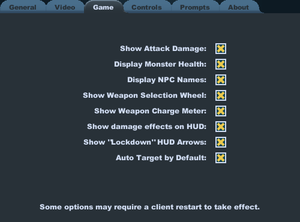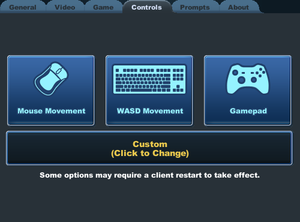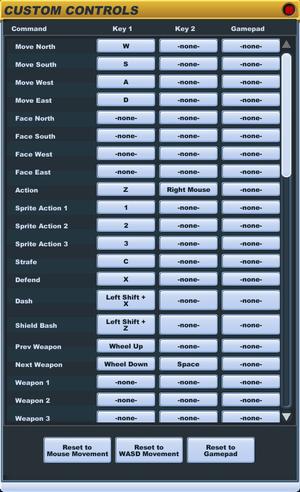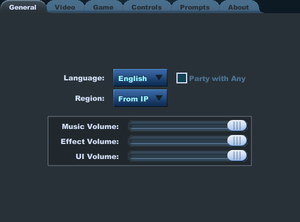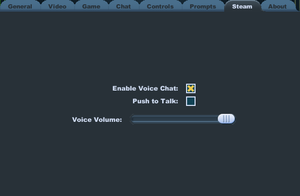Spiral Knights
From PCGamingWiki, the wiki about fixing PC games
 |
|
| Developers | |
|---|---|
| Grey Havens | |
| Engines | |
| LWJGL | |
| Release dates | |
| Windows | April 4, 2011 |
| Linux | April 4, 2011 |
| macOS (OS X) | April 4, 2011 |
| Taxonomy | |
| Monetization | Free-to-play |
| Microtransactions | Boost, Cosmetic, Currency, Infinite spend, Loot box, Free-to-grind, Unlock |
| Modes | Multiplayer |
| Pacing | Real-time |
| Perspectives | Top-down view |
| Controls | Direct control |
| Genres | Action, MMO |
| Art styles | Cartoon |
| Themes | Sci-fi |
Key points
- Linux version is not available on Steam.
- Outdated 32-bit Java version, doesn't come with the latest version of Java which comes at performance cost even on high-end hardware.
General information
- Official Forums
- Official Wiki
- Spiral Knights FAQ on the Spiral Knights Wiki
- r/spiral_knights - Spiral Knights Community on reddit
- Steam Community Discussions
Availability
| Source | DRM | Notes | Keys | OS |
|---|---|---|---|---|
| Developer website | In-browser and downloadable | |||
| Steam |
Essential improvements
Replace Java version
- Spiral Knights includes an outdated 32-bit Java version. Installing 64-bit Java manually is necessary.
- Spiral Knights benefits from using the latest version of Java. Using 64-bit Java on 64-bit operating systems is strongly recommended.[1]
| Create a symbolic link (Windows)[2] |
|---|
Notes
|
RAM allocation and more CPU Usage
| Windows[4] |
|---|
|
| RAM | JVM RAM settings |
|---|---|
| 2 GB | -Xms2G
-Xmx4G |
| 4 GB | -Xms1G
-Xmx2G |
| 8 GB | -Xms2G
-Xmx4G |
| 16 GB | -Xms4G
-Xmx8G |
Game data
Configuration file(s) location
| System | Location |
|---|---|
| Windows | %APPDATA%\Spiral Knights |
| macOS (OS X) | |
| Linux | |
| Steam Play (Linux) | <Steam-folder>/steamapps/compatdata/99900/pfx/[Note 1] |
- It's unknown whether this game follows the XDG Base Directory Specification on Linux. Please fill in this information.
Save game cloud syncing
| System | Native | Notes |
|---|---|---|
| Steam Cloud |
Video
| Graphics feature | State | WSGF | Notes |
|---|---|---|---|
| Widescreen resolution | Minimum resolution is 1024x600. | ||
| Multi-monitor | |||
| Ultra-widescreen | |||
| 4K Ultra HD | The game does not support a high DPI | ||
| Field of view (FOV) | |||
| Windowed | |||
| Borderless fullscreen windowed | Paste -Dorg.lwjgl.opengl.Window.undecorated=true in extra.txt in <path-to-game>. |
||
| Anisotropic filtering (AF) | See the glossary page for potential workarounds. | ||
| Anti-aliasing (AA) | |||
| Vertical sync (Vsync) | |||
| 60 FPS and 120+ FPS | |||
Input
| Keyboard and mouse | State | Notes |
|---|---|---|
| Remapping | ||
| Mouse acceleration | ||
| Mouse sensitivity | ||
| Mouse input in menus | ||
| Mouse Y-axis inversion | ||
| Controller | ||
| Controller support | ||
| Full controller support | ||
| Controller remapping | ||
| Controller sensitivity | ||
| Controller Y-axis inversion |
| Controller types |
|---|
| XInput-compatible controllers |
|---|
| PlayStation controllers |
|---|
| Generic/other controllers |
|---|
| Additional information | ||
|---|---|---|
| Controller hotplugging | ||
| Haptic feedback | ||
| Digital movement supported | ||
| Simultaneous controller+KB/M |
Audio
| Audio feature | State | Notes |
|---|---|---|
| Separate volume controls | ||
| Surround sound | ||
| Subtitles | All speech is text-based. | |
| Closed captions | ||
| Mute on focus lost | ||
| Royalty free audio |
Localizations
| Language | UI | Audio | Sub | Notes |
|---|---|---|---|---|
| English | ||||
| French | ||||
| German | ||||
| Spanish |
Network
Multiplayer types
| Type | Native | Notes | |
|---|---|---|---|
| LAN play | |||
| Online play | |||
Connection types
| Type | Native | Notes |
|---|---|---|
| Matchmaking | ||
| Peer-to-peer | ||
| Dedicated | ||
| Self-hosting | ||
| Direct IP |
Ports
| Protocol | Port(s) and/or port range(s) |
|---|---|
| TCP | 47624-47634 |
| UDP | 47624-47634 |
- Universal Plug and Play (UPnP) support status is unknown.
Issues fixed
- Various fixes can be found in the "Technical Issues FAQ" page on the Spiral Knights Wiki.
Other information
API
| Executable | 32-bit | 64-bit | Notes |
|---|---|---|---|
| Windows | Manually replace 32-bit Java with 64-bit Java. See Replace Java version. | ||
| macOS (OS X) | |||
| Linux |
System requirements
| Windows | ||
|---|---|---|
| Minimum | ||
| Operating system (OS) | XP, Vista, 7 | |
| Processor (CPU) | 1.3 GHz | |
| System memory (RAM) | 512 MB (XP) 1 GB (Vista/7) |
|
| Hard disk drive (HDD) | 300 MB | |
| Video card (GPU) | Nvidia GeForce 5 series ATI Radeon 8500 64 MB of VRAM |
|
- Also requires Java 1.5 or higher for all versions
| macOS (OS X) | ||
|---|---|---|
| Minimum | ||
| Operating system (OS) | Leopard 10.5.8, Snow Leopard 10.6.3, or later | |
| Processor (CPU) | 1.3 GHz | |
| System memory (RAM) | 1 GB | |
| Hard disk drive (HDD) | 300 MB | |
| Video card (GPU) | Nvidia GeForce 5 series ATI Radeon 8500 64 MB of VRAM |
|
- Also requires Java 1.5 or higher for all versions
| Linux | ||
|---|---|---|
| Minimum | ||
| Operating system (OS) | Ubuntu 12.04 | |
| Processor (CPU) | 1.3 GHz | |
| System memory (RAM) | 1 GB | |
| Hard disk drive (HDD) | 300 MB | |
| Video card (GPU) | Nvidia GeForce 5 series ATI Radeon 8500 64 MB of VRAM |
|
- Also requires Java 1.5 or higher for all versions
Notes
- ↑ File/folder structure within this directory reflects the path(s) listed for Windows and/or Steam game data (use Wine regedit to access Windows registry paths). Games with Steam Cloud support may store data in
~/.steam/steam/userdata/<user-id>/99900/in addition to or instead of this directory. The app ID (99900) may differ in some cases. Treat backslashes as forward slashes. See the glossary page for details.
References
- ↑ SK Performance Tweaking Guide - last accessed on May 2023
- ↑ Verified by User:Hawaii_Beach on 2016-12-27
- ↑ Finding JDK Installation Directory - last accessed on May 2023
- ↑ 64-bit Java & extra.txt - last accessed on May 2023