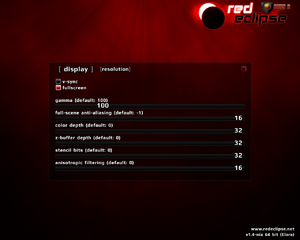Red Eclipse
From PCGamingWiki, the wiki about fixing PC games
 |
|
| Developers | |
|---|---|
| Quinton Reeves | |
| Lee Salzman | |
| Publishers | |
| Quinton Reeves | |
| Engines | |
| Tesseract | |
| Release dates | |
| Windows | March 25, 2011 |
| macOS (OS X) | March 25, 2011 |
| Linux | March 25, 2011 |
| Taxonomy | |
| Monetization | Freeware |
| Modes | Multiplayer |
Key points
- Free and open source.
General information
Availability
| Source | DRM | Notes | Keys | OS |
|---|---|---|---|---|
| Official website | ||||
| Steam |
- Source code available via the GitHub repository.
Game data
Configuration file(s) location
| System | Location |
|---|---|
| Windows | %USERPROFILE%\Documents\My Games\Red Eclipse\ |
| macOS (OS X) | $HOME/Library/Application Support/redeclipse/ |
| Linux | $HOME/.redeclipse/ |
- This game does not follow the XDG Base Directory Specification on Linux.
Save game data location
| System | Location |
|---|---|
| Windows | %USERPROFILE%\Documents\My Games\Red Eclipse\ |
| macOS (OS X) | $HOME/Library/Application Support/redeclipse/ |
| Linux | $HOME/.redeclipse/ |
Save game cloud syncing
| System | Native | Notes |
|---|---|---|
| OneDrive | Requires enabling backup of the Documents folder in OneDrive on all computers. | |
| Steam Cloud |
Video
| Graphics feature | State | WSGF | Notes |
|---|---|---|---|
| Widescreen resolution | The engine uses Vert- FOV scaling. FOV is set to 100 by default; adjust the FOV to be around 106 (see FOV notes below). | ||
| Multi-monitor | |||
| Ultra-widescreen | Adjust the FOV to be around 120 (see FOV notes below). | ||
| 4K Ultra HD | |||
| Field of view (FOV) | Configurable with the /firstpersonfov and /thirdpersonfov commands. |
||
| Windowed | |||
| Borderless fullscreen windowed | See the glossary page for potential workarounds. | ||
| Anisotropic filtering (AF) | |||
| Anti-aliasing (AA) | |||
| Vertical sync (Vsync) | |||
| 60 FPS and 120+ FPS | FPS is limited to the monitor refresh rate by default, even if Vsync is disabled. Enter /maxfps 0 in the chat box to disable the FPS cap. |
||
| High dynamic range display (HDR) | See the glossary page for potential alternatives. | ||
Input
| Keyboard and mouse | State | Notes |
|---|---|---|
| Remapping | ||
| Mouse acceleration | ||
| Mouse sensitivity | Can be changed in the settings. The /pitchsensitivity and /yawsensitivity console commands can also be used to adjust the sensitivity on a single axis. |
|
| Mouse input in menus | The /mousesensitivity console command can be used to adjust the mouse sensitivity in menus. |
|
| Mouse Y-axis inversion | ||
| Controller | ||
| Controller support |
| Controller types |
|---|
Audio
| Audio feature | State | Notes |
|---|---|---|
| Separate volume controls | ||
| Surround sound | ||
| Subtitles | ||
| Closed captions | ||
| Mute on focus lost | ||
| Royalty free audio |
Localizations
| Language | UI | Audio | Sub | Notes |
|---|---|---|---|---|
| English |
Network
Multiplayer types
| Type | Native | Players | Notes | |
|---|---|---|---|---|
| Local play | ||||
| LAN play | 128 | |||
| Online play | 128 | |||
Connection types
| Type | Native | Notes |
|---|---|---|
| Matchmaking | ||
| Peer-to-peer | ||
| Dedicated | Run the server binary found in the Red Eclipse installation folder. | |
| Self-hosting | ||
| Direct IP | Enter /connect [IP] [port] in the chat box. |
Ports
| Protocol | Port(s) and/or port range(s) |
|---|---|
| UDP | 28800 and 28801 |
- This game does not support Universal Plug and Play (UPnP) for automatic port configuration.
Support
- The Discussion area can be helpful in solving your problems.
- The game's IRC channel (webchat) is a source of live support.
Other information
API
| Technical specs | Supported | Notes |
|---|---|---|
| OpenGL | 3.3 |
System requirements
| Windows | ||
|---|---|---|
| Minimum | Recommended | |
| Operating system (OS) | ||
| Processor (CPU) | Intel Core 2 Duo | Intel Core i5 |
| System memory (RAM) | 2 GB | 4 GB |
| Hard disk drive (HDD) | 1 GB | 2 GB |
| Video card (GPU) | Nvidia GeForce 9800 GT | Nvidia GeForce GTX 280 |
| macOS (OS X) | ||
|---|---|---|
| Minimum | Recommended | |
| Operating system (OS) | ||
| Processor (CPU) | Intel Core 2 Duo | Intel Core i5 |
| System memory (RAM) | 2 GB | 4 GB |
| Hard disk drive (HDD) | 1 GB | 2 GB |
| Video card (GPU) | Nvidia GeForce 9800 GT | Nvidia GeForce GTX 280 |
| Linux | ||
|---|---|---|
| Minimum | Recommended | |
| Operating system (OS) | ||
| Processor (CPU) | Intel Core 2 Duo | Intel Core i5 |
| System memory (RAM) | 2 GB | 4 GB |
| Hard disk drive (HDD) | 1 GB | 2 GB |
| Video card (GPU) | Nvidia GeForce 9800 GT | Nvidia GeForce GTX 280 |
References
- ↑ redeclipse - last accessed on 27 March 2022
- ↑ Debian -- Details of package redeclipse in buster - last accessed on 2020-12-17