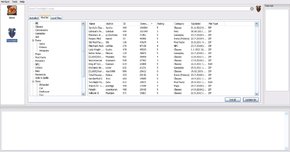Difference between revisions of "Torchlight"
From PCGamingWiki, the wiki about fixing PC games
m (→Video settings: updated template usage) |
(Removed TorchKit section, transferred Recommended mods to Other info.) |
||
| Line 41: | Line 41: | ||
==Essential improvements== | ==Essential improvements== | ||
| + | [[File:HotspotMngr.png|290px|thumb|lright|HotSpot Mod Manager 2.0]] | ||
===Mods=== | ===Mods=== | ||
| − | {{ | + | {{++}} Plethora of mods available at [http://www.runicgamesfansite.com/downloads.php/ Runic Games Fansite]. |
| − | {{ii}} | + | {{ii}} The modding community is inactive and has moved onto [[Torchlight II]]. |
| − | + | {{mm}} [https://support.runicgames.com/kb/articles/17-how-to-get-torched TorchED] - Torchlight editor | |
| − | |||
| − | |||
| − | {{ | ||
| − | |||
| − | |||
| − | |||
| − | |||
| − | |||
====[http://www.runicgamesfansite.com/vbdownloads.php?do=download&fileid=53 HotSpot]==== | ====[http://www.runicgamesfansite.com/vbdownloads.php?do=download&fileid=53 HotSpot]==== | ||
| − | {{++}} A portable | + | {{++}} A portable mod manager for Windows that automates downloading and installing mods. |
{{ii}} Currently in beta, v2.0. | {{ii}} Currently in beta, v2.0. | ||
| − | + | {{mm}} [http://www.runicgamesfansite.com/showthread.php/5615-Feature-List Full feature list] | |
| − | {{mm}} | ||
| − | |||
| − | |||
| − | |||
==Game data== | ==Game data== | ||
| Line 133: | Line 122: | ||
{{Input settings | {{Input settings | ||
|key remap = hackable | |key remap = hackable | ||
| − | |key remap notes = Use | + | |key remap notes = Use TorchKit. If you don't have Windows, see [[#Remapping|Remapping]]. |
|acceleration option = false | |acceleration option = false | ||
|acceleration option notes = | |acceleration option notes = | ||
| Line 192: | Line 181: | ||
{{Fixbox|1= | {{Fixbox|1= | ||
{{Fixbox/fix|Rebind the keys|ref=<ref>[http://forums.runicgames.com/viewtopic.php?f=24&t=33490 Runic Games Forums - No zoom]</ref>}} | {{Fixbox/fix|Rebind the keys|ref=<ref>[http://forums.runicgames.com/viewtopic.php?f=24&t=33490 Runic Games Forums - No zoom]</ref>}} | ||
| − | {{ii}} To make it work around this, you will need to rebind the keys, either with | + | {{ii}} To make it work around this, you will need to rebind the keys, either with TorchKit or [[#Remapping|manually]]. |
:* For KEYMAP_ZOOMIN, change the value to 33 and for KEYMAP_ZOOMOUT to 34 (Page Up/Down buttons) or to any other combination using [http://www.expandinghead.net/keycode.html this table]. | :* For KEYMAP_ZOOMIN, change the value to 33 and for KEYMAP_ZOOMOUT to 34 (Page Up/Down buttons) or to any other combination using [http://www.expandinghead.net/keycode.html this table]. | ||
}} | }} | ||
| Line 226: | Line 215: | ||
}} | }} | ||
| − | == | + | ==Other information== |
| − | + | ====Recommended mods==== | |
| − | {{ | + | {{ii}} These are all conservative mods that essentially conserve the original gameplay. However, if you don't want to hassle too much with mods without altering the game experience too much, download [http://www.runicgamesfansite.com/downloads.php?do=file&id=910 Wulf Beginner's Mod Pack]. |
| − | + | :* [http://www.runicgamesfansite.com/downloads.php?do=file&id=489 SSS Torchlight Texture Project] - Retextures most of Torchlight | |
| − | + | :* [http://www.runicgamesfansite.com/downloads.php?do=file&id=683 GenderMod] - Adds opposite gender variants of existing classes | |
| − | + | :* [http://www.runicgamesfansite.com/downloads.php?do=file&id=276 Merchant Pack] - Adds additional merchants | |
| − | + | :* [http://www.runicgamesfansite.com/downloads.php?do=file&id=129 Better Balanced Sale Prices] - Balances the amount of gold acquired when selling | |
| − | + | :* [http://www.runicgamesfansite.com/downloads.php?do=file&id=323 Total Respec Mod] - Adds 10 different respec potions into the game for resetting character's stats and skills. | |
| − | |||
| − | |||
| − | |||
| − | |||
| − | |||
| − | |||
| − | |||
| − | |||
| − | |||
| − | |||
| − | |||
| − | |||
| − | |||
| − | |||
| − | |||
| − | |||
| − | |||
| − | |||
| − | |||
| − | |||
| − | |||
| − | |||
| − | |||
| − | |||
| − | |||
| − | |||
| − | |||
| − | |||
| − | |||
| − | |||
| − | |||
| − | |||
| − | |||
| − | |||
| − | |||
| − | |||
| − | |||
| − | |||
| − | |||
| − | |||
| − | |||
| − | |||
| − | |||
| − | |||
| − | |||
| − | |||
| − | |||
| − | |||
| − | |||
| − | |||
| − | |||
| − | |||
| − | |||
| − | |||
| − | |||
| − | |||
| − | |||
| − | |||
| − | |||
| − | |||
| − | |||
| − | |||
| − | |||
| − | |||
| − | |||
| − | |||
| − | |||
==System requirements== | ==System requirements== | ||
Revision as of 11:40, 29 January 2014
Template:Infobox game/row/linporter
| Cover image missing, please upload it | |
| Developers | |
|---|---|
| Runic Games | |
| Engines | |
| Ogre | |
| Release dates | |
| Windows | October 27, 2009 |
| macOS (OS X) | May 12, 2010 |
| Linux | September 18, 2012 |
Warnings
- The macOS (OS X) version of this game does not work on macOS Catalina (version 10.15) or later due to the removal of support for 32-bit-only apps.
| Torchlight | |
|---|---|
| Torchlight | 2009 |
| Torchlight II | 2012 |
| Torchlight III | 2020 |
| Torchlight: Infinite | 2023 |
Key points
- Linux version appears buggier than usual and is only available at Ubuntu Software Centre.
General information
- Official Forums
- RGF Forums
- Runic Support - Official support site
- Torchlight Wiki
- GOG.com Community Discussions
- GOG.com Support Page
- Steam Community Discussions
Availability
- Developers have provided a demo at the official site as well as at Steam and GamersGate.
Essential improvements
Mods
- Plethora of mods available at Runic Games Fansite.
- The modding community is inactive and has moved onto Torchlight II.
- TorchED - Torchlight editor
HotSpot
- A portable mod manager for Windows that automates downloading and installing mods.
- Currently in beta, v2.0.
- Full feature list
Game data
Configuration file(s) location
Template:Game data/rowTemplate:Game data/rowTemplate:Game data/row
| System | Location |
|---|---|
| Steam Play (Linux) | <SteamLibrary-folder>/steamapps/compatdata/41500/pfx/[Note 1] |
- This game does not follow the XDG Base Directory Specification on Linux.
Save game data location
Template:Game data/rowTemplate:Game data/rowTemplate:Game data/rowTemplate:Game data/row
| System | Location |
|---|---|
| Steam Play (Linux) | <SteamLibrary-folder>/steamapps/compatdata/41500/pfx/[Note 1] |
- To clear save games from the game once Steam Cloud has been used you will need to remove the save files from the Steam Cloud folder as well. The Windows and Mac save files are compatible but have to be manually synced by removing all existing save files for the target platform and then copying the source files to the regular save file location.
Save game cloud syncing
| System | Native | Notes |
|---|---|---|
| Steam Cloud |
Video settings
File:TorchlightSettings.png
Game settings
- Netbook mode sets almost everything to the lowest possible quality to be playable on a netbook (resolution isn't locked).
Input settings
File:TorchKit.png
TorchKit input settings
Remapping
| Instructions |
|---|
Audio settings
Issues fixed
- Be sure to check the knowledgebase if you haven't found an issue.
Camera shake
| Instructions |
|---|
No monster when doing a quest
| Instructions |
|---|
No zoom functionality
| Instructions |
|---|
Linux
Messed up fonts
| Instructions |
|---|
Crash on Estherian Ruins Floor 12
| Instructions |
|---|
Crash on Tu'tara Caverns Floor 19
| Instructions |
|---|
Other information
Recommended mods
- These are all conservative mods that essentially conserve the original gameplay. However, if you don't want to hassle too much with mods without altering the game experience too much, download Wulf Beginner's Mod Pack.
- SSS Torchlight Texture Project - Retextures most of Torchlight
- GenderMod - Adds opposite gender variants of existing classes
- Merchant Pack - Adds additional merchants
- Better Balanced Sale Prices - Balances the amount of gold acquired when selling
- Total Respec Mod - Adds 10 different respec potions into the game for resetting character's stats and skills.
System requirements
| Windows | ||
|---|---|---|
| Minimum | ||
| Operating system (OS) | XP SP3 or newer | |
| Processor (CPU) | 800 MHz | |
| System memory (RAM) | ||
| Hard disk drive (HDD) | 822 MB | |
| Video card (GPU) | ATI Radeon 7200, NVIDIA GeForce 2, or Intel GMA 950) | |
| macOS (OS X) | ||
|---|---|---|
| Minimum | ||
| Operating system (OS) | 10.5.8 | |
| Processor (CPU) | Intel Mac | |
| System memory (RAM) | ||
| Hard disk drive (HDD) | 800 MB | |
| Video card (GPU) | ATI Radeon X1600 or nVidia equivalent | |
Notes
- ↑ 1.0 1.1 Notes regarding Steam Play (Linux) data:
- File/folder structure within this directory reflects the path(s) listed for Windows and/or Steam game data.
- Games with Steam Cloud support may also store data in
~/.steam/steam/userdata/<user-id>/41500/. - Use Wine's registry editor to access any Windows registry paths.
- The app ID (41500) may differ in some cases.
- Treat backslashes as forward slashes.
- See the glossary page for details on Windows data paths.
References
Categories:
- Pages needing cover images
- Windows
- OS X
- Linux
- Invalid template usage (Infobox game)
- Games
- Invalid template usage (Series)
- Pages with broken file links
- Invalid template usage (Fixbox)
- Invalid section order
- Missing section (Availability)
- Missing section (Video)
- Missing section (Input)
- Missing section (Audio)
- Missing section (Localizations)
- Missing section (API)