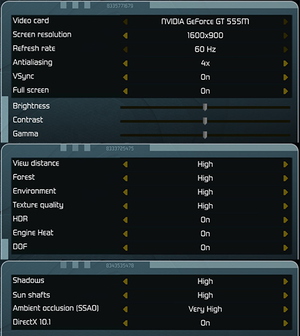Difference between revisions of "Tom Clancy's H.A.W.X"
From PCGamingWiki, the wiki about fixing PC games
m (→top: removed dead Steam Users' Forums from general information) |
m (updated template usage) |
||
| Line 178: | Line 178: | ||
{{ii}} Some Steam users have reported issues with the game (especially the DirectX 10 executable)<ref>[https://web.archive.org/web/20150619081755/http://forums.steampowered.com/forums/showthread.php?t=2806311&page=2 H.a.w.x won't launch. More details inside. - Page 2 - Steam Users' Forums] (retrieved)</ref> black screening on launch, forcing them to end the process using task manager.<ref name=launch>[https://web.archive.org/web/20150619081755/http://forums.steampowered.com/forums/showthread.php?t=2806311 H.a.w.x won't launch. More details inside. - Steam Users' Forums] (retrieved)</ref> | {{ii}} Some Steam users have reported issues with the game (especially the DirectX 10 executable)<ref>[https://web.archive.org/web/20150619081755/http://forums.steampowered.com/forums/showthread.php?t=2806311&page=2 H.a.w.x won't launch. More details inside. - Page 2 - Steam Users' Forums] (retrieved)</ref> black screening on launch, forcing them to end the process using task manager.<ref name=launch>[https://web.archive.org/web/20150619081755/http://forums.steampowered.com/forums/showthread.php?t=2806311 H.a.w.x won't launch. More details inside. - Steam Users' Forums] (retrieved)</ref> | ||
| − | {{Fixbox| | + | {{Fixbox|description=Disable Steam Community in-game|ref=<ref name=launch/>|fix= |
| − | |||
# Right-click on the H.A.W.X icon in the Steam library. | # Right-click on the H.A.W.X icon in the Steam library. | ||
# Select "Properties" and uncheck "Enable the Steam Overlay while in-game". | # Select "Properties" and uncheck "Enable the Steam Overlay while in-game". | ||
| Line 185: | Line 184: | ||
}} | }} | ||
| − | {{Fixbox| | + | {{Fixbox|description=Force Windowed mode|ref={{cn|date=July 2016}}|fix= |
| − | |||
A secondary cause is the game launching at an incorrect/unusable resolution. | A secondary cause is the game launching at an incorrect/unusable resolution. | ||
# In {{p|userprofile}}\Saved Games\Tom Clancy's H.A.W.X\Profiles\_settings_0.1.525.ini, section <code>[Video]</code>, set <code>windowd = true</code> | # In {{p|userprofile}}\Saved Games\Tom Clancy's H.A.W.X\Profiles\_settings_0.1.525.ini, section <code>[Video]</code>, set <code>windowd = true</code> | ||
| Line 194: | Line 192: | ||
{{ii}} Game freezes every minute or so for upwards of 20 seconds. | {{ii}} Game freezes every minute or so for upwards of 20 seconds. | ||
| − | {{Fixbox| | + | {{Fixbox|description=Disconnect from the internet|ref=<ref>[https://web.archive.org/web/20141205222745/http://forums.steampowered.com/forums/showthread.php?t=2717953 H.A.W.X 1 Game freezes every minute for 20 seconds ! - Steam Users' Forums] (retrieved)</ref>|fix= |
| − | |||
{{ii}} Disconnecting your computer from the internet whilst in single-player appears to resolve this issue. | {{ii}} Disconnecting your computer from the internet whilst in single-player appears to resolve this issue. | ||
}} | }} | ||
Revision as of 10:04, 22 November 2017
Template:Infobox game/row/winporter
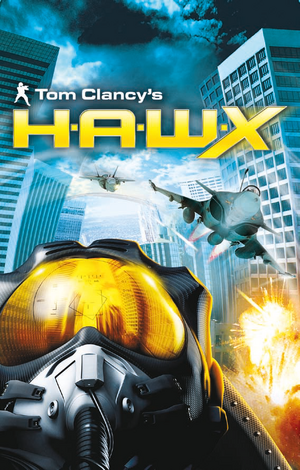 |
|
| Developers | |
|---|---|
| Ubisoft Romania | |
| Publishers | |
| Ubisoft | |
| Release dates | |
| Windows | March 17, 2009 |
| Tom Clancy's H.A.W.X | |
|---|---|
| Subseries of Tom Clancy | |
| Tom Clancy's H.A.W.X | 2009 |
| Tom Clancy's H.A.W.X. 2 | 2010 |
Key points
- Well ported, including full graphics and control options.
- Access to DirectX 10 features requires running a separate executable.[1]
General information
Availability
| Source | DRM | Notes | Keys | OS |
|---|---|---|---|---|
| Retail | No third-party DRM, CD-key for online play.[2] |
- None of the multiple DLC packs released on console are available for PC.
Game data
Configuration file(s) location
Template:Game data/row
| System | Location |
|---|---|
| Steam Play (Linux) | <SteamLibrary-folder>/steamapps/compatdata/21900/pfx/[Note 1] |
Save game data location
Template:Game data/row
| System | Location |
|---|---|
| Steam Play (Linux) | <SteamLibrary-folder>/steamapps/compatdata/21900/pfx/[Note 1] |
Save game cloud syncing
| System | Native | Notes |
|---|---|---|
| Steam Cloud |
Video settings
Input settings
Audio settings
Network
Multiplayer types
| Type | Native | Notes | |
|---|---|---|---|
| LAN play | |||
| Online play | |||
Connection types
| Type | Native | Notes |
|---|---|---|
| Matchmaking | ||
| Peer-to-peer | ||
| Dedicated | ||
| Self-hosting | ||
| Direct IP |
Issues fixed
Crash on launch (Steam)
- Some Steam users have reported issues with the game (especially the DirectX 10 executable)[3] black screening on launch, forcing them to end the process using task manager.[4]
| Disable Steam Community in-game[4] |
|---|
|
| Force Windowed mode[citation needed] |
|---|
|
A secondary cause is the game launching at an incorrect/unusable resolution.
|
Consistent freezing
- Game freezes every minute or so for upwards of 20 seconds.
| Disconnect from the internet[5] |
|---|
|
Other information
API
| Technical specs | Supported | Notes |
|---|---|---|
| Direct3D | 9, 10, 10.1 |
| Executable | 32-bit | 64-bit | Notes |
|---|---|---|---|
| Windows |
System requirements
| Windows | ||
|---|---|---|
| Minimum | Recommended | |
| Operating system (OS) | XP SP3, Vista SP1 | |
| Processor (CPU) | Intel Pentium 4 2.0 GHz / AMD Athlon XP 2000+ | Intel Core 2 Duo 6320 / AMD Athlon X2 4000+ |
| System memory (RAM) | 1 GB (XP) / 2 GB (Vista) | 2 GB |
| Hard disk drive (HDD) | 7 GB | 7 GB |
| Video card (GPU) | Nvidia GeForce FX 5900 ATI Radeon 9800 128 MB of VRAM DirectX 9 compatible | Nvidia GeForce 6000 series ATI Radeon X1300XT 256 MB of VRAM DirectX 10 compatible |
Notes
- ↑ 1.0 1.1 Notes regarding Steam Play (Linux) data:
- File/folder structure within this directory reflects the path(s) listed for Windows and/or Steam game data.
- Use Wine's registry editor to access any Windows registry paths.
- The app ID (21900) may differ in some cases.
- Treat backslashes as forward slashes.
- See the glossary page for details on Windows data paths.
References
- ↑ Running the DirectX 10 version of HAWX 1 - Steam Users' Forums (retrieved)
- ↑ http://www.gamefaqs.com/boards/943415-tom-clancys-hawx/48734410
- ↑ H.a.w.x won't launch. More details inside. - Page 2 - Steam Users' Forums (retrieved)
- ↑ 4.0 4.1 H.a.w.x won't launch. More details inside. - Steam Users' Forums (retrieved)
- ↑ H.A.W.X 1 Game freezes every minute for 20 seconds ! - Steam Users' Forums (retrieved)