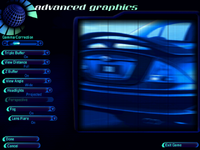Difference between revisions of "Need for Speed: High Stakes"
m (misc. fixes) |
(Added Known Issues section containing common issues, added Options Menu screenshots.) |
||
| Line 16: | Line 16: | ||
{{Series|Need for Speed}} | {{Series|Need for Speed}} | ||
'''Key points''' | '''Key points''' | ||
| + | {{++}} DirectX (When modified to recognise modern graphics cards, See [[#Graphics Card doesn't appear in the 3DSetup tool|Known Issues]]) and Glide renderers give equal graphical quality. | ||
{{ii}} The game is unplayable without patches on new systems. See [[#Improvements|Improvements]]. | {{ii}} The game is unplayable without patches on new systems. See [[#Improvements|Improvements]]. | ||
| Line 60: | Line 61: | ||
== Video settings == | == Video settings == | ||
| + | [[File:NFSHS-videogeneral.png|200px|thumb|right|General video settings]] | ||
| + | [[File:NFSHS-video1.png|200px|thumb|right|Advanced video settings]] | ||
{{Video settings | {{Video settings | ||
|wsgf link = | |wsgf link = | ||
| Line 111: | Line 114: | ||
== Audio settings == | == Audio settings == | ||
| + | [[File:NFSHS-audio.png|200px|thumb|right|Audio settings]] | ||
{{Audio settings | {{Audio settings | ||
|separate volume =true | |separate volume =true | ||
| Line 126: | Line 130: | ||
}} | }} | ||
| + | == Issues Fixed == | ||
| + | {{ii}} A Standard installation of the High Stakes Stock Pack fixes all of the known bugs in the game. See [[#Improvements|Improvements]]. Individual Fixes are given below for convenience. | ||
| + | === 1MB RAM Bug (XP, Later) === | ||
| + | When running the game on Windows XP or later, the game gives a 1MB of RAM error and does not save progress or settings. | ||
| + | {{Fixbox|1= | ||
| + | {{Fixbox/fix|Install 1MB Error Patch}} | ||
| + | # Download and start Installation of the [http://www.hsscoring.com/download/NFS_HS_SP_Installer.zip High Stakes Stock Pack] | ||
| + | # Ensure "Mercury / 1Mbyte Error Patch" is selected on the Choose Components screen. | ||
| + | # Finish Installation | ||
| + | # Run the game. | ||
| + | }} | ||
| + | |||
| + | === Crash on Start Issue (Vista, Later) === | ||
| + | When running the game on Windows Vista or later, the game refuses to start, giving an Invalid Argument exception. | ||
| + | {{Fixbox|1= | ||
| + | {{Fixbox/fix|Install NFS:HS Stock Pack}} | ||
| + | # Download and start Installation of the [http://www.hsscoring.com/download/NFS_HS_SP_Installer.zip High Stakes Stock Pack] | ||
| + | # Ensure "EA's 4.50 Patch", "Vista, Win7 Tweaks" and "NFS HS Starter" are selected on the Choose Components screen. | ||
| + | # Finish Installation | ||
| + | # Run the game. | ||
| + | }} | ||
| + | |||
| + | {{Fixbox|1= | ||
| + | {{Fixbox/fix|Start game with -PatchRestart switch}} | ||
| + | # Create a (or modify an existing) Shortcut to the game EXE and add -PatchRestart to the end, outside the quotes. Example: <pre>"C:\Program Files (x86)\Electronic Arts\Need For Speed High Stakes\nfshs.exe" -PatchRestart</pre> | ||
| + | # Run the game using that Shortcut. | ||
| + | }} | ||
| + | |||
| + | {{Fixbox|1= | ||
| + | {{Fixbox/fix|Start game using PatchNFS.exe}} | ||
| + | # Create a (or modify an existing) Shortcut and point it to the PatchNFS executable. Example: <pre>"C:\Program Files (x86)\Electronic Arts\Need For Speed High Stakes\PatchNFS.exe"</pre> | ||
| + | # Run the game using that Shortcut. | ||
| + | }} | ||
| + | |||
| + | === Graphics Card doesn't appear in the 3DSetup tool === | ||
| + | {{Fixbox|1= | ||
| + | {{Fixbox/fix|Install New 3DSetup}} | ||
| + | # Download and start Installation of the [http://www.hsscoring.com/download/NFS_HS_SP_Installer.zip High Stakes Stock Pack] | ||
| + | # Ensure "New 3D-Setup" is selected on the Choose Components screen. | ||
| + | # Finish Installation | ||
| + | {{ii}} Your graphics card should now be in the list of Hardware Acceleration-compatible devices. | ||
| + | }} | ||
== System requirements == | == System requirements == | ||
{{System requirements | {{System requirements | ||
| Line 135: | Line 181: | ||
|minGPU = DirectX 6.1 Compatible with 2MB of VRAM | |minGPU = DirectX 6.1 Compatible with 2MB of VRAM | ||
|minHD = 50 MB | |minHD = 50 MB | ||
| + | |recOS = 98, NT, 2000 | ||
|recproc = Pentium 266 Mhz | |recproc = Pentium 266 Mhz | ||
|recmem = 64MB | |recmem = 64MB | ||
Revision as of 11:47, 3 November 2013
| Cover image missing, please upload it | |
| Developers | |
|---|---|
| EA Canada | |
| Publishers | |
| Electronic Arts | |
| Release dates | |
| Windows | September 29, 1999 |
Warnings
- SafeDisc retail DRM does not work on Windows Vista and later (see Availability for affected versions).
| ⤏ Go to series page | |
| The Need for Speed | 1994 |
| Need for Speed II | 1997 |
| Need for Speed: Hot Pursuit (series) | |
| Need for Speed: High Stakes | 1999 |
| Need for Speed: Porsche Unleashed | 2000 |
| Need for Speed: Underground (series) | |
| Need for Speed: Most Wanted (series) | |
| Need for Speed: Carbon | 2006 |
| Need for Speed: ProStreet | 2007 |
| Need for Speed: Undercover | 2008 |
| Need for Speed: Shift (series) | |
| Need for Speed: World | 2010 |
| Need for Speed: The Run | 2011 |
| Need for Speed Rivals | 2013 |
| Need for Speed (2016) | 2016 |
| Need for Speed Payback | 2017 |
| Need for Speed: Edge | 2017 |
| Need for Speed Heat | 2019 |
| Need for Speed Unbound | 2022 |
Key points
- DirectX (When modified to recognise modern graphics cards, See Known Issues) and Glide renderers give equal graphical quality.
- The game is unplayable without patches on new systems. See Improvements.
General information
Availability
Improvements
Mods
Need for Speed: High Stakes Stock Pack (SP) and Expansion Pack (EP)
- Guide to using the SP or EP: http://www.hsscoring.com/HSGuide/
The Stock Pack is designed to improve the Single-Player experience in High Stakes, patching the game to the final version, fixing various bugs discovered since the game's support period ended and adding compatibility with modern graphics cards.
The Expansion Pack is designed to improve the Multiplayer experience, with all of the improvements in the Stock Pack as well as adding support for the modern Online Multiplayer service made for the game and more cars and tracks used on that service on a regular basis.
- Download EP: http://www.hsscoring.com/download/NFS_HS_EP_Installer.zip
- The latest SP and EP can also be found at http://www.filefactory.com/f/3d3daf3adb391b66/
Game data
Save game cloud syncing
Template:Save Game Cloud Syncing
Video settings
- Main Menus are locked at 640x480.
Input settings
- To enable Force Feedback on an XInput controller (Like the Xbox 360 Controller), see XInput force feedback vibration in DirectInput games.
- Mouse support is limited only to navigating menus.
Audio settings
Issues Fixed
- A Standard installation of the High Stakes Stock Pack fixes all of the known bugs in the game. See Improvements. Individual Fixes are given below for convenience.
1MB RAM Bug (XP, Later)
When running the game on Windows XP or later, the game gives a 1MB of RAM error and does not save progress or settings.
| Instructions |
|---|
Crash on Start Issue (Vista, Later)
When running the game on Windows Vista or later, the game refuses to start, giving an Invalid Argument exception.
| Instructions |
|---|
| Instructions |
|---|
| Instructions |
|---|
Graphics Card doesn't appear in the 3DSetup tool
| Instructions |
|---|
System requirements
| Windows | ||
|---|---|---|
| Minimum | Recommended | |
| Operating system (OS) | 95, 98, NT, 2000 | 98, NT, 2000 |
| Processor (CPU) | ||
| System memory (RAM) | ||
| Hard disk drive (HDD) | 50 MB | 350 MB |
| Video card (GPU) | DirectX 6.1 Compatible with 2MB of VRAM | DirectX 6.1 Compatible with 8MB of VRAM |