Difference between revisions of "Paris-Marseille Racing"
From PCGamingWiki, the wiki about fixing PC games
m (→Audio: General maintenance with AutoWikiBrowser in Bot mode) |
m (Formatting improved.) |
||
| Line 20: | Line 20: | ||
{{Infobox game/row/taxonomy/art styles | }} | {{Infobox game/row/taxonomy/art styles | }} | ||
{{Infobox game/row/taxonomy/themes | Contemporary, Europe}} | {{Infobox game/row/taxonomy/themes | Contemporary, Europe}} | ||
| − | {{Infobox game/row/taxonomy/series | | + | {{Infobox game/row/taxonomy/series | Paris-Marseille Racing }} |
|steam appid = | |steam appid = | ||
|steam appid side = | |steam appid side = | ||
| Line 35: | Line 35: | ||
}} | }} | ||
| − | + | {{Introduction | |
| − | + | |introduction = Paris-Marseille Racing is a French localized version of the original Dutch game [[A2 Racer III: Europa Tour]]. | |
| + | |||
| + | |release history = It was released with racing tracks and sound effects that were used in [[Holiday Racer]], but the cars, menu and soundtrack from [[A2 Racer III: Europa Tour]].<ref>{{Refcheck|user=Nostalgiakingdom|date=2022-06-15|comment=Comment (optional)}}</ref> | ||
| + | |||
| + | |current state = | ||
| + | }} | ||
==Availability== | ==Availability== | ||
| Line 53: | Line 58: | ||
{{Game data/saves|Windows |{{p|game}}\data\Current.rcr}} | {{Game data/saves|Windows |{{p|game}}\data\Current.rcr}} | ||
}} | }} | ||
| − | |||
==Video== | ==Video== | ||
| Line 63: | Line 67: | ||
|4k ultra hd wsgf award = | |4k ultra hd wsgf award = | ||
|widescreen resolution = false | |widescreen resolution = false | ||
| − | |widescreen resolution notes= By default, only one 3D card | + | |widescreen resolution notes= By default, only one 3D card accelerated resolution is supported |
|multimonitor = false | |multimonitor = false | ||
|multimonitor notes = | |multimonitor notes = | ||
| Line 69: | Line 73: | ||
|ultrawidescreen notes = | |ultrawidescreen notes = | ||
|4k ultra hd = false | |4k ultra hd = false | ||
| − | |4k ultra hd notes = | + | |4k ultra hd notes = |
|fov = unknown | |fov = unknown | ||
|fov notes = | |fov notes = | ||
| Line 208: | Line 212: | ||
===After race, game won't enter menu=== | ===After race, game won't enter menu=== | ||
{{Fixbox|description=Use DgVoodoo as renderer|fix= | {{Fixbox|description=Use DgVoodoo as renderer|fix= | ||
| − | # [ | + | # Download [[dgVoodoo 2]] |
# Copy the files dgVoodooCpl.exe, DDraw.dll and D3DImm.dll. | # Copy the files dgVoodooCpl.exe, DDraw.dll and D3DImm.dll. | ||
# Go to the installation directory. | # Go to the installation directory. | ||
| Line 254: | Line 258: | ||
|linux arm app = unknown | |linux arm app = unknown | ||
|linux executable notes = | |linux executable notes = | ||
| − | |||
| − | |||
| − | |||
| − | |||
| − | |||
| − | |||
| − | |||
| − | |||
| − | |||
| − | |||
| − | |||
| − | |||
| − | |||
| − | |||
| − | |||
| − | |||
| − | |||
| − | |||
}} | }} | ||
Revision as of 21:04, 25 November 2023
This page is a stub: it lacks content and/or basic article components. You can help to expand this page
by adding an image or additional information.
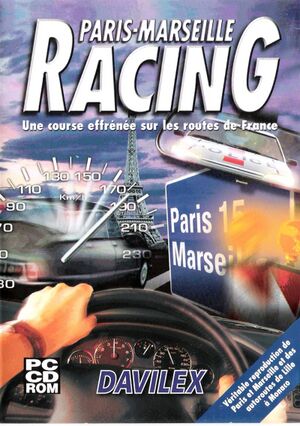 |
|
| Developers | |
|---|---|
| Davilex Games | |
| Release dates | |
| Windows | 2000 |
| Taxonomy | |
| Modes | Singleplayer |
| Pacing | Real-time |
| Controls | Direct control |
| Genres | Racing |
| Themes | Contemporary, Europe |
| Series | Paris-Marseille Racing |
Warnings
- This game is not playable in English (see Localizations for supported languages).
Paris-Marseille Racing is a French localized version of the original Dutch game A2 Racer III: Europa Tour.
It was released with racing tracks and sound effects that were used in Holiday Racer, but the cars, menu and soundtrack from A2 Racer III: Europa Tour.[1]
Availability
| Source | DRM | Notes | Keys | OS |
|---|---|---|---|---|
| Retail |
Game data
Configuration file(s) location
| System | Location |
|---|---|
| Windows |
Save game data location
| System | Location |
|---|---|
| Windows | <path-to-game>\data\Current.rcr[Note 1] |
Video
| Graphics feature | State | Notes | |
|---|---|---|---|
| Widescreen resolution | By default, only one 3D card accelerated resolution is supported | ||
| Multi-monitor | |||
| Ultra-widescreen | |||
| 4K Ultra HD | |||
| Field of view (FOV) | |||
| Windowed | |||
| Borderless fullscreen windowed | |||
| Anisotropic filtering (AF) | |||
| Anti-aliasing (AA) | |||
| High-fidelity upscaling | See the glossary page for potential workarounds. | ||
| Vertical sync (Vsync) | |||
| 60 FPS and 120+ FPS | |||
| High dynamic range display (HDR) | |||
| Ray tracing (RT) | |||
Input
| Keyboard and mouse | State | Notes |
|---|---|---|
| Remapping | ||
| Mouse acceleration | ||
| Mouse sensitivity | ||
| Mouse input in menus | ||
| Mouse Y-axis inversion | ||
| Controller | ||
| Controller support |
| Controller types |
|---|
Audio
| Audio feature | State | Notes |
|---|---|---|
| Separate volume controls | ||
| Surround sound | ||
| Subtitles | ||
| Closed captions | ||
| Mute on focus lost | ||
| Royalty free audio |
Localizations
| Language | UI | Audio | Sub | Notes |
|---|---|---|---|---|
| French |
Issues fixed
Menu works on newer versions of Windows, but won't enter a race
| Use compatibility mode |
|---|
|
| Use DgVoodoo as renderer |
|---|
|
Other information
API
| Technical specs | Supported | Notes |
|---|---|---|
| Direct3D | 7 |
| Executable | 32-bit | 64-bit | Notes |
|---|---|---|---|
| Windows |
System requirements
| Windows | ||
|---|---|---|
| Minimum | Recommended | |
| Operating system (OS) | 95/98 | |
| Processor (CPU) | Intel Pentium 166 MHz | Intel Pentium 233 MHz |
| System memory (RAM) | 16 MB | 32 MB |
| Hard disk drive (HDD) | 50 MB | |
| Video card (GPU) | Compatible with DirectX | |
Notes
- ↑ When running this game without elevated privileges (Run as administrator option), write operations against a location below
%PROGRAMFILES%,%PROGRAMDATA%, or%WINDIR%might be redirected to%LOCALAPPDATA%\VirtualStoreon Windows Vista and later (more details).
References
- ↑ Verified by User:Nostalgiakingdom on 2022-06-15
