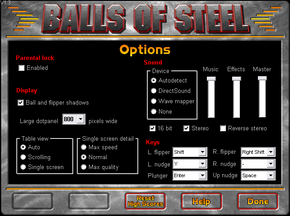Difference between revisions of "Balls of Steel"
From PCGamingWiki, the wiki about fixing PC games
(Forgot to add references section.) |
(Replaced GOG.com mirror with ours, added another fix, save game data (high scores, that is)) |
||
| Line 24: | Line 24: | ||
==Game data== | ==Game data== | ||
| + | ===Configuration file(s) location=== | ||
| + | {{Game data| | ||
| + | {{Game data/row|Windows|{{p|hklm}}\SOFTWARE\Wildfire Studios\Balls of Steel}} | ||
| + | }} | ||
| + | |||
| + | ===Save game data location=== | ||
| + | {{Game data| | ||
| + | {{Game data/row|Windows|{{p|hklm}}\SOFTWARE\Wildfire Studios\Balls of Steel\High scores}} | ||
| + | }} | ||
| + | |||
===Configuration file(s) location=== | ===Configuration file(s) location=== | ||
{{Game data| | {{Game data| | ||
| Line 134: | Line 144: | ||
{{Fixbox|1= | {{Fixbox|1= | ||
{{Fixbox/fix|Rebind the keys or replace the launcher inside game's folder|ref=<ref>[http://www.gog.com/support/balls_of_steel/default_controls_and_windows_sticky_keys GOG.com support - Default controls and Windows 'Sticky Keys']</ref>}} | {{Fixbox/fix|Rebind the keys or replace the launcher inside game's folder|ref=<ref>[http://www.gog.com/support/balls_of_steel/default_controls_and_windows_sticky_keys GOG.com support - Default controls and Windows 'Sticky Keys']</ref>}} | ||
| − | : | + | :Download the replacement launcher [http://community.pcgamingwiki.com/files/file/238-balls-of-steel-sticky-keys-fix/ PCGamingWiki repository] and replace the old one inside [[Game data#Installation folder|game's folder]]. Otherwise flippers can be rebound to other keys. |
| + | }} | ||
| + | |||
| + | ===Slowdown in Scrolling table view=== | ||
| + | {{Fixbox|1= | ||
| + | {{Fixbox/fix|Run in Windows XP compatibility mode|ref=<ref>[http://www.gog.com/forum/balls_of_steel/game_slows_down_in_scrolling_view_sometimes/post12 GOG.com forums - Game slows down in scrolling view sometimes]</ref>}} | ||
| + | :# Right-click the shortcut for the game and choose the Compatibility tab. | ||
| + | :# Change Compatibility Mode to Windows XP SP3. | ||
| + | }} | ||
| + | {{Fixbox|1= | ||
| + | {{Fixbox/fix|Load bos.exe inside the game's folder|ref=<ref>[http://www.gog.com/forum/balls_of_steel/game_slows_down_in_scrolling_view_sometimes/post12 GOG.com forums - Game slows down in scrolling view sometimes]</ref>}} | ||
| + | {{ii}} If you still experience the problem, load bos.exe inside the game's folder instead. | ||
}} | }} | ||
Revision as of 20:52, 18 May 2014
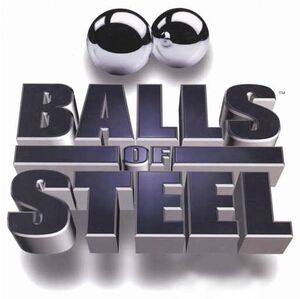 |
|
| Developers | |
|---|---|
| Wildfire Studios | |
| Publishers | |
| 3D Realms | |
| Release dates | |
| Windows | December 12, 1997 |
General information
Availability
Game data
Configuration file(s) location
Template:Game data/row
| System | Location |
|---|
Save game data location
Template:Game data/row
| System | Location |
|---|
Configuration file(s) location
Template:Game data/row
| System | Location |
|---|
Video settings
Input settings
Audio settings
Network
Issues fixed
StickyKeys keeps re-enabling
| Instructions |
|---|
Slowdown in Scrolling table view
| Instructions |
|---|
| Instructions |
|---|
System requirements
| Windows | ||
|---|---|---|
| Minimum | Recommended | |
| Operating system (OS) | XP, Vista, 7, 8 | |
| Processor (CPU) | 1.8 GHz | |
| System memory (RAM) | ||
| Hard disk drive (HDD) | 2 GB | |
| Video card (GPU) | DirectX 7 compatible | DirectX 9 compatible |