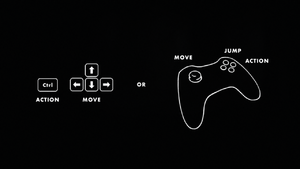Difference between revisions of "Limbo"
From PCGamingWiki, the wiki about fixing PC games
(Added mac & linux categories.) |
(templates updated, more info) |
||
| (197 intermediate revisions by 50 users not shown) | |||
| Line 1: | Line 1: | ||
| − | {{ | + | {{Infobox game |
| − | |cover | + | |title = LIMBO |
| − | |developer | + | |cover = Limbo - cover.jpg |
| − | | | + | |developers = |
| − | |release dates | + | {{Infobox game/row/developer|Playdead}} |
| + | {{Infobox game/row/porter|Ryan C. Gordon|Linux}} | ||
| + | |publishers = | ||
| + | {{Infobox game/row/publisher|Playdead}} | ||
| + | |engines = | ||
| + | |release dates= | ||
| + | {{Infobox game/row/date|Windows|August 2, 2011}} | ||
| + | {{Infobox game/row/date|OS X|December 21, 2011}} | ||
| + | {{Infobox game/row/date|Linux|May 31, 2012}} | ||
| + | |reception = | ||
| + | {{Infobox game/row/reception|Metacritic|limbo|88}} | ||
| + | {{Infobox game/row/reception|IGDB|limbo|84}} | ||
| + | |taxonomy = | ||
| + | {{Infobox game/row/taxonomy/monetization | One-time game purchase }} | ||
| + | {{Infobox game/row/taxonomy/microtransactions | None }} | ||
| + | {{Infobox game/row/taxonomy/modes | Singleplayer }} | ||
| + | {{Infobox game/row/taxonomy/pacing | Real-time }} | ||
| + | {{Infobox game/row/taxonomy/perspectives | Side view, Scrolling }} | ||
| + | {{Infobox game/row/taxonomy/controls | Direct control }} | ||
| + | {{Infobox game/row/taxonomy/genres | Platform, Puzzle }} | ||
| + | {{Infobox game/row/taxonomy/sports | }} | ||
| + | {{Infobox game/row/taxonomy/vehicles | }} | ||
| + | {{Infobox game/row/taxonomy/art styles | Stylized }} | ||
| + | {{Infobox game/row/taxonomy/themes | Horror }} | ||
| + | {{Infobox game/row/taxonomy/series | }} | ||
| + | |steam appid = 48000 | ||
| + | |steam appid side = | ||
| + | |gogcom id = 1724299977 | ||
| + | |gogcom id side = | ||
| + | |official site= https://playdead.com/games/limbo/ | ||
| + | |hltb = 5304 | ||
| + | |lutris = limbo | ||
| + | |mobygames = 47457 | ||
| + | |strategywiki = LIMBO | ||
| + | |wikipedia = Limbo (video game) | ||
| + | |winehq = 13365 | ||
| + | |license = commercial | ||
}} | }} | ||
| − | = | + | {{Introduction |
| + | |introduction = | ||
| + | |||
| + | |release history = | ||
| + | |||
| + | |current state = | ||
| + | }} | ||
| + | |||
| + | '''General information''' | ||
| + | {{GOG.com links|1724299977|limbo}} | ||
| + | {{mm}} [https://steamcommunity.com/app/48000/discussions/ Steam Community Discussions] | ||
| + | |||
==Availability== | ==Availability== | ||
| − | {{DRM | + | {{Availability| |
| − | {{ | + | {{Availability/row| retail | | DRM-free | Special Edition | Steam | Windows, OS X}} |
| − | {{ | + | {{Availability/row| Epic Games Store | limbo | DRM-free | DRM-free when launched from the executable.<ref>{{Refcheck|user=Rose|date=2019-07-20|comment=The game can be launched from the .exe even after closing the Epic Games Launcher and renaming its main and AppData folders.}}</ref> | | Windows }} |
| − | {{ | + | {{Availability/row| GOG.com | limbo | DRM-free | | | Windows, OS X}} |
| + | {{Availability/row| GMG | limbo | Steam | | | Windows, OS X, Linux }} | ||
| + | {{Availability/row| Humble | limbo | DRM-free | | Steam | Windows, OS X, Linux}} | ||
| + | {{Availability/row| itch.io | https://playdead.itch.io/limbo | DRM-free | | Steam | Windows, OS X }} | ||
| + | {{Availability/row| MacApp | id481629890 | MacApp | | | OS X}} | ||
| + | {{Availability/row| Microsoft Store | 9png83mdd6sh | Microsoft Store | Included with {{store feature|Xbox Game Pass}} | | Windows }} | ||
| + | {{Availability/row| Origin | limbo/limbo | Origin | Included with {{Store feature|EA Play Pro}}. Currently only visible in the EA App's Browse menu. | | Windows }} | ||
| + | {{Availability/row| Steam | 48000 | Steam | | | Windows, OS X, Linux}} | ||
| + | }} | ||
| + | |||
| + | ==Monetization== | ||
| + | {{Monetization | ||
| + | |ad-supported = | ||
| + | |cross-game bonus = | ||
| + | |dlc = | ||
| + | |expansion pack = | ||
| + | |freeware = | ||
| + | |free-to-play = | ||
| + | |one-time game purchase = The game requires an upfront purchase to access. | ||
| + | |sponsored = | ||
| + | |subscription = | ||
| + | |subscription gaming service = | ||
| + | }} | ||
| + | |||
| + | ===Microtransactions=== | ||
| + | {{Microtransactions | ||
| + | |boost = | ||
| + | |cosmetic = | ||
| + | |currency = | ||
| + | |finite spend = | ||
| + | |infinite spend = | ||
| + | |free-to-grind = | ||
| + | |loot box = | ||
| + | |none = Game does not contain any microtransactions. | ||
| + | |player trading = | ||
| + | |time-limited = | ||
| + | |unlock = | ||
| + | }} | ||
| + | |||
| + | ==Game data== | ||
| + | ===Configuration file(s) location=== | ||
| + | {{Game data| | ||
| + | {{Game data/config|Windows|{{p|game}}\settings.txt}} | ||
| + | {{Game data/config|Microsoft Store|}} | ||
| + | {{Game data/config|OS X|{{p|osxhome}}/Library/Application Support/Limbo/}} | ||
| + | {{Game data/config|Linux|{{P|xdgdatahome}}/PlayDead/Limbo/}} | ||
| + | }} | ||
| + | {{XDG|true}} | ||
| + | |||
| + | ===Save game data location=== | ||
| + | {{Game data| | ||
| + | {{Game data/saves|Windows|{{p|game}}|{{p|game}}\save_game\savegame.txt<!--GOG.com-->}} | ||
| + | {{Game data/saves|Microsoft Store|}} | ||
| + | {{Game data/saves|OS X|{{p|osxhome}}/Library/Application Support/Limbo/}} | ||
| + | {{Game data/saves|Linux|{{P|xdgdatahome}}/PlayDead/Limbo/}} | ||
| + | {{Game data/saves|Steam|{{p|steam}}/userdata/{{p|uid}}/48000/remote/}} | ||
| + | }} | ||
| + | |||
| + | ===[[Glossary:Save game cloud syncing|Save game cloud syncing]]=== | ||
| + | {{Save game cloud syncing | ||
| + | |discord = true | ||
| + | |discord notes = | ||
| + | |epic games launcher = true | ||
| + | |epic games launcher notes = | ||
| + | |gog galaxy = false | ||
| + | |gog galaxy notes = | ||
| + | |origin = true | ||
| + | |origin notes = | ||
| + | |steam cloud = true | ||
| + | |steam cloud notes = | ||
| + | |ubisoft connect = | ||
| + | |ubisoft connect notes = | ||
| + | |xbox cloud = true | ||
| + | |xbox cloud notes = | ||
}} | }} | ||
| − | ==Video | + | ==Video== |
| − | {{Video | + | {{Image|Limbo - settings.png|General settings.}} |
| − | | | + | {{Video |
| − | |windowed=hackable | + | |wsgf link = https://www.wsgf.org/dr/limbo/en |
| − | | | + | |widescreen wsgf award = gold |
| + | |multimonitor wsgf award = unsupported | ||
| + | |ultrawidescreen wsgf award = unsupported | ||
| + | |4k ultra hd wsgf award = incomplete | ||
| + | |widescreen resolution = true | ||
| + | |widescreen resolution notes= See [[#Widescreen resolution|Widescreen resolution]]. | ||
| + | |multimonitor = false | ||
| + | |multimonitor notes = | ||
| + | |ultrawidescreen = false | ||
| + | |ultrawidescreen notes = | ||
| + | |4k ultra hd = hackable | ||
| + | |4k ultra hd notes = See [[#Widescreen resolution|Widescreen resolution]]. | ||
| + | |fov = n/a | ||
| + | |fov notes = | ||
| + | |windowed = hackable | ||
| + | |windowed notes = See [[#Windowed|Windowed]]. | ||
| + | |borderless windowed = hackable | ||
| + | |borderless windowed notes = See [[#Borderless fullscreen windowed|Borderless fullscreen windowed]]. | ||
| + | |anisotropic = n/a | ||
| + | |anisotropic notes = | ||
| + | |antialiasing = n/a | ||
| + | |antialiasing notes = | ||
| + | |upscaling = unknown | ||
| + | |upscaling tech = | ||
| + | |upscaling notes = | ||
| + | |vsync = always on | ||
| + | |vsync notes = Always enabled. By default, it is capped at 60 Hz. | ||
| + | |60 fps = true | ||
| + | |60 fps notes = | ||
| + | |120 fps = hackable | ||
| + | |120 fps notes = See [[#Run the game at screen refresh rate|Run the game at screen refresh rate]]. | ||
| + | |hdr = false | ||
| + | |hdr notes = | ||
| + | |ray tracing = n/a | ||
| + | |ray tracing notes = | ||
| + | |color blind = unknown | ||
| + | |color blind notes = | ||
}} | }} | ||
| − | ===[[ | + | ===[[Glossary:Widescreen resolution|Widescreen resolution]]=== |
| − | + | {{ii}} The game is always letterboxed to 16:9 resolutions. Aspect ratio is hackable by replacing {{code|39 8E E3 3F}} in '''Limbo.exe''' with the desired aspect ratio value according to [https://www.wsgf.org/article/common-hex-values here]. | |
| − | + | {{ii}} The game always uses the desktop's resolution, but by default, it uses a 1280x720 rendering resolution. It's possible to force a higher rendering resolution, but the game intentionally uses blurring and other image filtering methods combined with assets made for 720p resolution, so the impact on graphical quality is negligible. | |
| − | |||
| − | == | + | {{Fixbox|description=Change the game resolution using the configuration file|ref={{cn|date=July 2016}}|fix= |
| − | {{ | + | # Go to the [[#Game data|configuration file(s) location]]. |
| − | | | + | # Open {{Code|settings.txt}}. |
| − | | | + | # Find and change {{Code|1=backbufferheight = 720}} to the desired vertical resolution. |
| − | | | ||
}} | }} | ||
| − | ===[[ | + | ===[[Glossary:Windowed|Windowed]]=== |
| − | + | {{Fixbox|description=Switch to windowed mode using the configuration file|ref={{cn|date=July 2016}}|fix= | |
| − | + | # Go to the [[#Game data|configuration file(s) location]]. | |
| − | + | # Open {{Code|settings.txt}}. | |
| + | # Change the line {{Code|1=windowedmode = false}} to {{Code|1=windowedmode = true}}. | ||
| + | }} | ||
| − | == | + | ===[[Glossary:Borderless fullscreen windowed|Borderless fullscreen windowed]]=== |
| − | === | + | {{Fixbox|description=Force borderless fullscreen|ref={{cn|date=July 2017}}|fix= |
| − | {{ | + | # Install Special K by following the [https://steamcommunity.com/sharedfiles/filedetails/?id=933337066 Special K Unofficial Guide]. Manual local installation may work better. |
| − | | | + | # Start the game and press {{Key|Ctrl|Shift|Backspace}} to toggle Special K's Control Panel. |
| − | | | + | # Open the Display menu and select "Windowed Mode" and "Force Override". |
| − | | | + | # Set Window Style to "Borderless" then "Borderless Fullscreen" and close the Control Panel. |
| − | | | + | # Press {{key|Ctrl|Shift|O}} to toggle Special K's On-Screen Display. |
}} | }} | ||
| − | == | + | ==Input== |
| − | {{ | + | {{Image|Limbo Control Layout.png|Control layout.}} |
| − | | | + | {{Input |
| − | | | + | |key remap = hackable |
| − | | | + | |key remap notes = See [[#Remapping|Remapping]]. |
| − | | | + | |acceleration option = n/a |
| − | | | + | |acceleration option notes = The mouse is not used in the game. |
| − | | | + | |mouse sensitivity = n/a |
| − | + | |mouse sensitivity notes = | |
| − | + | |mouse menu = false | |
| − | | | + | |mouse menu notes = |
| + | |invert mouse y-axis = n/a | ||
| + | |invert mouse y-axis notes = | ||
| + | |touchscreen = unknown | ||
| + | |touchscreen notes = | ||
| + | |controller support = true | ||
| + | |controller support notes = XInput only. | ||
| + | |full controller = true | ||
| + | |full controller notes = | ||
| + | |controller remap = false | ||
| + | |controller remap notes = | ||
| + | |controller sensitivity = false | ||
| + | |controller sensitivity notes= | ||
| + | |invert controller y-axis = n/a | ||
| + | |invert controller y-axis notes= | ||
| + | |xinput controllers = true | ||
| + | |xinput controllers notes = | ||
| + | |xbox prompts = false | ||
| + | |xbox prompts notes = | ||
| + | |impulse triggers = false | ||
| + | |impulse triggers notes = | ||
| + | |playstation controllers = false | ||
| + | |playstation controller models = | ||
| + | |playstation controllers notes = | ||
| + | |playstation prompts = unknown | ||
| + | |playstation prompts notes = | ||
| + | |light bar support = unknown | ||
| + | |light bar support notes = | ||
| + | |dualsense adaptive trigger support = unknown | ||
| + | |dualsense adaptive trigger support notes = | ||
| + | |dualsense haptics support = unknown | ||
| + | |dualsense haptics support notes = | ||
| + | |playstation connection modes = | ||
| + | |playstation connection modes notes = | ||
| + | |tracked motion controllers = false | ||
| + | |tracked motion controllers notes = | ||
| + | |tracked motion prompts = unknown | ||
| + | |tracked motion prompts notes = | ||
| + | |other controllers = false | ||
| + | |other controllers notes = | ||
| + | |other button prompts = unknown | ||
| + | |other button prompts notes= | ||
| + | |controller hotplug = true | ||
| + | |controller hotplug notes = | ||
| + | |haptic feedback = true | ||
| + | |haptic feedback notes = Active even while using the keyboard. See [[#Haptic feedback|Haptic feedback]] to disable. | ||
| + | |digital movement supported = true | ||
| + | |digital movement supported notes= | ||
| + | |simultaneous input = true | ||
| + | |simultaneous input notes = | ||
| + | |steam input api = false | ||
| + | |steam input api notes = Official [[Controller:Steam Controller|Steam Controller]] bindings only. | ||
| + | |steam hook input = unknown | ||
| + | |steam hook input notes = | ||
| + | |steam input presets = true | ||
| + | |steam input presets notes = | ||
| + | |steam controller prompts = unknown | ||
| + | |steam controller prompts notes = | ||
| + | |steam cursor detection = unknown | ||
| + | |steam cursor detection notes = | ||
}} | }} | ||
| − | == | + | ===[[Glossary:Remapping|Remapping]]=== |
| − | {{ | + | {{Fixbox|description=Remap the keys using the configuration file|ref={{cn|date=July 2016}}|fix= |
| + | # Go to the [[#Game data|configuration file(s) location]]. | ||
| + | # Open {{Code|settings.txt}}. | ||
| + | # Change the {{Code|up}}, {{Code|down}}, {{Code|left}}, {{Code|right}}, {{Code|action}}, and {{Code|jump}} fields. | ||
| + | # For WASD control remove the # char from the 4 lines beginning "up2" "down2" "left2" "right2" | ||
| + | }} | ||
| + | |||
| + | ===[[Glossary:Controller|Haptic feedback]]=== | ||
| + | {{Fixbox|description=Disable vibration|ref={{cn|date=July 2016}}|fix= | ||
| + | # Go to the [[#Game data|configuration file(s) location]]. | ||
| + | # Open {{Code|settings.txt}}. | ||
| + | # Change {{Code|vibration}} field to <code>false</code>. | ||
| + | }} | ||
| + | |||
| + | ==Audio== | ||
| + | {{Image|Limbo External Language GOGcom.png|External language settings (GOG.com version).}} | ||
| + | {{Audio | ||
| + | |separate volume = false | ||
| + | |separate volume notes = No volume control. | ||
| + | |surround sound = n/a | ||
| + | |surround sound notes = Stereo output only. | ||
| + | |subtitles = n/a | ||
| + | |subtitles notes = No speech | ||
| + | |closed captions = n/a | ||
| + | |closed captions notes = | ||
| + | |mute on focus lost = true | ||
| + | |mute on focus lost notes = | ||
| + | |eax support = | ||
| + | |eax support notes = | ||
| + | |royalty free audio = unknown | ||
| + | |royalty free audio notes = | ||
| + | |red book cd audio = | ||
| + | |red book cd audio notes = | ||
| + | |general midi audio = | ||
| + | |general midi audio notes = | ||
| + | }} | ||
| + | |||
| + | {{L10n|content= | ||
| + | {{L10n/switch | ||
| + | |language = English | ||
| + | |interface = true | ||
| + | |audio = n/a | ||
| + | |subtitles = n/a | ||
| + | }} | ||
| + | {{L10n/switch | ||
| + | |language = Simplified Chinese | ||
| + | |interface = true | ||
| + | |audio = n/a | ||
| + | |subtitles = n/a | ||
| + | }} | ||
| + | {{L10n/switch | ||
| + | |language = Traditional Chinese | ||
| + | |interface = true | ||
| + | |audio = n/a | ||
| + | |subtitles = n/a | ||
| + | }} | ||
| + | {{L10n/switch | ||
| + | |language = French | ||
| + | |interface = true | ||
| + | |audio = n/a | ||
| + | |subtitles = n/a | ||
| + | }} | ||
| + | {{L10n/switch | ||
| + | |language = German | ||
| + | |interface = true | ||
| + | |audio = n/a | ||
| + | |subtitles = n/a | ||
| + | }} | ||
| + | {{L10n/switch | ||
| + | |language = Italian | ||
| + | |interface = true | ||
| + | |audio = n/a | ||
| + | |subtitles = n/a | ||
| + | }} | ||
| + | {{L10n/switch | ||
| + | |language = Japanese | ||
| + | |interface = true | ||
| + | |audio = n/a | ||
| + | |subtitles = n/a | ||
| + | }} | ||
| + | {{L10n/switch | ||
| + | |language = Korean | ||
| + | |interface = true | ||
| + | |audio = n/a | ||
| + | |subtitles = n/a | ||
| + | }} | ||
| + | {{L10n/switch | ||
| + | |language = Polish | ||
| + | |interface = true | ||
| + | |audio = n/a | ||
| + | |subtitles = n/a | ||
| + | }} | ||
| + | {{L10n/switch | ||
| + | |language = Portuguese | ||
| + | |interface = true | ||
| + | |audio = n/a | ||
| + | |subtitles = n/a | ||
| + | }} | ||
| + | {{L10n/switch | ||
| + | |language = Brazilian Portuguese | ||
| + | |interface = true | ||
| + | |audio = n/a | ||
| + | |subtitles = n/a | ||
| + | }} | ||
| + | {{L10n/switch | ||
| + | |language = Russian | ||
| + | |interface = true | ||
| + | |audio = n/a | ||
| + | |subtitles = n/a | ||
| + | }} | ||
| + | {{L10n/switch | ||
| + | |language = Spanish | ||
| + | |interface = true | ||
| + | |audio = n/a | ||
| + | |subtitles = n/a | ||
| + | }} | ||
| + | {{L10n/switch | ||
| + | |language = Turkish | ||
| + | |interface = true | ||
| + | |audio = n/a | ||
| + | |subtitles = n/a | ||
| + | }} | ||
| + | }} | ||
| + | |||
| + | ==VR support== | ||
| + | {{VR support | ||
| + | |gg3d name = LIMBO | ||
| + | |native 3d gg3d award = platinum | ||
| + | |nvidia 3d vision gg3d award = platinum | ||
| + | |tridef 3d gg3d award = | ||
| + | |iz3d gg3d award = | ||
| + | |native 3d = true | ||
| + | |native 3d notes = Red-cyan anaglyph, activate with {{key|shift|3|D}} and disable with {{key|shift|2|D}}. | ||
| + | |nvidia 3d vision = true | ||
| + | |nvidia 3d vision notes = | ||
| + | |vorpx = hackable | ||
| + | |vorpx modes = G3D | ||
| + | |vorpx notes = User created game profile; see [https://www.vorpx.com/forums/topic/limbo/ vorpx forum] profile introduction. | ||
| + | |vr only = | ||
| + | |openxr = | ||
| + | |openxr notes = | ||
| + | |steamvr = | ||
| + | |steamvr notes = | ||
| + | |oculusvr = | ||
| + | |oculusvr notes = | ||
| + | |windows mixed reality = | ||
| + | |windows mixed reality notes = | ||
| + | |osvr = | ||
| + | |osvr notes = | ||
| + | |forte vfx1 = | ||
| + | |forte vfx1 notes = | ||
| + | |keyboard-mouse = | ||
| + | |keyboard-mouse notes = | ||
| + | |body tracking = | ||
| + | |body tracking notes = | ||
| + | |hand tracking = | ||
| + | |hand tracking notes = | ||
| + | |face tracking = | ||
| + | |face tracking notes = | ||
| + | |eye tracking = | ||
| + | |eye tracking notes = | ||
| + | |tobii eye tracking = | ||
| + | |tobii eye tracking notes = | ||
| + | |trackir = | ||
| + | |trackir notes = | ||
| + | |3rd space gaming vest = | ||
| + | |3rd space gaming vest notes = | ||
| + | |novint falcon = | ||
| + | |novint falcon notes = | ||
| + | |play area seated = | ||
| + | |play area seated notes = | ||
| + | |play area standing = | ||
| + | |play area standing notes = | ||
| + | |play area room-scale = | ||
| + | |play area room-scale notes = | ||
| + | }} | ||
| + | |||
| + | ==Issues fixed== | ||
| + | ===Run the game at screen refresh rate=== | ||
| + | {{ii}}The game by default uses Vsync (Always on) and also forces the monitor refresh rate to 60 Hz, which results in a limit of 60 FPS. | ||
| + | {{--}} Fullscreen mode defaults to 60 Hz, even if the screen refresh rate is set higher than that. | ||
| + | |||
| + | {{Fixbox|description=Set screen refresh rate|ref={{cn|date=June 2017}}|fix= | ||
| + | # Install Special K by following the [https://steamcommunity.com/sharedfiles/filedetails/?id=933337066 Special K Unofficial Guide]. Manual local installation may work better. | ||
| + | # Start the game once and close it immediately to allow the Special K configuration file to be created. | ||
| + | # Open <code>{{p|game}}\d3d9.ini</code> or <code>{{p|userprofile\Documents}}\My Mods\SpecialK\Profiles\limbo.exe\SpecialK.ini</code> depending on the installation method you used. | ||
| + | # Change <code>RefreshRate=-1</code> to <code>RefreshRate=0</code> under <code>[Render.FrameRate]</code>. | ||
| + | }} | ||
| + | |||
| + | ==Other information== | ||
| + | ===API=== | ||
| + | {{API | ||
| + | |direct3d versions = 9.0c | ||
| + | |direct3d notes = | ||
| + | |directdraw versions = | ||
| + | |directdraw notes = | ||
| + | |wing = | ||
| + | |wing notes = | ||
| + | |opengl versions = 2.0 | ||
| + | |opengl notes = OS X/Linux only. | ||
| + | |glide versions = | ||
| + | |glide notes = | ||
| + | |software mode = | ||
| + | |software mode notes = | ||
| + | |mantle support = | ||
| + | |mantle support notes = | ||
| + | |metal support = | ||
| + | |metal support notes = | ||
| + | |vulkan versions = | ||
| + | |vulkan notes = | ||
| + | |dos modes = | ||
| + | |dos modes notes = | ||
| + | |shader model versions = 3.0 | ||
| + | |shader model notes = | ||
| + | |windows 32-bit exe = true | ||
| + | |windows 64-bit exe = false | ||
| + | |windows arm app = false | ||
| + | |windows exe notes = | ||
| + | |mac os x powerpc app = unknown | ||
| + | |macos intel 32-bit app = false | ||
| + | |macos intel 64-bit app = true | ||
| + | |macos arm app = true | ||
| + | |macos app notes = | ||
| + | |linux powerpc app = unknown | ||
| + | |linux 32-bit executable= true | ||
| + | |linux 64-bit executable= true | ||
| + | |linux arm app = unknown | ||
| + | |linux 68k app = unknown | ||
| + | |linux executable notes = | ||
| + | |mac os powerpc app = unknown | ||
| + | |mac os 68k app = unknown | ||
| + | |mac os executable notes= | ||
| + | }} | ||
| + | |||
| + | ===Middleware=== | ||
| + | {{Middleware | ||
| + | |physics = Box2D | ||
| + | |physics notes = <ref>{{Refurl|url=https://twitter.com/erin_catto/status/212403419359617024|title=Tweet by Erin Catto|date=2020-07-14|snippet=Nice to see a Box2D game (Limbo) winning an Apple Design award.}}</ref> | ||
| + | |audio = Wwise | ||
| + | |audio notes = <ref>{{Refurl|url=https://old.reddit.com/r/Games/comments/14j9ed/how_difficult_is_it_to_port_a_game_from_windows/c7dmjbp/|title=How difficult is it to port a game from Windows to Linux? More or less simple than porting from 360 to PS3? PS3 to PC, etc?|date=2020-09-23|snippet=Ethan Lee (flibitijibibo): “As far as I know, the biggest reason for games not being ported to other platforms is [third-party technology]. Had Limbo used something other than Wwise, it may have gotten a native Linux version.”}}</ref><ref>{{Refurl|url=https://old.reddit.com/r/linux_gaming/comments/28i95d/fully_native_limbo_version_now_available_from_the/cib9qou/?context=3|title=Fully native LIMBO version now available from the Humble store. SDL2 with controller support!|date=2020-09-23|snippet=Ryan C. Gordon (icculus): “It was wwise. We made an agreement with AudioKinetic to let me port wwise to Linux, for Limbo, and I would contribute the port back to them. Limbo got backburnered, but it was still beneficial in the meantime: the wwise port went into Papo Y Yo, AudioKinetic officially announced Linux support, etc.”}}</ref> | ||
| + | |interface = | ||
| + | |interface notes = | ||
| + | |input = SDL2 | ||
| + | |input notes = Linux only. Handles input and windowing. | ||
| + | |cutscenes = | ||
| + | |cutscenes notes = | ||
| + | |multiplayer = | ||
| + | |multiplayer notes= | ||
| + | |anticheat = | ||
| + | |anticheat notes = | ||
| + | }} | ||
| + | |||
| + | ==System requirements== | ||
| + | {{System requirements | ||
|OSfamily = Windows | |OSfamily = Windows | ||
| − | |minOS = | + | |
| − | | | + | |minOS = XP, Vista, 7 |
| − | | | + | |minCPU = 2.0 GHz |
| − | |minHD = | + | |minRAM = 512 MB |
| − | | | + | |minHD = 150 MB |
| − | Integrated graphics and very low budget cards | + | |minGPU = |
| − | may not work. | + | |minSM = 3.0 |
| − | + | |minDX = 9.0c | |
| + | |notes = {{ii}} Integrated graphics and very low budget cards may not work. | ||
}} | }} | ||
| − | + | {{System requirements | |
| − | {{ | + | |OSfamily = OS X |
| − | | | + | |
| − | | | + | |minOS = 10.6 |
| − | | | + | |minCPU = Intel |
| − | | | + | |minRAM = 1 GB |
| − | | | + | |minHD = 150 MB |
| − | | | + | |minVRAM = 256 MB |
| + | |minOGL = 2.0 | ||
| + | |minSM = 3.0 | ||
| + | |notes = {{ii}} Integrated graphics and very low budget cards may not work. | ||
}} | }} | ||
| − | = | + | {{System requirements |
| − | + | |OSfamily = Linux | |
| + | |||
| + | |minOS = Linux | ||
| + | |minCPU = 2.0 GHz | ||
| + | |minRAM = 1 GB | ||
| + | |minHD = 185 MB | ||
| + | |minGPU = | ||
| + | |minSM = 3.0 | ||
| + | |notes = {{ii}} Integrated graphics and very low budget cards may not work. | ||
| + | }} | ||
| − | + | {{References}} | |
| − | |||
| − | |||
| − | |||
Latest revision as of 22:57, 20 March 2024
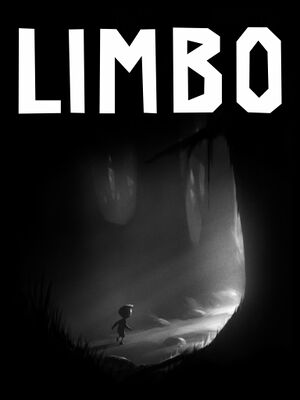 |
|
| Developers | |
|---|---|
| Playdead | |
| Linux | Ryan C. Gordon |
| Publishers | |
| Playdead | |
| Release dates | |
| Windows | August 2, 2011 |
| macOS (OS X) | December 21, 2011 |
| Linux | May 31, 2012 |
| Reception | |
| Metacritic | 88 |
| IGDB | 84 |
| Taxonomy | |
| Monetization | One-time game purchase |
| Microtransactions | None |
| Modes | Singleplayer |
| Pacing | Real-time |
| Perspectives | Side view, Scrolling |
| Controls | Direct control |
| Genres | Platform, Puzzle |
| Art styles | Stylized |
| Themes | Horror |
Limbo is a singleplayer side view and scrolling platform and puzzle game.
General information
Availability
| Source | DRM | Notes | Keys | OS |
|---|---|---|---|---|
| Retail | Special Edition | |||
| Epic Games Store | DRM-free when launched from the executable.[1] | |||
| GOG.com | ||||
| Green Man Gaming | ||||
| Humble Store | ||||
| itch.io | ||||
| Mac App Store | ||||
| Microsoft Store | Included with Xbox Game Pass for PC | |||
| Origin | Included with EA Play Pro. Currently only visible in the EA App's Browse menu. | |||
| Steam |
Monetization
| Type | Notes |
|---|---|
| One-time game purchase | The game requires an upfront purchase to access. |
Microtransactions
| Type | Notes |
|---|---|
| No microtransactions | Game does not contain any microtransactions. |
Game data
Configuration file(s) location
| System | Location |
|---|---|
| Windows | <path-to-game>\settings.txt[Note 1] |
| Microsoft Store | |
| macOS (OS X) | $HOME/Library/Application Support/Limbo/ |
| Linux | $XDG_DATA_HOME/PlayDead/Limbo/ |
- This game follows the XDG Base Directory Specification on Linux.
Save game data location
| System | Location |
|---|---|
| Windows | <path-to-game>[Note 1] <path-to-game>\save_game\savegame.txt[Note 1] |
| Microsoft Store | |
| macOS (OS X) | $HOME/Library/Application Support/Limbo/ |
| Linux | $XDG_DATA_HOME/PlayDead/Limbo/ |
| Steam | <Steam-folder>/userdata/<user-id>/48000/remote/ |
Save game cloud syncing
| System | Native | Notes |
|---|---|---|
| Epic Games Launcher | ||
| GOG Galaxy | ||
| Origin | ||
| Steam Cloud | ||
| Xbox Cloud |
Video
| Graphics feature | State | WSGF | Notes |
|---|---|---|---|
| Widescreen resolution | See Widescreen resolution. | ||
| Multi-monitor | |||
| Ultra-widescreen | |||
| 4K Ultra HD | See Widescreen resolution. | ||
| Field of view (FOV) | |||
| Windowed | See Windowed. | ||
| Borderless fullscreen windowed | See Borderless fullscreen windowed. | ||
| Anisotropic filtering (AF) | |||
| Anti-aliasing (AA) | |||
| Vertical sync (Vsync) | Always enabled. By default, it is capped at 60 Hz. | ||
| 60 FPS | |||
| 120+ FPS | See Run the game at screen refresh rate. | ||
| High dynamic range display (HDR) | See the glossary page for potential alternatives. | ||
| Ray tracing (RT) | |||
Widescreen resolution
- The game is always letterboxed to 16:9 resolutions. Aspect ratio is hackable by replacing
39 8E E3 3Fin Limbo.exe with the desired aspect ratio value according to here. - The game always uses the desktop's resolution, but by default, it uses a 1280x720 rendering resolution. It's possible to force a higher rendering resolution, but the game intentionally uses blurring and other image filtering methods combined with assets made for 720p resolution, so the impact on graphical quality is negligible.
| Change the game resolution using the configuration file[citation needed] |
|---|
|
Windowed
| Switch to windowed mode using the configuration file[citation needed] |
|---|
|
Borderless fullscreen windowed
| Force borderless fullscreen[citation needed] |
|---|
|
Input
| Keyboard and mouse | State | Notes |
|---|---|---|
| Remapping | See Remapping. | |
| Mouse acceleration | The mouse is not used in the game. | |
| Mouse sensitivity | ||
| Mouse input in menus | ||
| Mouse Y-axis inversion | ||
| Controller | ||
| Controller support | XInput only. | |
| Full controller support | ||
| Controller remapping | See the glossary page for potential workarounds. | |
| Controller sensitivity | ||
| Controller Y-axis inversion |
| Controller types |
|---|
| XInput-compatible controllers | ||
|---|---|---|
| Xbox button prompts | ||
| Impulse Trigger vibration |
| PlayStation controllers | See the glossary page for potential workarounds. |
|---|
| Generic/other controllers | See the glossary page for potential workarounds. |
|---|
| Additional information | ||
|---|---|---|
| Controller hotplugging | ||
| Haptic feedback | Active even while using the keyboard. See Haptic feedback to disable. | |
| Digital movement supported | ||
| Simultaneous controller+KB/M |
| Steam Input | ||
|---|---|---|
| Steam Input API support | Official Steam Controller bindings only. | |
| Hook input (legacy mode) | ||
| Official controller preset(s) | ||
| Steam Controller button prompts |
Remapping
| Remap the keys using the configuration file[citation needed] |
|---|
|
Haptic feedback
| Disable vibration[citation needed] |
|---|
|
Audio
| Audio feature | State | Notes |
|---|---|---|
| Separate volume controls | No volume control. | |
| Surround sound | Stereo output only. | |
| Subtitles | No speech | |
| Closed captions | ||
| Mute on focus lost | ||
| Royalty free audio |
Localizations
| Language | UI | Audio | Sub | Notes |
|---|---|---|---|---|
| English | ||||
| Simplified Chinese | ||||
| Traditional Chinese | ||||
| French | ||||
| German | ||||
| Italian | ||||
| Japanese | ||||
| Korean | ||||
| Polish | ||||
| Portuguese | ||||
| Brazilian Portuguese | ||||
| Russian | ||||
| Spanish | ||||
| Turkish |
VR support
| 3D modes | State | GG3D | Notes | |
|---|---|---|---|---|
| Native 3D | Red-cyan anaglyph, activate with ⇧ Shift+3+D and disable with ⇧ Shift+2+D. | |||
| Nvidia 3D Vision | ||||
| vorpX | G3D User created game profile; see vorpx forum profile introduction. |
|||
Issues fixed
Run the game at screen refresh rate
- The game by default uses Vsync (Always on) and also forces the monitor refresh rate to 60 Hz, which results in a limit of 60 FPS.
- Fullscreen mode defaults to 60 Hz, even if the screen refresh rate is set higher than that.
| Set screen refresh rate[citation needed] |
|---|
|
Other information
API
| Technical specs | Supported | Notes |
|---|---|---|
| Direct3D | 9.0c | |
| OpenGL | 2.0 | OS X/Linux only. |
| Shader Model support | 3.0 |
| Executable | 32-bit | 64-bit | ARM | Notes |
|---|---|---|---|---|
| Windows | ||||
| macOS (OS X) | ||||
| Linux |
Middleware
| Middleware | Notes | |
|---|---|---|
| Physics | Box2D | [2] |
| Audio | Wwise | [3][4] |
| Input | SDL2 | Linux only. Handles input and windowing. |
System requirements
| Windows | ||
|---|---|---|
| Minimum | ||
| Operating system (OS) | XP, Vista, 7 | |
| Processor (CPU) | 2.0 GHz | |
| System memory (RAM) | 512 MB | |
| Hard disk drive (HDD) | 150 MB | |
| Video card (GPU) | DirectX 9.0c compatible Shader model 3.0 support |
|
- Integrated graphics and very low budget cards may not work.
| macOS (OS X) | ||
|---|---|---|
| Minimum | ||
| Operating system (OS) | 10.6 | |
| Processor (CPU) | Intel | |
| System memory (RAM) | 1 GB | |
| Hard disk drive (HDD) | 150 MB | |
| Video card (GPU) | 256 MB of VRAM OpenGL 2.0 compatible Shader model 3.0 support |
|
- Integrated graphics and very low budget cards may not work.
| Linux | ||
|---|---|---|
| Minimum | ||
| Operating system (OS) | Linux | |
| Processor (CPU) | 2.0 GHz | |
| System memory (RAM) | 1 GB | |
| Hard disk drive (HDD) | 185 MB | |
| Video card (GPU) | Shader model 3.0 support | |
- Integrated graphics and very low budget cards may not work.
Notes
- ↑ 1.0 1.1 1.2 When running this game without elevated privileges (Run as administrator option), write operations against a location below
%PROGRAMFILES%,%PROGRAMDATA%, or%WINDIR%might be redirected to%LOCALAPPDATA%\VirtualStoreon Windows Vista and later (more details).
References
- ↑ Verified by User:Rose on 2019-07-20
- The game can be launched from the .exe even after closing the Epic Games Launcher and renaming its main and AppData folders.
- ↑ Tweet by Erin Catto - last accessed on 2020-07-14
- "Nice to see a Box2D game (Limbo) winning an Apple Design award."
- ↑ How difficult is it to port a game from Windows to Linux? More or less simple than porting from 360 to PS3? PS3 to PC, etc? - last accessed on 2020-09-23
- "Ethan Lee (flibitijibibo): “As far as I know, the biggest reason for games not being ported to other platforms is [third-party technology]. Had Limbo used something other than Wwise, it may have gotten a native Linux version.”"
- ↑ Fully native LIMBO version now available from the Humble store. SDL2 with controller support! - last accessed on 2020-09-23
- "Ryan C. Gordon (icculus): “It was wwise. We made an agreement with AudioKinetic to let me port wwise to Linux, for Limbo, and I would contribute the port back to them. Limbo got backburnered, but it was still beneficial in the meantime: the wwise port went into Papo Y Yo, AudioKinetic officially announced Linux support, etc.”"