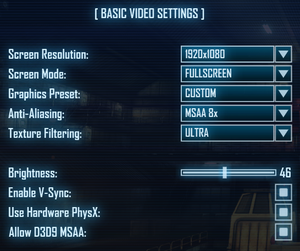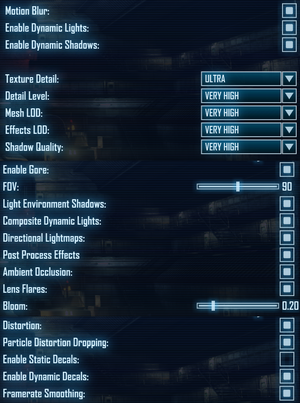Difference between revisions of "Renegade X"
From PCGamingWiki, the wiki about fixing PC games
(→System requirements: Gave a rough estimate on needed drive space) |
Baronsmoki (talk | contribs) (→API) |
||
| Line 226: | Line 226: | ||
|shader model versions = | |shader model versions = | ||
|shader model notes = | |shader model notes = | ||
| − | |64-bit | + | |windows 32-bit exe = unknown |
| − | |64-bit | + | |windows 64-bit exe = true |
| + | |windows exe notes = 64-bit added in the 5.29 update.<ref>{{Refurl|url=https://renegade-x.com/forums/topic/75547-renegade-x-patch-529-released/|title=Renegade X: Patch 5.29 Released - News - Renegade X|date=2018-02-02}}</ref> | ||
| + | |mac os x powerpc app = | ||
| + | |macos intel 32-bit app = unknown | ||
| + | |macos intel 64-bit app = unknown | ||
| + | |macos app notes = | ||
| + | |linux 32-bit executable= unknown | ||
| + | |linux 64-bit executable= unknown | ||
| + | |linux executable notes = | ||
}} | }} | ||
Revision as of 19:30, 1 December 2019
This product is unreleased but remains under active development - information may change frequently and could be outdated or irrelevant.
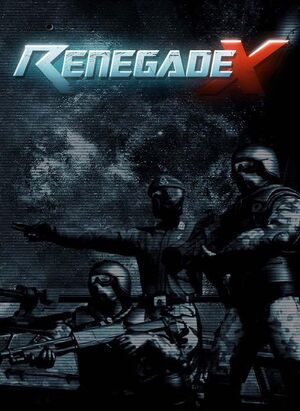 |
|
| Developers | |
|---|---|
| Totem Arts | |
| Engines | |
| Unreal Engine 3 | |
| Release dates | |
| Windows | Early access |
This page is for the fan-made multiplayer remake of Command & Conquer: Renegade. For the original, see Command & Conquer: Renegade.
Key points
- Misleading low frame rate on the main menus.
General information
Availability
| Source | DRM | Notes | Keys | OS |
|---|---|---|---|---|
| Official website | Multiple mirrors, including torrent. |
Essential improvements
Skip intro videos
Check Skip intro movies in Renegade Launcher Settings[citation needed]
|
|---|
Launch game with -nostartupmovies parameter[citation needed]
|
|---|
| Delete/rename video files[citation needed] |
|---|
|
Game data
Configuration file(s) location
| System | Location |
|---|---|
| Windows | <path-to-game>\Engine\Config\*.ini[Note 1] |
Video settings
Widescreen resolution
- Your custom resolution will be reset once you change any graphical settings.
| Instructions[citation needed] |
|---|
|
Field of view (FOV)
- This will bring the fov up to a maximum of 120.
| Instructions[citation needed] |
|---|
|
Input settings
Mouse acceleration
| Instructions[citation needed] |
|---|
bViewAccelerationEnabled=FALSE |
Audio settings
Localizations
| Language | UI | Audio | Sub | Notes |
|---|---|---|---|---|
| English |
Network
Multiplayer types
| Type | Native | Players | Notes | |
|---|---|---|---|---|
| LAN play | ||||
| Online play | 56 | |||
Connection types
| Type | Native | Notes |
|---|---|---|
| Matchmaking | ||
| Peer-to-peer | ||
| Dedicated | ||
| Self-hosting | ||
| Direct IP | Join IP in the game's launcher OR In-game open the console (~) and use open followed by the IP and port. |
Other information
API
| Technical specs | Supported | Notes |
|---|---|---|
| Direct3D | 9 |
| Executable | 32-bit | 64-bit | Notes |
|---|---|---|---|
| Windows | 64-bit added in the 5.29 update.[1] |
Middleware
| Middleware | Notes | |
|---|---|---|
| Physics | PhysX | |
| Cutscenes | Bink Video |
System requirements
| Windows | ||
|---|---|---|
| Minimum | Recommended | |
| Operating system (OS) | XP SP2 | Vista 64-bit SP2 |
| Processor (CPU) | 2.0 GHz | 2.0 GHz Multi Core |
| System memory (RAM) | 2 GB | 4 GB |
| Hard disk drive (HDD) | ~10 GB | 15 GB |
| Video card (GPU) | Shader model 3.0 support | Nvidia GeForce 200 Series |
Notes
- ↑ When running this game without elevated privileges (Run as administrator option), write operations against a location below
%PROGRAMFILES%,%PROGRAMDATA%, or%WINDIR%might be redirected to%LOCALAPPDATA%\VirtualStoreon Windows Vista and later (more details).
References
- ↑ Renegade X: Patch 5.29 Released - News - Renegade X - last accessed on 2018-02-02