Difference between revisions of "Tony Hawk's Pro Skater 2"
From PCGamingWiki, the wiki about fixing PC games
(migrated to new infobox, added standard templates (most details unknown), migrated intro fix to fixbox; other misc. fixes) |
|||
| Line 1: | Line 1: | ||
{{cleanup}} | {{cleanup}} | ||
| − | {{ | + | {{Infobox game |
| − | + | |cover = Thps2.jpg | |
| − | |cover | + | |developers = |
| − | |developer | + | {{Infobox game/row/developer|Gray Matter Interactive}} |
| − | |publisher | + | |publishers = |
| − | |engine | + | {{Infobox game/row/publisher|Activision}} |
| − | |release dates | + | |engines = |
| + | {{Infobox game/row/engine|Apocalypse}} | ||
| + | |release dates= | ||
| + | {{Infobox game/row/date|Windows|November 17, 2000}} | ||
| + | |steam appid = | ||
| + | |gogcom page = | ||
| + | |wikipedia = Tony Hawk's Pro Skater 2 | ||
}} | }} | ||
{{Series|Tony Hawk's Pro Skater}} | {{Series|Tony Hawk's Pro Skater}} | ||
| + | |||
| + | '''Key points''' | ||
{{--}} Multiplayer is LAN/hotseat only; online play and splitscreen are not supported. | {{--}} Multiplayer is LAN/hotseat only; online play and splitscreen are not supported. | ||
| − | == | + | ==Availability== |
| + | {{Availability Table| | ||
| + | {{Availability Table/row| Retail | {{ID|Retail}} |}} | ||
| + | }} | ||
| − | + | ==Essential improvements== | |
| + | ===Skip intro videos=== | ||
| + | {{Fixbox|1= | ||
| + | {{Fixbox/fix|Delete/rename video files}} | ||
| + | # Install the game with a full install (so videos are accessed from the hard drive). | ||
| + | # Go to the installation folder. | ||
| + | # Go into the <code>Movies</code> folder. | ||
| + | # Delete or rename <code>ATVILOGO.dat</code>, <code>GrayMat.dat</code>, <code>NSLogo.dat</code> and <code>Intro.dat</code>. | ||
| + | }} | ||
| − | + | ==Game data== | |
| + | {{Game Location Table| | ||
| + | {{Game Location Table/row|Save game location|C:\Program Files (x86)\Aspyr\Tony Hawks Pro Skater 2\Save}} | ||
| + | {{Game Location Table/row|Configuration files location|C:\Program Files (x86)\Aspyr\Tony Hawks Pro Skater 2\TH2_OPT.CFG}} | ||
| + | }} | ||
| + | {{ii}} Saves are <code>*.SAV</code>; custom parks are <code>*.PRK</code>. | ||
| − | |||
| − | + | ==Video settings== | |
| + | <!--[[File:Tony Hawk's Pro Skater 2 settings.png|290px|right|thumb|General settings.]]--> | ||
| + | {{Video settings | ||
| + | |wsgf link = | ||
| + | |widescreen wsgf award = incomplete | ||
| + | |multimonitor wsgf award = incomplete | ||
| + | |ultrawidescreen wsgf award = incomplete | ||
| + | |4k ultra hd wsgf award = incomplete | ||
| + | |widescreen resolution = unknown | ||
| + | |widescreen resolution notes= | ||
| + | |multimonitor = unknown | ||
| + | |multimonitor notes = | ||
| + | |ultrawidescreen = unknown | ||
| + | |ultrawidescreen notes = | ||
| + | |4k ultra hd = unknown | ||
| + | |4k ultra hd notes = | ||
| + | |fov = unknown | ||
| + | |fov notes = | ||
| + | |windowed = unknown | ||
| + | |windowed notes = | ||
| + | |borderless windowed = unknown | ||
| + | |borderless windowed notes = | ||
| + | |anisotropic = unknown | ||
| + | |anisotropic notes = | ||
| + | |antialiasing = unknown | ||
| + | |antialiasing notes = | ||
| + | |vsync = unknown | ||
| + | |vsync notes = | ||
| + | |oculus rift = unknown | ||
| + | |oculus rift notes = | ||
| + | |120hz = unknown | ||
| + | |120hz notes = | ||
| + | |color blind = unknown | ||
| + | |color blind notes = | ||
| + | }} | ||
| − | + | ==Input settings== | |
| − | + | {{Input settings | |
| − | + | |key remap = unknown | |
| − | + | |key remap notes = | |
| + | |acceleration option = unknown | ||
| + | |acceleration option notes = | ||
| + | |mouse menu = unknown | ||
| + | |mouse menu notes = | ||
| + | |invert mouse y-axis = unknown | ||
| + | |invert mouse y-axis notes = | ||
| + | |controller support = true | ||
| + | |controller support notes = | ||
| + | |full controller = unknown | ||
| + | |full controller notes = | ||
| + | |controller remap = unknown | ||
| + | |controller remap notes = | ||
| + | |invert controller y-axis = unknown | ||
| + | |invert controller y-axis notes= | ||
| + | |touchscreen = unknown | ||
| + | |touchscreen notes = | ||
| + | }} | ||
| − | == | + | ==Audio settings== |
| + | {{Audio settings | ||
| + | |separate volume = unknown | ||
| + | |separate volume notes = | ||
| + | |surround sound = unknown | ||
| + | |surround sound notes = | ||
| + | |subtitles = unknown | ||
| + | |subtitles notes = | ||
| + | |closed captions = unknown | ||
| + | |closed captions notes = | ||
| + | |mute on focus lost = unknown | ||
| + | |mute on focus lost notes = | ||
| + | |eax support = | ||
| + | |eax support notes = | ||
| + | }} | ||
| − | + | === Issues fixed == | |
| + | == Running the game on Windows 2000 and later == | ||
| − | + | GameCopyWorld hosts an [http://www.gamecopyworld.com/games/pc_tony_hawks_pro_skater_2.shtml unofficial patch] that you can use to run the game on modern operating systems. (Download the "Win2K patch"; if that doesn't work, try the "Fixed EXE".) | |
| − | + | In addition, running the game in Windows 98 compatibility mode may help. | |
| − | |||
| − | |||
| − | |||
| − | |||
| − | |||
| − | |||
| − | |||
| − | |||
| − | |||
| − | |||
| − | |||
| − | |||
== System requirements == | == System requirements == | ||
| Line 50: | Line 127: | ||
|OSfamily = Windows | |OSfamily = Windows | ||
|minOS = 95, 98 | |minOS = 95, 98 | ||
| − | |minproc = Pentium 233 MHz | + | |minproc = Pentium 233 MHz |
|recproc = Pentium II 266 MHz | |recproc = Pentium II 266 MHz | ||
|minmem = 32 MB | |minmem = 32 MB | ||
| Line 56: | Line 133: | ||
|minGPU = DirectX 7.0a | |minGPU = DirectX 7.0a | ||
|recGPU = DirectX 7.0a-compliant 3D accelerator card with z-buffering capability | |recGPU = DirectX 7.0a-compliant 3D accelerator card with z-buffering capability | ||
| − | + | ||
| − | |||
| − | |||
| − | |||
| − | |||
|minsnd = DirectX 7.0a-compliant sound card | |minsnd = DirectX 7.0a-compliant sound card | ||
| − | |||
| − | |||
| − | |||
}} | }} | ||
| + | {{ii}} Supported chipsets include: 3DFX Banshee/Voodoo 1/Voodoo 2/Voodoo 3/Voodoo 5, ATI Rage 128, Matrox G400, nVidia Riva 128/TNT/TNT2/TNT2 Ultra/GeForce 256/GeForce 2 | ||
| − | + | {{References}} | |
| − | |||
| − | |||
| − | |||
| − | |||
| − | |||
Revision as of 10:41, 30 October 2013
This page may require cleanup to meet basic quality standards. You can help by modifying
the article. The discussion page may contain useful suggestions.
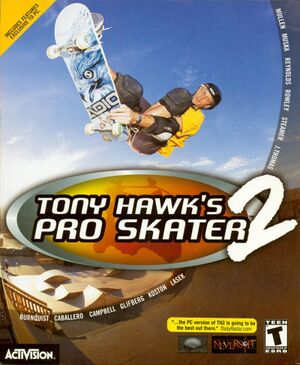 |
|
| Developers | |
|---|---|
| Gray Matter Interactive | |
| Publishers | |
| Activision | |
| Engines | |
| Apocalypse | |
| Release dates | |
| Windows | November 17, 2000 |
Warnings
- SafeDisc retail DRM does not work on Windows Vista and later (see Availability for affected versions).
- The Mac OS X version of this game does not work on Mac OS X Lion (version 10.7) or later due to the removal of support for PowerPC apps.
Key points
- Multiplayer is LAN/hotseat only; online play and splitscreen are not supported.
Availability
Essential improvements
Skip intro videos
| Instructions |
|---|
Game data
- Saves are
*.SAV; custom parks are*.PRK.
Video settings
Input settings
Audio settings
= Issues fixed
Running the game on Windows 2000 and later
GameCopyWorld hosts an unofficial patch that you can use to run the game on modern operating systems. (Download the "Win2K patch"; if that doesn't work, try the "Fixed EXE".)
In addition, running the game in Windows 98 compatibility mode may help.
System requirements
| Windows | ||
|---|---|---|
| Minimum | Recommended | |
| Operating system (OS) | 95, 98 | |
| Processor (CPU) | ||
| System memory (RAM) | ||
| Hard disk drive (HDD) | 350 MB free, plus 95 MB for Windows swap file | |
| Video card (GPU) | DirectX 7.0a | DirectX 7.0a-compliant 3D accelerator card with z-buffering capability |
- Supported chipsets include: 3DFX Banshee/Voodoo 1/Voodoo 2/Voodoo 3/Voodoo 5, ATI Rage 128, Matrox G400, nVidia Riva 128/TNT/TNT2/TNT2 Ultra/GeForce 256/GeForce 2
