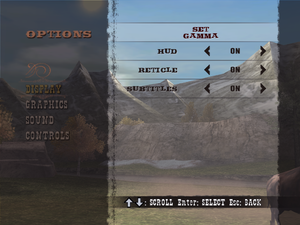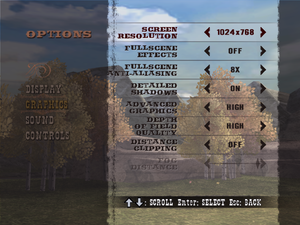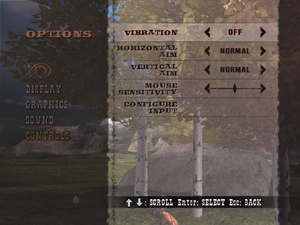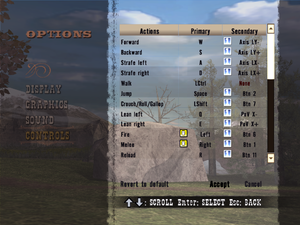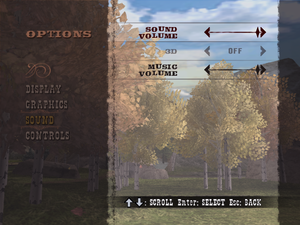Difference between revisions of "Gun"
From PCGamingWiki, the wiki about fixing PC games
(→Audio settings: i used creative alchemy to make 3d sound work) |
m (updated template usage) |
||
| Line 17: | Line 17: | ||
'''Key points''' | '''Key points''' | ||
| − | {{--}} Frame rate is capped at 30 FPS.<ref name="FPS cap">[ | + | {{--}} Frame rate is capped at 30 FPS.<ref name="FPS cap">[https://steamcommunity.com/app/2610/discussions/0/540740500683696190/ Is the framerate capped at 30? How do you remove it? :: GUN General Discussions]</ref> |
'''General information''' | '''General information''' | ||
{{GOG.com links|1460036036|gun}} | {{GOG.com links|1460036036|gun}} | ||
| − | {{mm}} [ | + | {{mm}} [https://steamcommunity.com/app/2610/discussions/ Steam Community Discussions] |
==Availability== | ==Availability== | ||
| Line 133: | Line 133: | ||
|invert controller y-axis = true | |invert controller y-axis = true | ||
|invert controller y-axis notes= | |invert controller y-axis notes= | ||
| + | |xinput controllers = unknown | ||
| + | |xinput controllers notes = | ||
| + | |xbox prompts = unknown | ||
| + | |xbox prompts notes = | ||
| + | |impulse triggers = unknown | ||
| + | |impulse triggers notes = | ||
| + | |dualshock 4 = unknown | ||
| + | |dualshock 4 notes = | ||
| + | |dualshock prompts = unknown | ||
| + | |dualshock prompts notes = | ||
| + | |light bar support = unknown | ||
| + | |light bar support notes = | ||
| + | |dualshock 4 modes = unknown | ||
| + | |dualshock 4 modes notes = | ||
| + | |tracked motion controllers= unknown | ||
| + | |tracked motion controllers notes = | ||
| + | |tracked motion prompts = unknown | ||
| + | |tracked motion prompts notes = | ||
| + | |other controllers = unknown | ||
| + | |other controllers notes = | ||
| + | |other button prompts = unknown | ||
| + | |other button prompts notes= | ||
|button prompts = generic | |button prompts = generic | ||
|button prompts notes = | |button prompts notes = | ||
| Line 229: | Line 251: | ||
}} | }} | ||
| + | ===Middleware=== | ||
{{Middleware | {{Middleware | ||
|physics = | |physics = | ||
| Line 253: | Line 276: | ||
|minHD = 2.8 GB | |minHD = 2.8 GB | ||
|minGPU = ATI Radeon 8500 | |minGPU = ATI Radeon 8500 | ||
| − | |minGPU2 = Nvidia | + | |minGPU2 = Nvidia GeForce3 Series/3 Ti Series |
|minVRAM = 32 MB | |minVRAM = 32 MB | ||
|minDX = 9.0c | |minDX = 9.0c | ||
Revision as of 10:07, 13 August 2018
Template:Infobox game/row/winporter
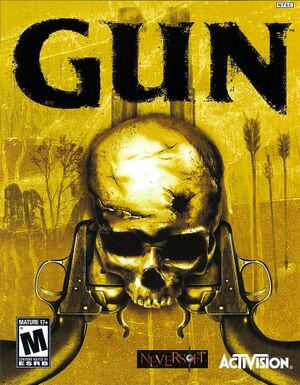 |
|
| Developers | |
|---|---|
| Neversoft | |
| Publishers | |
| Activision | |
| Release dates | |
| Windows | November 9, 2005 |
Key points
- Frame rate is capped at 30 FPS.[1]
General information
Availability
| Source | DRM | Notes | Keys | OS |
|---|---|---|---|---|
| Retail | SafeDisc v4 DRM[Note 1] | |||
| Amazon.com | ||||
| GOG.com | ||||
| Humble Store | ||||
| Steam |
Game data
Configuration file(s) location
| System | Location |
|---|---|
| Windows | HKEY_CURRENT_USER\Software\Activision\Gun\ |
| Steam Play (Linux) | <SteamLibrary-folder>/steamapps/compatdata/2610/pfx/[Note 2] |
Save game data location
| System | Location |
|---|---|
| Windows | %USERPROFILE%\Documents\Activision\Gun\saves\ |
| Steam Play (Linux) | <SteamLibrary-folder>/steamapps/compatdata/2610/pfx/[Note 2] |
Save game cloud syncing
| System | Native | Notes |
|---|---|---|
| GOG Galaxy | ||
| Steam Cloud |
Video settings
Windowed
| Force windowed mode[citation needed] |
|---|
|
Input settings
Audio settings
Localizations
| Language | UI | Audio | Sub | Notes |
|---|---|---|---|---|
| English | ||||
| French | ||||
| German | ||||
| Italian | ||||
| Spanish |
Other information
API
| Technical specs | Supported | Notes |
|---|---|---|
| Direct3D | 9 | |
| Shader Model support | 1 |
| Executable | 32-bit | 64-bit | Notes |
|---|---|---|---|
| Windows |
Middleware
| Middleware | Notes | |
|---|---|---|
| Cutscenes | Bink Video | 1.7d |
System requirements
| Windows | ||
|---|---|---|
| Minimum | ||
| Operating system (OS) | 2000, XP | |
| Processor (CPU) | Intel Pentium 4 1.8 GHz AMD Athlon XP 1800+ |
|
| System memory (RAM) | 256 MB | |
| Hard disk drive (HDD) | 2.8 GB | |
| Video card (GPU) | ATI Radeon 8500 Nvidia GeForce3 Series/3 Ti Series 32 MB of VRAM DirectX 9.0c compatible Shader model 1.0 support |
|
| Sound (audio device) | DirectX 9.0c compatible | |
Notes
- ↑ SafeDisc retail DRM does not work on Windows 10[2] or Windows 11 and is disabled by default on Windows Vista, Windows 7, Windows 8, and Windows 8.1 when the KB3086255 update is installed.[3]
- ↑ 2.0 2.1 Notes regarding Steam Play (Linux) data:
- File/folder structure within this directory reflects the path(s) listed for Windows and/or Steam game data.
- Use Wine's registry editor to access any Windows registry paths.
- The app ID (2610) may differ in some cases.
- Treat backslashes as forward slashes.
- See the glossary page for details on Windows data paths.
References
- ↑ Is the framerate capped at 30? How do you remove it? :: GUN General Discussions
- ↑ Not Loading in Windows 10; this will break thousands of - Microsoft Community - last accessed on 2017-01-16
- ↑ Microsoft - MS15-097: Description of the security update for the graphics component in Windows: September 8, 2015 - last accessed on 2018-02-16