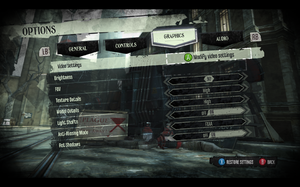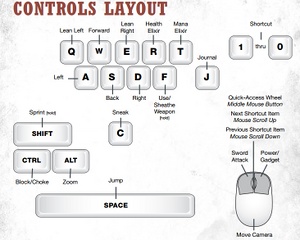Difference between revisions of "Dishonored"
From PCGamingWiki, the wiki about fixing PC games
m (Added audio settings. Minor cleanup in System requirements.) |
m (→Video settings: updated video settings template) |
||
| Line 100: | Line 100: | ||
== Video settings == | == Video settings == | ||
[[File:Dishonored_video_menu.png|300px|right|thumb|Dishonored's video settings menu.]] | [[File:Dishonored_video_menu.png|300px|right|thumb|Dishonored's video settings menu.]] | ||
| − | {{Video | + | {{Video settings |
| − | | | + | |wsgf link = http://www.wsgf.org/dr/dishonored/en |
| − | | | + | |widescreen wsgf award = silver |
| − | | | + | |multimonitor wsgf award = silver |
| − | | | + | |ultrawidescreen wsgf award = incomplete |
| − | | | + | |4k ultra hd wsgf award = incomplete |
| − | |multimonitor =true | + | |widescreen resolution = true |
| − | | | + | |widescreen resolution notes= |
| − | |fov =true | + | |multimonitor = true |
| − | | | + | |multimonitor notes = For the best experience use [[Flawless Widescreen]]. |
| − | |windowed =true | + | |ultrawidescreen = unknown |
| − | | | + | |ultrawidescreen notes = |
| − | | | + | |4k ultra hd = unknown |
| − | | | + | |4k ultra hd notes = |
| − | |anisotropic =hackable | + | |fov = true |
| − | | | + | |fov notes = |
| − | |antialiasing =true | + | |windowed = true |
| − | | | + | |windowed notes = Menu option, and can also be set using <code>-windowed</code> launch paramter.<ref>http://www.pcgamesn.com/dishonored/dishonored-crash-issues-affect-pc-version-bethesda-advise-workaround</ref> |
| − | |vsync =true | + | |borderless windowed = false |
| − | | | + | |borderless windowed notes = Tested using [[Borderless Windowed]] and [[AutoHotKey]].<ref>Tested by [[User:Andytizer|Andytizer]].</ref> |
| + | |anisotropic = hackable | ||
| + | |anisotropic notes = Set to 4x by default, up to 32x, can be changed via [[#Change_Anisotropic_Filtering_Level|config file]]. | ||
| + | |antialiasing = true | ||
| + | |antialiasing notes = FXAA and MLAA. | ||
| + | |vsync = true | ||
| + | |vsync notes = | ||
}} | }} | ||
Revision as of 09:18, 29 July 2013
Key points
- An excellent PC port with many PC-centric features and excellent performance.[1][2]
- DLC is not directly accessible from the main menu.
General information
- Steam Community Discussions.
- Steam Users' Forums.
- Bethesda Softworks Forums - PC hardware and software forum.
Availability
Improvements
Remove Introduction Movies
| Instructions |
|---|
Display/Hide HUD
| Instructions |
|---|
- Removing the HUD also eliminates the letterbox in cutscenes.[3]
Change Anisotropic Filtering Level
| Instructions |
|---|
Increase texture detail at larger distances (disable mipmapping)
| Instructions |
|---|
Stop Bodies from Disappearing
| Instructions |
|---|
Mute Note/Book Reading Ambient Sound Effect
| Instructions |
|---|
Game data
Save game location
Save game cloud syncing
Template:Save Game Cloud Syncing
Video settings
Input settings
Audio settings
Issues unresolved
Knife of Dunwall: Crashing during the third act
The DLC appears to crash a lot for people in the third act, no solution.
Possible solution:
| Instructions |
|---|
Knife of Dunwall: Low resolution textures on butchers
The game is using the low detail textures on butchers instead of the high detail textures.
Knife of Dunwall: Missing 2D image files
Generic placeholder images are replacing some 2D icons and images in-game.[4]
Issues fixed
Screen turns white or very bright randomly during gameplay
| Instructions |
|---|
"First time setup" runs every time game is started
| Instructions |
|---|
Not remembering settings in offline mode
Fixed in patch 1.2.[5]
Texture Pop-in When Switching Weapons
| Instructions |
|---|
- Please note that unless the high quality texture can be loaded right away by your computer, this can make the texture pop-in even more noticeable, since it only disable the fade that is meant to hide the transition from low to high quality texture.
System requirements
- Although official system requirements show Windows Vista as a minimum, the game runs on Windows XP.[6]
References
- ↑ http://www.youtube.com/watch?v=INPKd4JGtsk
- ↑ http://www.bethblog.com/2012/07/13/a-look-at-dishonoreds-many-ui-options/
- ↑ http://www.reddit.com/r/Games/comments/116s5s/how_to_change_fov_in_dishonored/
- ↑ http://steamcommunity.com/app/205100/discussions/0/810921274032628728/
- ↑ http://www.bethblog.com/2012/12/04/dishonored-1-2-title-update-available-today/
- ↑ http://forums.steampowered.com/forums/showpost.php?p=33336007&postcount=1