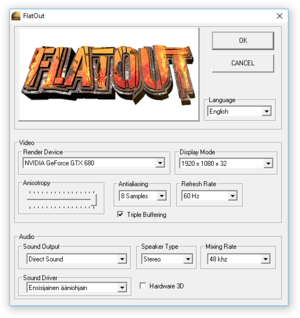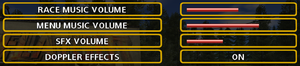Difference between revisions of "FlatOut"
From PCGamingWiki, the wiki about fixing PC games
m (→top: removed dead Steam Users' Forums from general information) |
m (added images, middleware, API) |
||
| Line 83: | Line 83: | ||
==Video settings== | ==Video settings== | ||
{{Image|flatout launcher.png|Game's launcher.}} | {{Image|flatout launcher.png|Game's launcher.}} | ||
| + | {{Image|Flatout video settings.png|Video settings.}} | ||
{{Video settings | {{Video settings | ||
|wsgf link = http://www.wsgf.org/dr/flatout | |wsgf link = http://www.wsgf.org/dr/flatout | ||
| Line 108: | Line 109: | ||
|antialiasing notes = | |antialiasing notes = | ||
|vsync = false | |vsync = false | ||
| − | |vsync notes = | + | |vsync notes = On by default. |
|60 fps = true | |60 fps = true | ||
|60 fps notes = | |60 fps notes = | ||
| Line 133: | Line 134: | ||
==Input settings== | ==Input settings== | ||
| + | {{Image|Flatout input settings1.png|Input settings.}} | ||
| + | {{Image|Flatout input settings2.png|Controls mapping.}} | ||
{{Input settings | {{Input settings | ||
|key remap = true | |key remap = true | ||
| Line 152: | Line 155: | ||
|controller sensitivity = true | |controller sensitivity = true | ||
|controller sensitivity notes= | |controller sensitivity notes= | ||
| − | |invert controller y-axis = | + | |invert controller y-axis = n/a |
|invert controller y-axis notes= | |invert controller y-axis notes= | ||
|touchscreen = false | |touchscreen = false | ||
| Line 158: | Line 161: | ||
|button prompts = false | |button prompts = false | ||
|button prompts notes = | |button prompts notes = | ||
| − | |controller hotplug = | + | |controller hotplug = no |
|controller hotplug notes = | |controller hotplug notes = | ||
|haptic feedback = true | |haptic feedback = true | ||
| Line 167: | Line 170: | ||
==Audio settings== | ==Audio settings== | ||
| + | {{Image|Flatout audio settings.png|Audio settings.}} | ||
{{Audio settings | {{Audio settings | ||
|separate volume = true | |separate volume = true | ||
|separate volume notes = Music in menus, music in-game and sound effects | |separate volume notes = Music in menus, music in-game and sound effects | ||
|surround sound = true | |surround sound = true | ||
| − | |surround sound notes = | + | |surround sound notes = Up to 5.1 |
|subtitles = n/a | |subtitles = n/a | ||
|subtitles notes = | |subtitles notes = | ||
| Line 291: | Line 295: | ||
===API=== | ===API=== | ||
{{API | {{API | ||
| − | |direct3d versions = | + | |direct3d versions = 9 |
|direct3d notes = | |direct3d notes = | ||
|directdraw versions = | |directdraw versions = | ||
| Line 311: | Line 315: | ||
|shader model versions = | |shader model versions = | ||
|shader model notes = | |shader model notes = | ||
| − | |64-bit executable = | + | |64-bit executable = no |
|64-bit executable notes= | |64-bit executable notes= | ||
| + | }} | ||
| + | |||
| + | ===Middleware=== | ||
| + | {{Middleware | ||
| + | |physics = | ||
| + | |physics notes = | ||
| + | |audio = FMOD | ||
| + | |audio notes = | ||
| + | |interface = | ||
| + | |interface notes = | ||
| + | |input = | ||
| + | |input notes = | ||
| + | |cutscenes = | ||
| + | |cutscenes notes = | ||
| + | |multiplayer = | ||
| + | |multiplayer notes= | ||
}} | }} | ||
| Line 319: | Line 339: | ||
|OSfamily = Windows | |OSfamily = Windows | ||
| − | |minOS = 98 | + | |minOS = 98, 2000, XP |
| − | |minCPU = 1.5 GHz | + | |minCPU = Intel Pentium 4 1.5 GHz |
| + | |minCPU2 = AMD Athlon XP 1500+ | ||
|minRAM = 256 MB | |minRAM = 256 MB | ||
|minGPU = | |minGPU = | ||
|minVRAM = 64 MB | |minVRAM = 64 MB | ||
|minHD = 1.1 GB | |minHD = 1.1 GB | ||
| + | |minDX = 9.0c | ||
|recOS = XP SP2 | |recOS = XP SP2 | ||
| − | |recCPU = 2.0 GHz | + | |recCPU = Intel Pentium 4 2.0 GHz |
| + | |recCPU2 = AMD Athlon XP 2000+ | ||
|recRAM = 512 MB | |recRAM = 512 MB | ||
|recGPU = | |recGPU = | ||
Revision as of 17:19, 6 September 2017
| Cover image missing, please upload it | |
| Developers | |
|---|---|
| Bugbear Entertainment | |
| Publishers | |
| Empire Interactive | |
| Engines | |
| ROMU Engine | |
| Release dates | |
| Windows | November 5, 2004 |
| Linux | July 24, 2014[1] |
| FlatOut | |
|---|---|
| FlatOut | 2004 |
| FlatOut 2 | 2006 |
| FlatOut: Ultimate Carnage | 2008 |
| FlatOut 3: Chaos & Destruction | 2011 |
| FlatOut 4: Total Insanity | 2017 |
General information
Availability
Essential improvements
Opening the launcher
After the first time launching the game, the launcher won't show up again and you will be unable to configure the settings.
| Instructions |
|---|
| Instructions |
|---|
Skip intro videos
| Instructions |
|---|
| Instructions |
|---|
Game data
Configuration file(s) location
Template:Game data/rowTemplate:Game data/row
| System | Location |
|---|---|
| Steam Play (Linux) | <SteamLibrary-folder>/steamapps/compatdata/6220/pfx/[Note 2] |
- It's unknown whether this game follows the XDG Base Directory Specification on Linux. Please fill in this information.
Save game data location
Template:Game data/rowTemplate:Game data/row
| System | Location |
|---|---|
| Steam Play (Linux) | <SteamLibrary-folder>/steamapps/compatdata/6220/pfx/[Note 2] |
Save game cloud syncing
| System | Native | Notes |
|---|---|---|
| GOG Galaxy | ||
| Steam Cloud |
Video settings
Field of view (FOV)
| Instructions |
|---|
Windowed
| Instructions |
|---|
Input settings
Audio settings
Localizations
| Language | UI | Audio | Sub | Notes |
|---|---|---|---|---|
| English | ||||
| French | ||||
| German | ||||
| Italian | ||||
| Polish | ||||
| Spanish |
Polish
A high quality Polish translation was made by PL Projekt group. It can be downloaded from Portal24h.
| Instructions |
|---|
Network
Multiplayer types
| Type | Native | Players | Notes | |
|---|---|---|---|---|
| Local play | 4 | Hot seat Bonus Rag-Doll Sports Mode. |
||
| LAN play | 8 | |||
| Online play | 8 | |||
Issues unresolved
"Access Denied - Please login with administrator privileges and try again" error on launch (Windows 10)
- The retail version does not work on Windows 10 due to SafeDisc support being discontinued.
Issues fixed
"Access Denied - Please login with administrator privileges and try again" error on launch
- The
SecDrv.Sysdriver required by SafeDisc is not running.SecDrv.syshas been disabled by a hotfix. Refer to kb3086255 for workaround details (this does not work for Windows 10).
Other information
API
| Technical specs | Supported | Notes |
|---|---|---|
| Direct3D | 9 |
| Executable | 32-bit | 64-bit | Notes |
|---|---|---|---|
| Windows | |||
| Linux |
Middleware
| Middleware | Notes | |
|---|---|---|
| Audio | FMOD |
System requirements
| Windows | ||
|---|---|---|
| Minimum | Recommended | |
| Operating system (OS) | 98, 2000, XP | XP SP2 |
| Processor (CPU) | Intel Pentium 4 1.5 GHz AMD Athlon XP 1500+ |
Intel Pentium 4 2.0 GHz AMD Athlon XP 2000+ |
| System memory (RAM) | 256 MB | 512 MB |
| Hard disk drive (HDD) | 1.1 GB | |
| Video card (GPU) | 64 MB of VRAM DirectX 9.0c compatible | 128 MB of VRAM |
Notes
- ↑ SafeDisc retail DRM does not work on Windows 10[2] or Windows 11 and is disabled by default on Windows Vista, Windows 7, Windows 8, and Windows 8.1 when the KB3086255 update is installed.[3]
- ↑ 2.0 2.1 Notes regarding Steam Play (Linux) data:
- File/folder structure within this directory reflects the path(s) listed for Windows and/or Steam game data.
- Use Wine's registry editor to access any Windows registry paths.
- The app ID (6220) may differ in some cases.
- Treat backslashes as forward slashes.
- See the glossary page for details on Windows data paths.
References
- ↑ GOG.com Now Supports Linux! - July 24, 2014
- ↑ Not Loading in Windows 10; this will break thousands of - Microsoft Community - last accessed on 2017-01-16
- ↑ Microsoft - MS15-097: Description of the security update for the graphics component in Windows: September 8, 2015 - last accessed on 2018-02-16
Categories:
- Pages needing cover images
- Windows
- Linux
- Invalid template usage (Infobox game)
- Games
- Invalid template usage (Series)
- Invalid template usage (Availability)
- Invalid template usage (Fixbox)
- Invalid section order
- Invalid template usage (Save game cloud syncing)
- Invalid template usage (Localizations)
- Local multiplayer games
- Invalid template usage (API)
- Missing section (Video)
- Missing section (Input)
- Missing section (Audio)