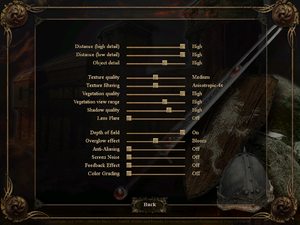Difference between revisions of "Gothic 3"
m (→Input settings: There is no acceleration slider?) |
m |
||
| Line 92: | Line 92: | ||
|fov notes = Default is 60°; see [[#Field of view (FOV)|Field of view (FOV)]]. | |fov notes = Default is 60°; see [[#Field of view (FOV)|Field of view (FOV)]]. | ||
|windowed = hackable | |windowed = hackable | ||
| − | |windowed notes = | + | |windowed notes = See [[#Windowed|Windowed]]. |
|borderless windowed = hackable | |borderless windowed = hackable | ||
|borderless windowed notes = Enable [[#Windowed|Windowed]] mode and use [[Glossary:Borderless fullscreen windowed#Borderless Windowed|Borderless Windowed]].<ref>Tested by [[User:Garrett|Garrett]].</ref> | |borderless windowed notes = Enable [[#Windowed|Windowed]] mode and use [[Glossary:Borderless fullscreen windowed#Borderless Windowed|Borderless Windowed]].<ref>Tested by [[User:Garrett|Garrett]].</ref> | ||
| Line 123: | Line 123: | ||
# Change <code>Fullscreen=true</code> to <code>Fullscreen=false</code> | # Change <code>Fullscreen=true</code> to <code>Fullscreen=false</code> | ||
# Save your changes. Reverse this change to go back to fullscreen mode. | # Save your changes. Reverse this change to go back to fullscreen mode. | ||
| − | {{ | + | |
| + | '''Notes:''' | ||
| + | {{ii}} The Windows cursor will be visible during gameplay - see [[#Hide system cursor when game is in focus|Hide system cursor when game is in focus]] for a solution. | ||
}} | }} | ||
| Line 291: | Line 293: | ||
# Save your changes and close the file. | # Save your changes and close the file. | ||
}} | }} | ||
| + | |||
| + | ==Other information== | ||
| + | ===Hide system cursor when game is in focus=== | ||
| + | {{ii}} When running in Windowed mode the game displays both in-game cursor and system cursor. This may be annoying for some people. Below is the script to solve this issue. | ||
| + | |||
| + | {{Fixbox|1= | ||
| + | {{Fixbox/fix|Use AutoHotkey}} | ||
| + | :1. Download and install [https://autohotkey.com AutoHotkey]. | ||
| + | :2. Start it, edit the script and use the one provided below: | ||
| + | <pre>; Script to hide cursor http://forums.steampowered.com/forums/showthread.php?t=1432431 | ||
| + | ; Modified by Nirklars and adjusted to work with Gothic 3 by SuicideMachine | ||
| + | SetWorkingDir %A_ScriptDir% ; Ensures a consistent starting directory. | ||
| + | |||
| + | |||
| + | SystemCursor("Init") | ||
| + | |||
| + | SetTimer, CheckIdle, 250 | ||
| + | return | ||
| + | |||
| + | CheckIdle: | ||
| + | if WinActive("ahk_class Gothic3 Engine") | ||
| + | { | ||
| + | SystemCursor("Off") | ||
| + | } | ||
| + | else | ||
| + | { | ||
| + | SystemCursor("On") | ||
| + | } | ||
| + | return | ||
| + | |||
| + | #Persistent | ||
| + | OnExit, ShowCursor ; Ensure the cursor is made visible when the script exits. | ||
| + | return | ||
| + | |||
| + | ShowCursor: | ||
| + | SystemCursor("On") | ||
| + | ExitApp | ||
| + | |||
| + | SystemCursor(OnOff=1) ; INIT = "I","Init"; OFF = 0,"Off"; TOGGLE = -1,"T","Toggle"; ON = others | ||
| + | { | ||
| + | static AndMask, XorMask, $, h_cursor | ||
| + | ,c0,c1,c2,c3,c4,c5,c6,c7,c8,c9,c10,c11,c12,c13 ; system cursors | ||
| + | , b1,b2,b3,b4,b5,b6,b7,b8,b9,b10,b11,b12,b13 ; blank cursors | ||
| + | , h1,h2,h3,h4,h5,h6,h7,h8,h9,h10,h11,h12,h13 ; handles of default cursors | ||
| + | if (OnOff = "Init" or OnOff = "I" or $ = "") ; init when requested or at first call | ||
| + | { | ||
| + | $ = h ; active default cursors | ||
| + | VarSetCapacity( h_cursor,4444, 1 ) | ||
| + | VarSetCapacity( AndMask, 32*4, 0xFF ) | ||
| + | VarSetCapacity( XorMask, 32*4, 0 ) | ||
| + | system_cursors = 32512,32513,32514,32515,32516,32642,32643,32644,32645,32646,32648,32649,32650 | ||
| + | StringSplit c, system_cursors, `, | ||
| + | Loop %c0% | ||
| + | { | ||
| + | h_cursor := DllCall( "LoadCursor", "uint",0, "uint",c%A_Index% ) | ||
| + | h%A_Index% := DllCall( "CopyImage", "uint",h_cursor, "uint",2, "int",0, "int",0, "uint",0 ) | ||
| + | b%A_Index% := DllCall("CreateCursor","uint",0, "int",0, "int",0 | ||
| + | , "int",32, "int",32, "uint",&AndMask, "uint",&XorMask ) | ||
| + | } | ||
| + | } | ||
| + | if (OnOff = 0 or OnOff = "Off" or $ = "h" and (OnOff < 0 or OnOff = "Toggle" or OnOff = "T")) | ||
| + | $ = b ; use blank cursors | ||
| + | else | ||
| + | $ = h ; use the saved cursors | ||
| + | |||
| + | Loop %c0% | ||
| + | { | ||
| + | h_cursor := DllCall( "CopyImage", "uint",%$%%A_Index%, "uint",2, "int",0, "int",0, "uint",0 ) | ||
| + | DllCall( "SetSystemCursor", "uint",h_cursor, "uint",c%A_Index% ) | ||
| + | } | ||
| + | }</pre> | ||
| + | :3. Reload the script in AHK. | ||
| + | }} | ||
| + | |||
==System requirements== | ==System requirements== | ||
Revision as of 15:33, 9 July 2016
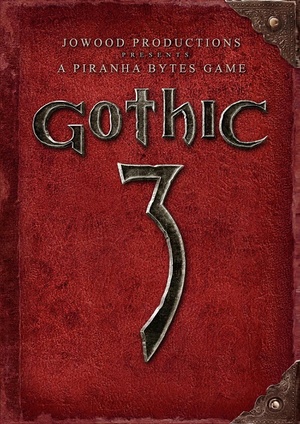 |
|
| Developers | |
|---|---|
| Piranha Bytes | |
| Publishers | |
| JoWood Productions | |
| Nordic Games | |
| Engines | |
| Genome Gaming System | |
| Release dates | |
| Windows | October 13, 2006 |
| Gothic | |
|---|---|
| Gothic | 2001 |
| Gothic II | 2002 |
| Gothic 3 | 2006 |
| Gothic 3: Forsaken Gods | 2008 |
| Arcania: Gothic 4 | 2010 |
| Arcania: Fall of Setarrif | 2011 |
| Gothic Playable Teaser | 2019 |
| The Chronicles of Myrtana: Archolos (unofficial mod) | 2021 |
| Gothic 1 Remake | TBA |
Key points
- Install Gothic 3 Patch 1.75.14 for many crucial performance improvements and bug fixes.
General information
- Official site
- GOG.com Community Discussions for game series
- GOG.com Support Page
- Steam Community Discussions
- Steam Users' Forums for game series
Availability
| Source | DRM | Notes | Keys | OS |
|---|---|---|---|---|
| Retail | Install Gothic 3 Patch 1.75.14. | |||
| GamersGate | Install Gothic 3 Patch 1.75.14. | |||
| GOG.com | ||||
| Steam | Install Gothic 3 Patch 1.75.14. |
Essential improvements
Community Patch 1.75
Community Patch 1.75.14 fixes numerous issues, improves performance, graphics and stability, and adds a basic modding tool-set. Using it is strongly recommended. It is also a good idea to enable 'Alternative AI' in the options to take advantage of a much improved combat system. Note that saves from some earlier patch versions are not compatible. This patch is also available as a public Beta branch.[1]
- If you experience problems try Community Patch 1.73 or Community Patch 1.74 instead.[2]
Gothic 3 Update Pack
The Update Pack works on top of the latest Community Patch and includes a number of bug fixes and quality of life improvements. Also contains tweaks to combat and additional features for modders.
Skip intro videos
| Instructions |
|---|
Game data
Configuration file(s) location
| System | Location |
|---|---|
| Steam Play (Linux) | <SteamLibrary-folder>/steamapps/compatdata/39500/pfx/[Note 1] |
Save game data location
| System | Location |
|---|---|
| Steam Play (Linux) | <SteamLibrary-folder>/steamapps/compatdata/39500/pfx/[Note 1] |
Save game cloud syncing
| System | Native | Notes |
|---|---|---|
| GOG Galaxy | ||
| Steam Cloud |
Video settings
Field of view (FOV)
| Instructions |
|---|
Windowed
| Instructions |
|---|
Input settings
Audio settings
Localizations
- If some languages are not listed in-game ensure you have installed Gothic 3 Patch 1.75.14.
| Language | UI | Audio | Sub | Notes |
|---|---|---|---|---|
| English | ||||
| Czech | ||||
| French | ||||
| German | ||||
| Italian | ||||
| Japanese | ||||
| Polish | Full Polish version available on Steam (despite not being stated on store page)[1][3] and on cdp.pl. | |||
| Portuguese | ||||
| Russian | Audio only in Russian retail versions; all others are text-only. |
VR support
| 3D modes | State | Notes | |
|---|---|---|---|
| Nvidia 3D Vision | Use Helix Mod: Gothic 3 & Gothic 3 - Forsaken Gods. | ||
Issues fixed
Game slows down randomly
| Instructions |
|---|
Other information
Hide system cursor when game is in focus
- When running in Windowed mode the game displays both in-game cursor and system cursor. This may be annoying for some people. Below is the script to solve this issue.
| Instructions |
|---|
System requirements
| Windows | ||
|---|---|---|
| Minimum | Recommended | |
| Operating system (OS) | XP | XP, Vista, 7, 8, 8.1 |
| Processor (CPU) | 2.0 GHz | 3.0 GHz |
| System memory (RAM) | 512 MB | 2 GB |
| Hard disk drive (HDD) | ||
| Video card (GPU) | NVidia ATI/AMD 128 MB of VRAM DirectX 9.0c compatible | NVidia ATI/AMD 256 MB of VRAM DirectX 9.0c compatible |
Notes
- ↑ 1.0 1.1 Notes regarding Steam Play (Linux) data:
- File/folder structure within this directory reflects the path(s) listed for Windows and/or Steam game data.
- Games with Steam Cloud support may also store data in
~/.steam/steam/userdata/<user-id>/39500/. - Use Wine's registry editor to access any Windows registry paths.
- The app ID (39500) may differ in some cases.
- Treat backslashes as forward slashes.
- See the glossary page for details on Windows data paths.
References
- Windows
- Invalid template usage (Infobox game)
- Games
- Invalid template usage (Series)
- Invalid template usage (Availability)
- Invalid template usage (Fixbox)
- Invalid template usage (Save game cloud syncing)
- Invalid section order
- Missing section (Video)
- Missing section (Input)
- Missing section (Audio)
- Missing section (API)