Difference between revisions of "Instant Dungeon!"
From PCGamingWiki, the wiki about fixing PC games
Hawaii Beach (talk | contribs) (updated a lof from dev feedback, http://steamcommunity.com//app/326720/discussions/0/594820656445678657/?tscn=1434408940#c594820656458997210) |
Hawaii Beach (talk | contribs) (→Save game data location: > added scoreboard) |
||
| Line 37: | Line 37: | ||
{{Game data/row|Windows|{{p|appdata}}\Instant Dungeon\save.dat}} | {{Game data/row|Windows|{{p|appdata}}\Instant Dungeon\save.dat}} | ||
}} | }} | ||
| + | The scoreboard is saved at <code>%APPDATA%\Instant Dungeon\scores\[Gamemode].scr</code> | ||
| + | {{ii}} The scoreboard is encrypted | ||
===[[Glossary:Save game cloud syncing|Save game cloud syncing]]=== | ===[[Glossary:Save game cloud syncing|Save game cloud syncing]]=== | ||
Revision as of 11:04, 16 June 2015
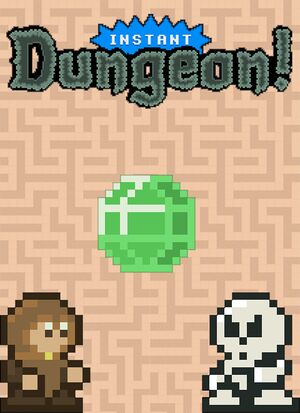 |
|
| Developers | |
|---|---|
| With The Love Studios | |
| Publishers | |
| Flying Interactive | |
| Engines | |
| With The Love Engine[1] | |
| Release dates | |
| Windows | April 24, 2014 |
General information
Availability
| Source | DRM | Notes | Keys | OS |
|---|---|---|---|---|
| Steam | ||||
| Incorrect store name. See here for available options. | Can be switched out to a Steam key[2] | |||
| Publisher website | ||||
| itch.io | ||||
| Green Man Gaming |
Game data
Configuration file(s) location
Template:Game data/row
| System | Location |
|---|---|
| Steam Play (Linux) | <SteamLibrary-folder>/steamapps/compatdata/326720/pfx/[Note 1] |
Save game data location
Template:Game data/row
| System | Location |
|---|---|
| Steam Play (Linux) | <SteamLibrary-folder>/steamapps/compatdata/326720/pfx/[Note 1] |
The scoreboard is saved at %APPDATA%\Instant Dungeon\scores\[Gamemode].scr
- The scoreboard is encrypted
Save game cloud syncing
| System | Native | Notes |
|---|---|---|
| Steam Cloud |
Video settings
Input settings
Audio settings
Localizations
| Language | UI | Audio | Sub | Notes |
|---|---|---|---|---|
| English | No speech |
Other information
API
| Technical specs | Supported | Notes |
|---|---|---|
| OpenGL | 3.0 |
| Executable | 32-bit | 64-bit | Notes |
|---|---|---|---|
| Windows |
System requirements
| Windows | ||
|---|---|---|
| Minimum | ||
| Operating system (OS) | Windows XP | |
| Processor (CPU) | 1.5Ghz | |
| System memory (RAM) | 1 GB | |
| Hard disk drive (HDD) | 100 MB Available | |
Notes
- ↑ 1.0 1.1 Notes regarding Steam Play (Linux) data:
- File/folder structure within this directory reflects the path(s) listed for Windows and/or Steam game data.
- Use Wine's registry editor to access any Windows registry paths.
- The app ID (326720) may differ in some cases.
- Treat backslashes as forward slashes.
- See the glossary page for details on Windows data paths.




