Difference between revisions of "Hades II"
From PCGamingWiki, the wiki about fixing PC games
(it's now possible to change the display on which Hades should be played) |
|||
| (19 intermediate revisions by 9 users not shown) | |||
| Line 1: | Line 1: | ||
| − | |||
{{state|dev}} | {{state|dev}} | ||
{{Infobox game | {{Infobox game | ||
| Line 7: | Line 6: | ||
|publishers = | |publishers = | ||
|engines = | |engines = | ||
| + | {{Infobox game/row/engine|The Forge|Early access|}} | ||
|release dates= | |release dates= | ||
| − | {{Infobox game/row/date|Windows| | + | {{Infobox game/row/date|Windows|EA}} |
|reception = | |reception = | ||
{{Infobox game/row/reception|Metacritic|link|rating}} | {{Infobox game/row/reception|Metacritic|link|rating}} | ||
| Line 24: | Line 24: | ||
{{Infobox game/row/taxonomy/vehicles | }} | {{Infobox game/row/taxonomy/vehicles | }} | ||
{{Infobox game/row/taxonomy/art styles | Stylized }} | {{Infobox game/row/taxonomy/art styles | Stylized }} | ||
| − | {{Infobox game/row/taxonomy/themes | Fantasy }} | + | {{Infobox game/row/taxonomy/themes | Classical, Fantasy }} |
{{Infobox game/row/taxonomy/series | Hades }} | {{Infobox game/row/taxonomy/series | Hades }} | ||
|steam appid = 1145350 | |steam appid = 1145350 | ||
| Line 31: | Line 31: | ||
|gogcom id side = | |gogcom id side = | ||
|official site= https://www.supergiantgames.com/games/hades-ii/ | |official site= https://www.supergiantgames.com/games/hades-ii/ | ||
| − | |hltb = | + | |hltb = 118218 |
| − | |igdb = | + | |igdb = hades-ii |
|lutris = | |lutris = | ||
| − | |mobygames = | + | |mobygames = 223472 |
|strategywiki = | |strategywiki = | ||
| − | |wikipedia = | + | |wikipedia = Hades II |
|winehq = | |winehq = | ||
|license = commercial | |license = commercial | ||
| Line 44: | Line 44: | ||
|introduction = | |introduction = | ||
| − | |release history | + | |release history = The game entered Early Access on Steam and Epic Games Store on May 6, 2024. |
|current state = | |current state = | ||
| Line 50: | Line 50: | ||
'''General information''' | '''General information''' | ||
| + | {{mm}} [http://www.discord.gg/Supergiant Official Discord server] | ||
| + | {{mm}} [https://www.supergiantgames.com/blog/hades2-faq Official FAQ] | ||
{{mm}} [https://steamcommunity.com/app/1145350/discussions/ Steam Community Discussions] | {{mm}} [https://steamcommunity.com/app/1145350/discussions/ Steam Community Discussions] | ||
==Availability== | ==Availability== | ||
{{Availability| | {{Availability| | ||
| − | {{Availability/row| Epic Games Store | hades-ii | unknown | | | Windows | + | {{Availability/row| Epic Games Store | hades-ii | unknown | | | Windows }} |
| − | {{Availability/row| Steam | 1145350 | | + | {{Availability/row| Steam | 1145350 | Steam | | | Windows }} |
}} | }} | ||
| Line 92: | Line 94: | ||
===Configuration file(s) location=== | ===Configuration file(s) location=== | ||
{{Game data| | {{Game data| | ||
| − | {{Game data/config|Windows|}} | + | {{Game data/config|Windows|{{p|userprofile}}\Saved Games\Hades II\GlobalSettingsWin.sjson}} |
}} | }} | ||
===Save game data location=== | ===Save game data location=== | ||
{{Game data| | {{Game data| | ||
| − | {{Game data/saves|Windows|}} | + | {{Game data/saves|Windows|{{p|userprofile}}\Saved Games\Hades II\Profile*.sav}} |
}} | }} | ||
| Line 104: | Line 106: | ||
|discord = | |discord = | ||
|discord notes = | |discord notes = | ||
| − | |epic games launcher = | + | |epic games launcher = true |
|epic games launcher notes = | |epic games launcher notes = | ||
|gog galaxy = | |gog galaxy = | ||
| Line 110: | Line 112: | ||
|origin = | |origin = | ||
|origin notes = | |origin notes = | ||
| − | |steam cloud = | + | |steam cloud = true |
|steam cloud notes = | |steam cloud notes = | ||
|ubisoft connect = | |ubisoft connect = | ||
| Line 120: | Line 122: | ||
==Video== | ==Video== | ||
{{Video | {{Video | ||
| − | |wsgf link = | + | |wsgf link = https://www.wsgf.org/dr/hades-ii/en |
| − | |widescreen wsgf award = | + | |widescreen wsgf award = gold |
| − | |multimonitor wsgf award = | + | |multimonitor wsgf award = silver |
| − | |ultrawidescreen wsgf award = | + | |ultrawidescreen wsgf award = gold |
| − | |4k ultra hd wsgf award = | + | |4k ultra hd wsgf award = gold |
| − | |widescreen resolution = | + | |widescreen resolution = true |
| − | |widescreen resolution notes= | + | |widescreen resolution notes= Native 16:9 support (scaled up/down from the internal viewport of 1920x1080); see [[#16:10 (Steam Deck)|16:10 (Steam Deck)]] for 16:10 support. |
| − | |multimonitor = | + | |multimonitor = hackable |
| − | |multimonitor notes = | + | |multimonitor notes = See [[#Multi-monitor|Multi-monitor]]. |
| − | |ultrawidescreen = | + | |ultrawidescreen = true |
| − | |ultrawidescreen notes = | + | |ultrawidescreen notes = See [[#Ultra-widescreen|Ultra-widescreen]]. |
| − | |4k ultra hd = | + | |4k ultra hd = true |
| − | |4k ultra hd notes = | + | |4k ultra hd notes = Upscaled from the internal viewport of 1920x1080. |
| − | |fov = | + | |fov = n/a |
|fov notes = | |fov notes = | ||
| − | |windowed = | + | |windowed = true |
| − | |windowed notes = | + | |windowed notes = See [[#Windowed|Windowed]]. |
| − | |borderless windowed = | + | |borderless windowed = true |
| − | |borderless windowed notes = | + | |borderless windowed notes = See [[#Windowed|Windowed]]. |
| − | |anisotropic = | + | |anisotropic = n/a |
|anisotropic notes = | |anisotropic notes = | ||
| − | |antialiasing = | + | |antialiasing = n/a |
|antialiasing notes = | |antialiasing notes = | ||
| − | |upscaling = | + | |upscaling = false |
|upscaling tech = | |upscaling tech = | ||
|upscaling notes = | |upscaling notes = | ||
| − | |vsync = | + | |vsync = true |
|vsync notes = | |vsync notes = | ||
| − | |60 fps = | + | |60 fps = true |
|60 fps notes = | |60 fps notes = | ||
| − | |120 fps = | + | |120 fps = true |
| − | |120 fps notes = | + | |120 fps notes = Limited to a maximum of 600 FPS.<ref>{{Refcheck|user=Shadowstealer7|date=2024-05-07}}</ref> |
| − | |hdr = | + | |hdr = false |
|hdr notes = | |hdr notes = | ||
| − | |ray tracing = | + | |ray tracing = false |
|ray tracing notes = | |ray tracing notes = | ||
| − | |color blind = | + | |color blind = false |
|color blind notes = | |color blind notes = | ||
}} | }} | ||
| + | |||
| + | ===[[Glossary:Windowed|Windowed]]=== | ||
| + | |||
| + | {{--}} By default, window size is static; only the resolutions from the currently selected display are offered in the game settings, and the game window cannot be freely resized. | ||
| + | |||
| + | {{Fixbox|description=A custom window size / resolution can be manually set, by either:|ref=|fix= | ||
| + | (Note: replace <code><width></code> and <code><height></code> with your desired resolution.) | ||
| + | |||
| + | * Adding <code>/X=<width> /Y=<height></code> to the game’s command line parameters from Steam/Epic. | ||
| + | * Setting <code>X = <width></code> and <code>Y = <height></code> in your [[#Configuration file(s) location|{{file|GlobalSettingsWin.sjson}} configuration file]]. | ||
| + | }} | ||
| + | |||
| + | ===[[Glossary:Ultra-widescreen|Ultra-widescreen]]=== | ||
| + | |||
| + | {{++}} For resolutions wider than 16:9 (e.g. 21:9), Hades II uses {{Term|Hor+}} scaling for gameplay / main rendering, with the HUD expanded horizontally as well. | ||
| + | |||
| + | {{ii}} Menus and static assets (e.g. dialogues, {{term|FMV}}) are {{Term|pillarboxed}} in the center of the screen, with dedicated artwork rather than plain black bars. | ||
| + | |||
| + | {{--}} There is an option to disable the artwork, but as of V0.90373 this setting does nothing. | ||
| + | |||
| + | ===[[Glossary:Multi-monitor|Multi-monitor]]=== | ||
| + | |||
| + | {{ii}} Multi-monitor setups behave identically to [[Glossary:Ultra-widescreen|ultra-widescreen]]. | ||
| + | |||
| + | {{--}} By default, Hades II only works on multi-monitor setups emulating a single display (such as Eyefinity / Surround), as it is not possible to freely resize the game window. See [[#Windowed|Windowed]] for details and a bypass solution. | ||
| + | |||
| + | {{--}} There are display issues with the HUD and menus, with some elements not properly resizing or being repositioned and being locked at 32:9-like sizes, as if internally the game was only expected to be played up to 32:9. | ||
| + | |||
| + | ===16:10 (Steam Deck)=== | ||
| + | |||
| + | {{++}} For resolutions taller than 16:9 (e.g. 16:10), Hades II uses {{Term|Vert+}} scaling for gameplay / main rendering, with the HUD expanded vertically as well. | ||
| + | |||
| + | {{ii}} Menus and static assets (e.g. dialogues, {{term|FMV}}) are {{Term|letterboxed}} in the center of the screen. | ||
==Input== | ==Input== | ||
{{Input | {{Input | ||
| − | + | |key remap = true | |
| − | |key remap = | ||
|key remap notes = | |key remap notes = | ||
|acceleration option = unknown | |acceleration option = unknown | ||
| Line 169: | Line 203: | ||
|mouse sensitivity = unknown | |mouse sensitivity = unknown | ||
|mouse sensitivity notes = | |mouse sensitivity notes = | ||
| − | |mouse menu = | + | |mouse menu = true |
|mouse menu notes = | |mouse menu notes = | ||
| − | |invert mouse y-axis = | + | |invert mouse y-axis = false |
|invert mouse y-axis notes = | |invert mouse y-axis notes = | ||
|touchscreen = unknown | |touchscreen = unknown | ||
| Line 179: | Line 213: | ||
|full controller = true | |full controller = true | ||
|full controller notes = | |full controller notes = | ||
| − | |controller remap = | + | |controller remap = true |
|controller remap notes = | |controller remap notes = | ||
| − | |controller sensitivity = | + | |controller sensitivity = true |
|controller sensitivity notes= | |controller sensitivity notes= | ||
| − | |invert controller y-axis = | + | |invert controller y-axis = false |
|invert controller y-axis notes= | |invert controller y-axis notes= | ||
| − | |xinput controllers = | + | |xinput controllers = true |
|xinput controllers notes = | |xinput controllers notes = | ||
| − | |xbox prompts = | + | |xbox prompts = true |
| − | |xbox prompts notes = | + | |xbox prompts notes = Listed as '''Type A''' button prompts. |
|impulse triggers = false | |impulse triggers = false | ||
|impulse triggers notes = | |impulse triggers notes = | ||
| − | | | + | |playstation controllers = true |
| − | | | + | |playstation controller models = DualShock 4, DualSense |
| − | | | + | |playstation controllers notes = |
| − | | | + | |playstation prompts = true |
| − | |light bar support = | + | |playstation prompts notes = DualShock 4 prompts listed as '''Type B''' button prompts. |
| + | |light bar support = false | ||
|light bar support notes = | |light bar support notes = | ||
| − | | | + | |dualsense adaptive trigger support = false |
| − | | | + | |dualsense adaptive trigger support notes = |
| + | |dualsense haptics support = false | ||
| + | |dualsense haptics support notes = | ||
| + | |playstation connection modes = Wired, Wireless (Bluetooth) | ||
| + | |playstation connection modes notes = | ||
|tracked motion controllers= unknown | |tracked motion controllers= unknown | ||
|tracked motion controllers notes = | |tracked motion controllers notes = | ||
|tracked motion prompts = unknown | |tracked motion prompts = unknown | ||
|tracked motion prompts notes = | |tracked motion prompts notes = | ||
| − | |other controllers = | + | |other controllers = true |
| − | |other controllers notes = | + | |other controllers notes = [[Controller:Nintendo Switch Pro Controller|Nintendo Switch Pro Controller]] is supported via Steam Input. |
| − | |other button prompts = | + | |other button prompts = Nintendo |
| − | |other button prompts notes= | + | |other button prompts notes= Listed as '''Type C''' button prompts. |
| − | |controller hotplug = | + | |controller hotplug = true |
|controller hotplug notes = | |controller hotplug notes = | ||
| − | |haptic feedback = | + | |haptic feedback = true |
|haptic feedback notes = | |haptic feedback notes = | ||
| − | |simultaneous input = | + | |digital movement supported = false |
| + | |digital movement supported notes= | ||
| + | |simultaneous input = true | ||
|simultaneous input notes = | |simultaneous input notes = | ||
|steam input api = unknown | |steam input api = unknown | ||
| Line 227: | Line 268: | ||
==Audio== | ==Audio== | ||
{{Audio | {{Audio | ||
| − | |separate volume = | + | |separate volume = true |
| − | |separate volume notes = | + | |separate volume notes = Main, Music, Ambience, SFX and Speech volume sliders present. |
|surround sound = unknown | |surround sound = unknown | ||
|surround sound notes = | |surround sound notes = | ||
| − | |subtitles = | + | |subtitles = true |
| − | |subtitles notes = | + | |subtitles notes = Subtitles also present for music lyrics. |
| − | |closed captions = | + | |closed captions = false |
|closed captions notes = | |closed captions notes = | ||
| − | |mute on focus lost = | + | |mute on focus lost = limited |
| − | |mute on focus lost notes = | + | |mute on focus lost notes = Only when set to borderless or windowed. |
|royalty free audio = unknown | |royalty free audio = unknown | ||
|royalty free audio notes = | |royalty free audio notes = | ||
| Line 249: | Line 290: | ||
{{L10n|content= | {{L10n|content= | ||
{{L10n/switch | {{L10n/switch | ||
| − | |language = English | + | |language = English |
| − | |interface = true | + | |interface = true |
| − | |audio = true | + | |audio = true |
| − | |subtitles = true | + | |subtitles = true |
| − | |notes = | + | |notes = |
| − | |fan = | + | |fan = |
| − | | | + | }} |
| + | {{L10n/switch | ||
| + | |language = Simplified Chinese | ||
| + | |interface = true | ||
| + | |audio = false | ||
| + | |subtitles = true | ||
| + | |notes = | ||
| + | |fan = | ||
| + | }} | ||
| + | {{L10n/switch | ||
| + | |language = Traditional Chinese | ||
| + | |interface = true | ||
| + | |audio = false | ||
| + | |subtitles = true | ||
| + | |notes = | ||
| + | |fan = | ||
| + | }} | ||
| + | {{L10n/switch | ||
| + | |language = French | ||
| + | |interface = true | ||
| + | |audio = false | ||
| + | |subtitles = true | ||
| + | |notes = | ||
| + | |fan = | ||
| + | }} | ||
| + | {{L10n/switch | ||
| + | |language = Greek | ||
| + | |interface = true | ||
| + | |audio = false | ||
| + | |subtitles = true | ||
| + | |notes = | ||
| + | |fan = | ||
| + | }} | ||
| + | {{L10n/switch | ||
| + | |language = German | ||
| + | |interface = true | ||
| + | |audio = false | ||
| + | |subtitles = true | ||
| + | |notes = | ||
| + | |fan = | ||
| + | }} | ||
| + | {{L10n/switch | ||
| + | |language = Italian | ||
| + | |interface = true | ||
| + | |audio = false | ||
| + | |subtitles = true | ||
| + | |notes = | ||
| + | |fan = | ||
| + | }} | ||
| + | {{L10n/switch | ||
| + | |language = Japanese | ||
| + | |interface = true | ||
| + | |audio = false | ||
| + | |subtitles = true | ||
| + | |notes = | ||
| + | |fan = | ||
| + | }} | ||
| + | {{L10n/switch | ||
| + | |language = Korean | ||
| + | |interface = true | ||
| + | |audio = false | ||
| + | |subtitles = true | ||
| + | |notes = | ||
| + | |fan = | ||
| + | }} | ||
| + | {{L10n/switch | ||
| + | |language = Polish | ||
| + | |interface = true | ||
| + | |audio = false | ||
| + | |subtitles = true | ||
| + | |notes = | ||
| + | |fan = | ||
| + | }} | ||
| + | {{L10n/switch | ||
| + | |language = Brazilian Portuguese | ||
| + | |interface = true | ||
| + | |audio = false | ||
| + | |subtitles = true | ||
| + | |notes = | ||
| + | |fan = | ||
| + | }} | ||
| + | {{L10n/switch | ||
| + | |language = Russian | ||
| + | |interface = true | ||
| + | |audio = false | ||
| + | |subtitles = true | ||
| + | |notes = | ||
| + | |fan = | ||
| + | }} | ||
| + | {{L10n/switch | ||
| + | |language = Spanish | ||
| + | |interface = true | ||
| + | |audio = false | ||
| + | |subtitles = true | ||
| + | |notes = | ||
| + | |fan = | ||
| + | }} | ||
| + | {{L10n/switch | ||
| + | |language = Turkish | ||
| + | |interface = true | ||
| + | |audio = false | ||
| + | |subtitles = true | ||
| + | |notes = | ||
| + | |fan = | ||
| + | }} | ||
| + | {{L10n/switch | ||
| + | |language = Ukrainian | ||
| + | |interface = true | ||
| + | |audio = false | ||
| + | |subtitles = true | ||
| + | |notes = | ||
| + | |fan = | ||
| + | }} | ||
}} | }} | ||
| − | |||
==Other information== | ==Other information== | ||
===API=== | ===API=== | ||
{{API | {{API | ||
| − | |direct3d versions = | + | |direct3d versions = 12 |
|direct3d notes = | |direct3d notes = | ||
|directdraw versions = | |directdraw versions = | ||
| Line 282: | Line 434: | ||
|dos modes = | |dos modes = | ||
|dos modes notes = | |dos modes notes = | ||
| − | |windows 32-bit exe = | + | |windows 32-bit exe = false |
| − | |windows 64-bit exe = | + | |windows 64-bit exe = true |
|windows arm app = false | |windows arm app = false | ||
|windows exe notes = | |windows exe notes = | ||
| Line 303: | Line 455: | ||
|physics = | |physics = | ||
|physics notes = | |physics notes = | ||
| − | |audio = | + | |audio = FMOD |
|audio notes = | |audio notes = | ||
|interface = | |interface = | ||
|interface notes = | |interface notes = | ||
| − | |input = | + | |input = SDL |
|input notes = | |input notes = | ||
| − | |cutscenes = | + | |cutscenes = Bink Video |
| − | |cutscenes notes = | + | |cutscenes notes = v2023.8 |
|multiplayer = | |multiplayer = | ||
|multiplayer notes= | |multiplayer notes= | ||
| Line 322: | Line 474: | ||
|OSfamily = Windows | |OSfamily = Windows | ||
| − | |minOS = | + | |minOS = 10 |
| − | |minCPU = | + | |minCPU = Dual Core 2.4 GHz |
|minCPU2 = | |minCPU2 = | ||
| − | |minGPU = | + | |minRAM = 8 GB |
| − | |minGPU2 = | + | |minGPU = Nvidia GeForce GTX 950 |
| − | |minHD = | + | |minGPU2 = AMD Radeon R7 360 |
| + | |minGPU3 = Intel HD Graphics 630 | ||
| + | |minVRAM = | ||
| + | |minHD = 10 GB | ||
|recOS = | |recOS = | ||
| − | |recCPU = | + | |recCPU = Quad Core 2.4 GHz |
|recCPU2 = | |recCPU2 = | ||
| − | |recRAM = | + | |recRAM = 16 GB |
|recHD = | |recHD = | ||
| − | |recGPU = | + | |recGPU = Nvidia GeForce RTX 2060 |
| − | |recGPU2 = | + | |recGPU2 = AMD Radeon RX 5600 XT |
| + | |recGPU3 = Intel Arc A580 | ||
|recVRAM = | |recVRAM = | ||
Latest revision as of 20:06, 12 May 2024
This product is unreleased but remains under active development - information may change frequently and could be outdated or irrelevant.
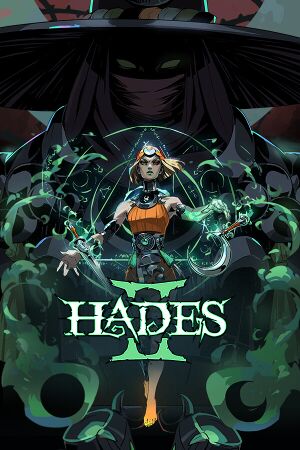 |
|
| Developers | |
|---|---|
| Supergiant Games | |
| Engines | |
| Early access | The Forge |
| Release dates | |
| Windows | Early access |
| Taxonomy | |
| Monetization | One-time game purchase |
| Microtransactions | None |
| Modes | Singleplayer |
| Pacing | Real-time |
| Perspectives | Isometric |
| Controls | Direct control |
| Genres | Action, Roguelike |
| Art styles | Stylized |
| Themes | Classical, Fantasy |
| Series | Hades |
| Hades | |
|---|---|
| Hades | 2020 |
| Hades II | EA |
Hades II is a singleplayer isometric action and roguelike game in the Hades series.
The game entered Early Access on Steam and Epic Games Store on May 6, 2024.
General information
Availability
| Source | DRM | Notes | Keys | OS |
|---|---|---|---|---|
| Epic Games Store | ||||
| Steam |
Monetization
| Type | Notes |
|---|---|
| One-time game purchase | The game requires an upfront purchase to access. |
Microtransactions
| Type | Notes |
|---|---|
| No microtransactions | None |
Game data
Configuration file(s) location
| System | Location |
|---|---|
| Windows | %USERPROFILE%\Saved Games\Hades II\GlobalSettingsWin.sjson |
| Steam Play (Linux) | <SteamLibrary-folder>/steamapps/compatdata/1145350/pfx/[Note 1] |
Save game data location
| System | Location |
|---|---|
| Windows | %USERPROFILE%\Saved Games\Hades II\Profile*.sav |
| Steam Play (Linux) | <SteamLibrary-folder>/steamapps/compatdata/1145350/pfx/[Note 1] |
Save game cloud syncing
| System | Native | Notes |
|---|---|---|
| Epic Games Launcher | ||
| Steam Cloud |
Video
| Graphics feature | State | WSGF | Notes |
|---|---|---|---|
| Widescreen resolution | Native 16:9 support (scaled up/down from the internal viewport of 1920x1080); see 16:10 (Steam Deck) for 16:10 support. | ||
| Multi-monitor | See Multi-monitor. | ||
| Ultra-widescreen | See Ultra-widescreen. | ||
| 4K Ultra HD | Upscaled from the internal viewport of 1920x1080. | ||
| Field of view (FOV) | |||
| Windowed | See Windowed. | ||
| Borderless fullscreen windowed | See Windowed. | ||
| Anisotropic filtering (AF) | |||
| Anti-aliasing (AA) | |||
| High-fidelity upscaling | See the glossary page for potential workarounds. | ||
| Vertical sync (Vsync) | |||
| 60 FPS and 120+ FPS | Limited to a maximum of 600 FPS.[1] | ||
| High dynamic range display (HDR) | See the glossary page for potential alternatives. | ||
| Ray tracing (RT) | |||
Windowed
- By default, window size is static; only the resolutions from the currently selected display are offered in the game settings, and the game window cannot be freely resized.
| A custom window size / resolution can be manually set, by either: |
|---|
|
(Note: replace
|
Ultra-widescreen
- For resolutions wider than 16:9 (e.g. 21:9), Hades II uses Hor+ scaling for gameplay / main rendering, with the HUD expanded horizontally as well.
- Menus and static assets (e.g. dialogues, FMV) are pillarboxed in the center of the screen, with dedicated artwork rather than plain black bars.
- There is an option to disable the artwork, but as of V0.90373 this setting does nothing.
Multi-monitor
- Multi-monitor setups behave identically to ultra-widescreen.
- By default, Hades II only works on multi-monitor setups emulating a single display (such as Eyefinity / Surround), as it is not possible to freely resize the game window. See Windowed for details and a bypass solution.
- There are display issues with the HUD and menus, with some elements not properly resizing or being repositioned and being locked at 32:9-like sizes, as if internally the game was only expected to be played up to 32:9.
16:10 (Steam Deck)
- For resolutions taller than 16:9 (e.g. 16:10), Hades II uses Vert+ scaling for gameplay / main rendering, with the HUD expanded vertically as well.
- Menus and static assets (e.g. dialogues, FMV) are letterboxed in the center of the screen.
Input
| Keyboard and mouse | State | Notes |
|---|---|---|
| Remapping | ||
| Mouse acceleration | ||
| Mouse sensitivity | ||
| Mouse input in menus | ||
| Mouse Y-axis inversion | ||
| Controller | ||
| Controller support | ||
| Full controller support | ||
| Controller remapping | ||
| Controller sensitivity | ||
| Controller Y-axis inversion |
| Controller types |
|---|
| XInput-compatible controllers | ||
|---|---|---|
| Xbox button prompts | Listed as Type A button prompts. | |
| Impulse Trigger vibration |
| PlayStation controllers | DualShock 4, DualSense |
|
|---|---|---|
| PlayStation button prompts | DualShock 4 prompts listed as Type B button prompts. | |
| Light bar support | ||
| Adaptive trigger support | ||
| DualSense haptic feedback support | ||
| Connection modes | Wired, Wireless (Bluetooth) |
|
| Generic/other controllers | Nintendo Switch Pro Controller is supported via Steam Input. | |
|---|---|---|
| Button prompts | Listed as Type C button prompts. |
| Additional information | ||
|---|---|---|
| Controller hotplugging | ||
| Haptic feedback | ||
| Digital movement supported | ||
| Simultaneous controller+KB/M |
Audio
| Audio feature | State | Notes |
|---|---|---|
| Separate volume controls | Main, Music, Ambience, SFX and Speech volume sliders present. | |
| Surround sound | ||
| Subtitles | Subtitles also present for music lyrics. | |
| Closed captions | ||
| Mute on focus lost | Only when set to borderless or windowed. | |
| Royalty free audio |
Localizations
| Language | UI | Audio | Sub | Notes |
|---|---|---|---|---|
| English | ||||
| Simplified Chinese | ||||
| Traditional Chinese | ||||
| French | ||||
| Greek | ||||
| German | ||||
| Italian | ||||
| Japanese | ||||
| Korean | ||||
| Polish | ||||
| Brazilian Portuguese | ||||
| Russian | ||||
| Spanish | ||||
| Turkish | ||||
| Ukrainian |
Other information
API
| Technical specs | Supported | Notes |
|---|---|---|
| Direct3D | 12 |
| Executable | 32-bit | 64-bit | Notes |
|---|---|---|---|
| Windows |
Middleware
| Middleware | Notes | |
|---|---|---|
| Audio | FMOD | |
| Input | SDL | |
| Cutscenes | Bink Video | v2023.8 |
System requirements
| Windows | ||
|---|---|---|
| Minimum | Recommended | |
| Operating system (OS) | 10 | |
| Processor (CPU) | Dual Core 2.4 GHz | Quad Core 2.4 GHz |
| System memory (RAM) | 8 GB | 16 GB |
| Hard disk drive (HDD) | 10 GB | |
| Video card (GPU) | Nvidia GeForce GTX 950 AMD Radeon R7 360 Intel HD Graphics 630 | Nvidia GeForce RTX 2060 AMD Radeon RX 5600 XT Intel Arc A580 |
- A 64-bit operating system is required.
Notes
- ↑ 1.0 1.1 Notes regarding Steam Play (Linux) data:
- File/folder structure within this directory reflects the path(s) listed for Windows and/or Steam game data.
- Games with Steam Cloud support may also store data in
~/.steam/steam/userdata/<user-id>/1145350/. - Use Wine's registry editor to access any Windows registry paths.
- The app ID (1145350) may differ in some cases.
- Treat backslashes as forward slashes.
- See the glossary page for details on Windows data paths.
References
- ↑ Verified by User:Shadowstealer7 on 2024-05-07
