Difference between revisions of "X Rebirth VR Edition"
From PCGamingWiki, the wiki about fixing PC games
m |
m (→VR support: General maintenance with AutoWikiBrowser in Bot mode) |
||
| (4 intermediate revisions by 3 users not shown) | |||
| Line 9: | Line 9: | ||
{{Infobox game/row/date|Windows|December 7, 2017}} | {{Infobox game/row/date|Windows|December 7, 2017}} | ||
|taxonomy = | |taxonomy = | ||
| − | {{Infobox game/row/taxonomy/monetization | }} | + | {{Infobox game/row/taxonomy/monetization | One-time game purchase }} |
| − | {{Infobox game/row/taxonomy/microtransactions | }} | + | {{Infobox game/row/taxonomy/microtransactions | None }} |
| − | {{Infobox game/row/taxonomy/modes | }} | + | {{Infobox game/row/taxonomy/modes | Singleplayer }} |
| − | {{Infobox game/row/taxonomy/pacing | }} | + | {{Infobox game/row/taxonomy/pacing | Real-time }} |
| − | {{Infobox game/row/taxonomy/perspectives | }} | + | {{Infobox game/row/taxonomy/perspectives | First-person }} |
| − | {{Infobox game/row/taxonomy/controls | }} | + | {{Infobox game/row/taxonomy/controls | Direct control }} |
| − | {{Infobox game/row/taxonomy/genres | }} | + | {{Infobox game/row/taxonomy/genres | Vehicle simulator, Business }} |
{{Infobox game/row/taxonomy/sports | }} | {{Infobox game/row/taxonomy/sports | }} | ||
| − | {{Infobox game/row/taxonomy/vehicles | }} | + | {{Infobox game/row/taxonomy/vehicles | Space flight }} |
{{Infobox game/row/taxonomy/art styles | }} | {{Infobox game/row/taxonomy/art styles | }} | ||
| − | {{Infobox game/row/taxonomy/themes | }} | + | {{Infobox game/row/taxonomy/themes | Sci-fi, Space }} |
{{Infobox game/row/taxonomy/series | X }} | {{Infobox game/row/taxonomy/series | X }} | ||
|steam appid = 570420 | |steam appid = 570420 | ||
| Line 29: | Line 29: | ||
|wikipedia = X Rebirth | |wikipedia = X Rebirth | ||
|winehq = | |winehq = | ||
| − | |license = | + | |license = commercial |
}} | }} | ||
| Line 96: | Line 96: | ||
|antialiasing = unknown | |antialiasing = unknown | ||
|antialiasing notes = | |antialiasing notes = | ||
| + | |upscaling = unknown | ||
| + | |upscaling tech = | ||
| + | |upscaling notes = | ||
|vsync = unknown | |vsync = unknown | ||
|vsync notes = | |vsync notes = | ||
| Line 185: | Line 188: | ||
|mute on focus lost notes = | |mute on focus lost notes = | ||
|eax support = | |eax support = | ||
| − | |eax support notes = | + | |eax support notes = |
| + | |royalty free audio = unknown | ||
| + | |royalty free audio notes = | ||
}} | }} | ||
| Line 265: | Line 270: | ||
|osvr notes = | |osvr notes = | ||
|windows mixed reality = true | |windows mixed reality = true | ||
| − | |windows mixed reality notes = Use the command line <code>-openvr_force_proximity</code>.<ref> | + | |windows mixed reality notes = Use the command line <code>-openvr_force_proximity</code>.<ref>{{Refurl|url=https://steamcommunity.com/app/570420/discussions/0/1618346571421529063/#c2906376154334730332|title=This work with WMR (windows mixed reality)?|date=May 2023}}</ref> |
|keyboard-mouse = true | |keyboard-mouse = true | ||
|keyboard-mouse notes = | |keyboard-mouse notes = | ||
| Line 309: | Line 314: | ||
|windows 32-bit exe = unknown | |windows 32-bit exe = unknown | ||
|windows 64-bit exe = true | |windows 64-bit exe = true | ||
| + | |windows arm app = unknown | ||
|windows exe notes = | |windows exe notes = | ||
|macos intel 32-bit app = | |macos intel 32-bit app = | ||
|macos intel 64-bit app = | |macos intel 64-bit app = | ||
| + | |macos arm app = unknown | ||
|macos app notes = | |macos app notes = | ||
|linux 32-bit executable= | |linux 32-bit executable= | ||
|linux 64-bit executable= | |linux 64-bit executable= | ||
| + | |linux arm app = unknown | ||
|linux executable notes = | |linux executable notes = | ||
}} | }} | ||
Latest revision as of 01:22, 12 May 2023
This page is a stub: it lacks content and/or basic article components. You can help to expand this page
by adding an image or additional information.
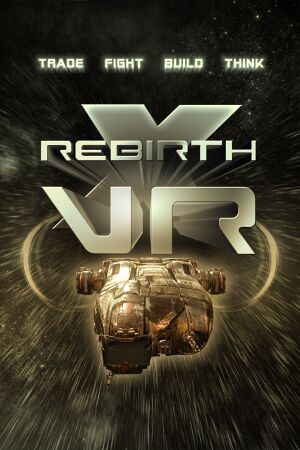 |
|
| Developers | |
|---|---|
| Egosoft | |
| Release dates | |
| Windows | December 7, 2017 |
| Taxonomy | |
| Monetization | One-time game purchase |
| Microtransactions | None |
| Modes | Singleplayer |
| Pacing | Real-time |
| Perspectives | First-person |
| Controls | Direct control |
| Genres | Vehicle simulator, Business |
| Vehicles | Space flight |
| Themes | Sci-fi, Space |
| Series | X |
| X | |
|---|---|
| X: Beyond the Frontier | 1999 |
| X-Tension | 2000 |
| X2: The Threat | 2003 |
| X3: Reunion | 2005 |
| X3: Terran Conflict | 2008 |
| X Rebirth | 2013 |
| X Rebirth VR Edition | 2017 |
| X4: Foundations | 2018 |
Warnings
- This game requires a virtual reality headset (see VR support for details).
General information
Availability
| Source | DRM | Notes | Keys | OS |
|---|---|---|---|---|
| Oculus Store | ||||
| Steam |
Game data
Configuration file(s) location
| System | Location |
|---|---|
| Windows | |
| Steam Play (Linux) | <SteamLibrary-folder>/steamapps/compatdata/570420/pfx/[Note 1] |
Save game data location
| System | Location |
|---|---|
| Windows | |
| Steam Play (Linux) | <SteamLibrary-folder>/steamapps/compatdata/570420/pfx/[Note 1] |
Save game cloud syncing
| System | Native | Notes |
|---|---|---|
| Steam Cloud |
Video
- This game requires a virtual reality headset (see VR support for details).
| Graphics feature | State | Notes | |
|---|---|---|---|
| Widescreen resolution | |||
| 4K Ultra HD | |||
| Field of view (FOV) | Up to 180° per eye | ||
| Anisotropic filtering (AF) | |||
| Anti-aliasing (AA) | |||
| Vertical sync (Vsync) | |||
| 60 FPS and 120+ FPS | |||
Input
| Keyboard and mouse | State | Notes |
|---|---|---|
| Remapping | ||
| Mouse acceleration | ||
| Mouse sensitivity | ||
| Mouse input in menus | ||
| Mouse Y-axis inversion | ||
| Controller | ||
| Controller support | ||
| Full controller support | ||
| Controller remapping | ||
| Controller sensitivity | ||
| Controller Y-axis inversion |
| Controller types |
|---|
| XInput-compatible controllers |
|---|
| PlayStation controllers |
|---|
| Tracked motion controllers | ||
|---|---|---|
| Button/gesture prompts |
| Generic/other controllers |
|---|
| Additional information | ||
|---|---|---|
| Controller hotplugging | ||
| Haptic feedback | ||
| Digital movement supported | ||
| Simultaneous controller+KB/M |
Audio
| Audio feature | State | Notes |
|---|---|---|
| Separate volume controls | ||
| Surround sound | ||
| Subtitles | ||
| Closed captions | ||
| Mute on focus lost | ||
| Royalty free audio |
Localizations
| Language | UI | Audio | Sub | Notes |
|---|---|---|---|---|
| English | ||||
| Simplified Chinese | ||||
| Traditional Chinese | ||||
| French | ||||
| German | ||||
| Italian | ||||
| Korean | ||||
| Russian |
VR support
- This game requires a virtual reality headset.
| Headsets | State | Notes | |
|---|---|---|---|
| SteamVR | |||
| Oculus VR (LibOVR) | |||
| Windows Mixed Reality | Use the command line -openvr_force_proximity.[1] |
||
| OSVR | |||
| Devices | |||
|---|---|---|---|
| Tracked motion controllers | See Input for details. | ||
| Traditional controller | See Input for details. | ||
| Keyboard/Mouse | |||
| Play area | |||
|---|---|---|---|
| Seated | |||
| Standing | |||
| Room-scale | |||
Other information
API
| Technical specs | Supported | Notes |
|---|---|---|
| Vulkan | 1.0 |
| Executable | 32-bit | 64-bit | Notes |
|---|---|---|---|
| Windows |
System requirements
| Windows | ||
|---|---|---|
| Minimum | Recommended | |
| Operating system (OS) | 7 SP1 | 8, 10 |
| Processor (CPU) | Intel Core i5-4590 | Intel Core i7-6700K |
| System memory (RAM) | 8 GB | 16 GB |
| Hard disk drive (HDD) | 8 GB | 12 GB |
| Video card (GPU) | Nvidia GeForce GTX 970 | Nvidia GeForce GTX 1070 |
Notes
- ↑ 1.0 1.1 Notes regarding Steam Play (Linux) data:
- File/folder structure within this directory reflects the path(s) listed for Windows and/or Steam game data.
- Games with Steam Cloud support may also store data in
~/.steam/steam/userdata/<user-id>/570420/. - Use Wine's registry editor to access any Windows registry paths.
- The app ID (570420) may differ in some cases.
- Treat backslashes as forward slashes.
- See the glossary page for details on Windows data paths.
References
- ↑ This work with WMR (windows mixed reality)? - last accessed on May 2023
