Difference between revisions of "Wuthering Waves"
From PCGamingWiki, the wiki about fixing PC games
(→Video) |
|||
| (21 intermediate revisions by 9 users not shown) | |||
| Line 103: | Line 103: | ||
{{Game data| | {{Game data| | ||
{{Game data/saves|Windows|}} | {{Game data/saves|Windows|}} | ||
| + | }} | ||
| + | |||
| + | ===[[Glossary:Save game cloud syncing|Save game cloud syncing]]=== | ||
| + | {{Save game cloud syncing | ||
| + | |epic games launcher = unknown | ||
| + | |epic games launcher notes = | ||
| + | |gog galaxy = | ||
| + | |gog galaxy notes = | ||
| + | |origin = | ||
| + | |origin notes = | ||
| + | |steam cloud = | ||
| + | |steam cloud notes = | ||
| + | |ubisoft connect = | ||
| + | |ubisoft connect notes = | ||
| + | |xbox cloud = | ||
| + | |xbox cloud notes = | ||
}} | }} | ||
| Line 118: | Line 134: | ||
|ultrawidescreen = true | |ultrawidescreen = true | ||
|ultrawidescreen notes = | |ultrawidescreen notes = | ||
| − | |4k ultra hd = | + | |4k ultra hd = true |
|4k ultra hd notes = | |4k ultra hd notes = | ||
|fov = unknown | |fov = unknown | ||
| Line 126: | Line 142: | ||
|borderless windowed = true | |borderless windowed = true | ||
|borderless windowed notes = | |borderless windowed notes = | ||
| − | |anisotropic = | + | |anisotropic = true |
| − | |anisotropic notes = | + | |anisotropic notes = 4x by default, UE4 setting appears ignored, can be forced higher [[Glossary:Anisotropic_filtering_(AF)#Force_anisotropic_filtering|via GPU control panel]]. |
|antialiasing = unknown | |antialiasing = unknown | ||
|antialiasing notes = | |antialiasing notes = | ||
| − | |upscaling = | + | |upscaling = true |
| − | |upscaling tech = | + | |upscaling tech = dlss 3.5 |
|upscaling notes = | |upscaling notes = | ||
|vsync = unknown | |vsync = unknown | ||
| Line 137: | Line 153: | ||
|60 fps = true | |60 fps = true | ||
|60 fps notes = | |60 fps notes = | ||
| − | |120 fps = | + | |120 fps = hackable |
| − | |120 fps notes = | + | |120 fps notes = Game is capped at 60 FPS. Follow [https://x.com/Notmdi/status/1793581051765473508 this post] to change FPS limit and remove limitation. |
| − | |hdr = | + | |hdr = false |
|hdr notes = | |hdr notes = | ||
| − | |ray tracing = | + | |ray tracing = false |
| − | |ray tracing notes = | + | |ray tracing notes = To be added in a future update. |
| − | |color blind = | + | |color blind = false |
|color blind notes = | |color blind notes = | ||
}} | }} | ||
| Line 149: | Line 165: | ||
==Input== | ==Input== | ||
{{Input | {{Input | ||
| − | |key remap = | + | |key remap = true |
|key remap notes = | |key remap notes = | ||
| − | |acceleration option = | + | |acceleration option = always on |
| − | |acceleration option notes = | + | |acceleration option notes = Can be changed following [https://www.reddit.com/r/WutheringWaves/comments/1cyhp4r/whats_with_the_game_having_a_crazy_mouse/l59vwes/ this post]. May not resolve the issue. |
| − | |mouse sensitivity = | + | |mouse sensitivity = true |
|mouse sensitivity notes = | |mouse sensitivity notes = | ||
| − | |mouse menu = | + | |mouse menu = true |
|mouse menu notes = | |mouse menu notes = | ||
| − | |invert mouse y-axis = | + | |invert mouse y-axis = true |
| − | |invert mouse y-axis notes = | + | |invert mouse y-axis notes = "Change vertical view" option added in patch 1.1 |
|touchscreen = unknown | |touchscreen = unknown | ||
|touchscreen notes = | |touchscreen notes = | ||
| − | |controller support = | + | |controller support = true |
|controller support notes = | |controller support notes = | ||
| − | |full controller = | + | |full controller = true |
|full controller notes = | |full controller notes = | ||
| − | |controller remap = | + | |controller remap = true |
| − | |controller remap notes = | + | |controller remap notes = Certain keys are hardcoded |
| − | |controller sensitivity = | + | |controller sensitivity = false |
|controller sensitivity notes = | |controller sensitivity notes = | ||
| − | |invert controller y-axis = | + | |invert controller y-axis = true |
| − | |invert controller y-axis notes = | + | |invert controller y-axis notes = "Change vertical view" option added in patch 1.1 |
| − | |xinput controllers = | + | |xinput controllers = true |
|xinput controllers notes = | |xinput controllers notes = | ||
| − | |xbox prompts = | + | |xbox prompts = true |
|xbox prompts notes = | |xbox prompts notes = | ||
|impulse triggers = unknown | |impulse triggers = unknown | ||
|impulse triggers notes = | |impulse triggers notes = | ||
| − | |playstation controllers = | + | |playstation controllers = true |
| − | |playstation controller models = | + | |playstation controller models = ds4, ds, dse |
| − | |playstation controllers notes = | + | |playstation controllers notes = No rumble support. |
| − | |playstation prompts = | + | |playstation prompts = true |
|playstation prompts notes = | |playstation prompts notes = | ||
| − | |light bar support = | + | |light bar support = false |
|light bar support notes = | |light bar support notes = | ||
| − | |dualsense adaptive trigger support = | + | |dualsense adaptive trigger support = false |
|dualsense adaptive trigger support notes = | |dualsense adaptive trigger support notes = | ||
| − | |dualsense haptics support = | + | |dualsense haptics support = false |
|dualsense haptics support notes = | |dualsense haptics support notes = | ||
| − | |playstation connection modes = | + | |playstation connection modes = wired, bluetooth |
| − | |playstation connection modes notes = | + | |playstation connection modes notes = For wired connection to work, it requires either having the controller to be removed from Bluetooth device list in Windows, removing the Bluetooth dongle from the PC (if not fixed to the PC) or disable the Bluetooth module.<ref>{{Refcheck|user=Yuuyatails|date=2024-06-29|comment=The DualShock 4 and DualSense Edge would not work wired if the game detect that those two were added to Bluetooth device list in Windows, so remember to either remove them in the Bluetooth device list, or remove the bluetooth dongle beforehand.}}</ref> Bluetooth connection only works with DualSense and DualSense Edge. |
|tracked motion controllers = unknown | |tracked motion controllers = unknown | ||
|tracked motion controllers notes = | |tracked motion controllers notes = | ||
| Line 198: | Line 214: | ||
|other button prompts = unknown | |other button prompts = unknown | ||
|other button prompts notes= | |other button prompts notes= | ||
| − | |controller hotplug = | + | |controller hotplug = true |
|controller hotplug notes = | |controller hotplug notes = | ||
|haptic feedback = unknown | |haptic feedback = unknown | ||
| Line 220: | Line 236: | ||
==Audio== | ==Audio== | ||
{{Audio | {{Audio | ||
| − | |separate volume = | + | |separate volume = true |
|separate volume notes = | |separate volume notes = | ||
|surround sound = unknown | |surround sound = unknown | ||
|surround sound notes = | |surround sound notes = | ||
| − | |subtitles = | + | |subtitles = true |
|subtitles notes = | |subtitles notes = | ||
|closed captions = unknown | |closed captions = unknown | ||
| Line 318: | Line 334: | ||
===API=== | ===API=== | ||
{{API | {{API | ||
| − | |direct3d versions = 12 | + | |direct3d versions = 11, 12 |
|direct3d notes = | |direct3d notes = | ||
|directdraw versions = | |directdraw versions = | ||
Latest revision as of 14:52, 4 September 2024
This page is a stub: it lacks content and/or basic article components. You can help to expand this page
by adding an image or additional information.
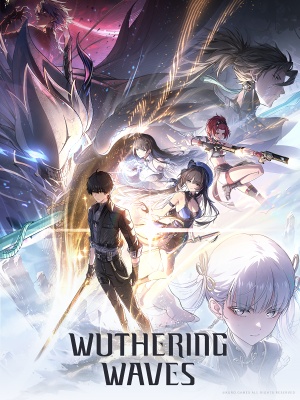 |
|
| Developers | |
|---|---|
| Kuro Games | |
| Engines | |
| Unreal Engine 4[Note 1] | |
| Release dates | |
| Windows | May 23, 2024 |
| macOS (OS X) | TBA |
| Taxonomy | |
| Monetization | Free-to-play |
| Microtransactions | Currency, Free-to-grind, Time-limited |
| Modes | Singleplayer |
| Genres | Action, RPG |
| Art styles | Anime |
Warnings
- This game requires a constant internet connection for all game modes.
Wuthering Waves is a singleplayer action and RPG game.
General information
Availability
| Source | DRM | Notes | Keys | OS |
|---|---|---|---|---|
| Official website | ||||
| Epic Games Store |
- All versions require a Kuro Games account and a constant internet connection for all game modes.
Monetization
| Type | Notes |
|---|---|
| Free-to-play | The game is free-to-play. |
Microtransactions
| Type | Notes |
|---|---|
| Currency | Real money is used to purchase in-game currency, which are then used to purchase gacha rolls. |
| Free-to-grind | Players can earn currency for gacha rolls via in-game rewards. |
| Time-limited | Characters and weapons are only available on limited time banners. |
Game data
Configuration file(s) location
| System | Location |
|---|---|
| Windows |
Save game data location
| System | Location |
|---|---|
| Windows |
Save game cloud syncing
| System | Native | Notes |
|---|---|---|
| Epic Games Launcher |
Video
| Graphics feature | State | Notes | |
|---|---|---|---|
| Widescreen resolution | |||
| Multi-monitor | |||
| Ultra-widescreen | |||
| 4K Ultra HD | |||
| Field of view (FOV) | |||
| Windowed | |||
| Borderless fullscreen windowed | |||
| Anisotropic filtering (AF) | 4x by default, UE4 setting appears ignored, can be forced higher via GPU control panel. | ||
| Anti-aliasing (AA) | |||
| High-fidelity upscaling | DLSS 3.5 |
||
| Vertical sync (Vsync) | |||
| 60 FPS | |||
| 120+ FPS | Game is capped at 60 FPS. Follow this post to change FPS limit and remove limitation. | ||
| High dynamic range display (HDR) | See the engine page to force native HDR output, or the glossary page for other alternatives. | ||
| Ray tracing (RT) | To be added in a future update. | ||
- The game engine may allow for manual configuration of the game via its variables. See the Unreal Engine 4 page for more details.
Input
| Keyboard and mouse | State | Notes |
|---|---|---|
| Remapping | ||
| Mouse acceleration | Can be changed following this post. May not resolve the issue. | |
| Mouse sensitivity | ||
| Mouse input in menus | ||
| Mouse Y-axis inversion | "Change vertical view" option added in patch 1.1 | |
| Controller | ||
| Controller support | ||
| Full controller support | ||
| Controller remapping | Certain keys are hardcoded | |
| Controller sensitivity | ||
| Controller Y-axis inversion | "Change vertical view" option added in patch 1.1 |
| Controller types |
|---|
| XInput-compatible controllers | ||
|---|---|---|
| Xbox button prompts | ||
| Impulse Trigger vibration |
| PlayStation controllers | DualShock 4, DualSense, DualSense Edge No rumble support. |
|
|---|---|---|
| PlayStation button prompts | ||
| Light bar support | ||
| Adaptive trigger support | ||
| DualSense haptic feedback support | ||
| Connection modes | Wired, Wireless (Bluetooth) For wired connection to work, it requires either having the controller to be removed from Bluetooth device list in Windows, removing the Bluetooth dongle from the PC (if not fixed to the PC) or disable the Bluetooth module.[2] Bluetooth connection only works with DualSense and DualSense Edge. |
|
| Generic/other controllers |
|---|
| Additional information | ||
|---|---|---|
| Controller hotplugging | ||
| Haptic feedback | ||
| Digital movement supported | ||
| Simultaneous controller+KB/M |
Audio
| Audio feature | State | Notes |
|---|---|---|
| Separate volume controls | ||
| Surround sound | ||
| Subtitles | ||
| Closed captions | ||
| Mute on focus lost | ||
| Royalty free audio |
Localizations
| Language | UI | Audio | Sub | Notes |
|---|---|---|---|---|
| English | ||||
| Simplified Chinese | ||||
| Traditional Chinese | ||||
| French | ||||
| German | ||||
| Japanese | ||||
| Korean | ||||
| Spanish |
Other information
API
| Technical specs | Supported | Notes |
|---|---|---|
| Direct3D | 11, 12 |
| Executable | 32-bit | 64-bit | Notes |
|---|---|---|---|
| Windows | |||
| macOS (OS X) |
Middleware
- No middleware information; you can edit this page to add it.
System requirements
| Windows | ||
|---|---|---|
| Minimum | Recommended | |
| Operating system (OS) | 10 | 11 |
| Processor (CPU) | Intel Core i5 9th Generation AMD Ryzen 7 2700 |
Intel Core i7 9th Generation AMD Ryzen 7 3700 |
| System memory (RAM) | 16 GB | |
| Hard disk drive (HDD) | 30 GB | |
| Video card (GPU) | Nvidia GeForce GTX 1060 AMD Radeon RX 570 | Nvidia GeForce RTX 2060 AMD Radeon RX 5700XT |
- A 64-bit operating system is required.
Notes
- ↑ Unreal Engine 4 engine build: 4.26.2[1]
References
- ↑ Verified by User:Shadowstealer7 on 2024-05-21
- ↑ Verified by User:Yuuyatails on 2024-06-29
- The DualShock 4 and DualSense Edge would not work wired if the game detect that those two were added to Bluetooth device list in Windows, so remember to either remove them in the Bluetooth device list, or remove the bluetooth dongle beforehand.
