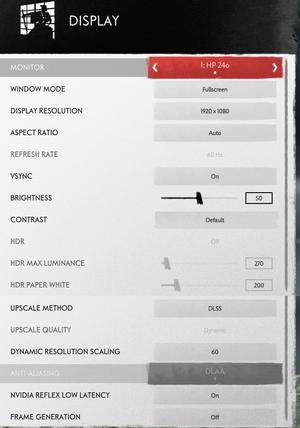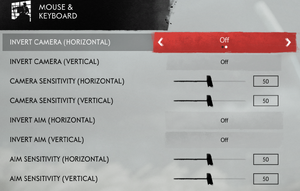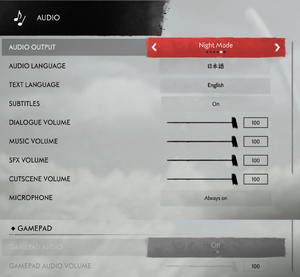Difference between revisions of "Ghost of Tsushima Director's Cut"
m (You've duplicated issues section tag and moved the Async fix from the Essential improvements there. Breaks my heart.) |
DarkSonicPT (talk | contribs) (Added citation needed for issues unresolved. They might have been already fixed by the number of significant patches. Testing needed.) |
||
| (34 intermediate revisions by 17 users not shown) | |||
| Line 10: | Line 10: | ||
{{Infobox game/row/date|Windows|May 16, 2024}} | {{Infobox game/row/date|Windows|May 16, 2024}} | ||
|reception = | |reception = | ||
| − | {{Infobox game/row/reception|Metacritic|ghost-of-tsushima-directors-cut| | + | {{Infobox game/row/reception|Metacritic|ghost-of-tsushima-directors-cut|88}} |
{{Infobox game/row/reception|OpenCritic|9592/ghost-of-tsushima|84}} | {{Infobox game/row/reception|OpenCritic|9592/ghost-of-tsushima|84}} | ||
| − | {{Infobox game/row/reception|IGDB| | + | {{Infobox game/row/reception|IGDB|ghost-of-tsushima-directors-cut|92}} |
|taxonomy = | |taxonomy = | ||
{{Infobox game/row/taxonomy/monetization | One-time game purchase }} | {{Infobox game/row/taxonomy/monetization | One-time game purchase }} | ||
| Line 32: | Line 32: | ||
|official site= https://www.playstation.com/en-us/games/ghost-of-tsushima/pc/ | |official site= https://www.playstation.com/en-us/games/ghost-of-tsushima/pc/ | ||
|hltb = 51225 | |hltb = 51225 | ||
| − | |igdb = | + | |igdb = |
|lutris = | |lutris = | ||
|mobygames = 169624 | |mobygames = 169624 | ||
| Line 48: | Line 48: | ||
|current state = | |current state = | ||
}} | }} | ||
| + | |||
| + | '''General information''' | ||
| + | {{mm}} [https://steamcommunity.com/app/2215430/discussions/ Steam Community Discussions] | ||
==Availability== | ==Availability== | ||
| Line 120: | Line 123: | ||
|origin notes = | |origin notes = | ||
|steam cloud = true | |steam cloud = true | ||
| − | |steam cloud notes = | + | |steam cloud notes = Saves and some settings. |
|ubisoft connect = | |ubisoft connect = | ||
|ubisoft connect notes = | |ubisoft connect notes = | ||
| Line 140: | Line 143: | ||
|multimonitor notes = | |multimonitor notes = | ||
|ultrawidescreen = true | |ultrawidescreen = true | ||
| − | |ultrawidescreen notes = | + | |ultrawidescreen notes = Use [https://github.com/Lyall/GoTFix GoTFix] for letterboxing and more. |
|4k ultra hd = true | |4k ultra hd = true | ||
|4k ultra hd notes = | |4k ultra hd notes = | ||
|fov = true | |fov = true | ||
| − | |fov notes = Adjustable in -25/+25 range | + | |fov notes = Adjustable in -25/+25 range. Use [https://github.com/Lyall/GoTFix GoTFix] for more. |
|windowed = true | |windowed = true | ||
|windowed notes = | |windowed notes = | ||
| Line 152: | Line 155: | ||
|anisotropic notes = 16x | |anisotropic notes = 16x | ||
|antialiasing = true | |antialiasing = true | ||
| − | |antialiasing notes = [[SMAA]], [[TAA]], [[DLAA]], FSR 3 | + | |antialiasing notes = Off, [[SMAA]], SMAA T2X, [[TAA]], [[DLAA]], [[Glossary:Anti-aliasing (AA)#FidelityFX Super Resolution 3 (FSR 3)|FSRAA]] and [[Glossary:Anti-aliasing (AA)#XeSSAA|XeSSAA]] |
|upscaling = true | |upscaling = true | ||
| − | |upscaling tech = DLSS 3.7, FSR 3, XeSS 1.3 | + | |upscaling tech = DLSS 3.7, FSR 3.1, XeSS 1.3 |
|upscaling notes = DLSS and FSR Frame Generation work with any upscaler, TAA or no AA | |upscaling notes = DLSS and FSR Frame Generation work with any upscaler, TAA or no AA | ||
|vsync = true | |vsync = true | ||
| Line 202: | Line 205: | ||
|xbox prompts = true | |xbox prompts = true | ||
|xbox prompts notes = | |xbox prompts notes = | ||
| − | |impulse triggers = | + | |impulse triggers = true |
|impulse triggers notes = | |impulse triggers notes = | ||
|playstation controllers = true | |playstation controllers = true | ||
| − | |playstation controller models = DualSense, Dualshock 4 | + | |playstation controller models = DualSense, Dualshock 4, DualSense Edge |
| − | |playstation controllers notes = | + | |playstation controllers notes = Also support the built-in speaker on the controllers in wired connection. Dualshock 4 doesn't output any rumble wirelessly. |
|playstation prompts = true | |playstation prompts = true | ||
|playstation prompts notes = | |playstation prompts notes = | ||
| − | |light bar support = | + | |light bar support = true |
| − | |light bar support notes = | + | |light bar support notes = Static white. |
|dualsense adaptive trigger support = true | |dualsense adaptive trigger support = true | ||
| − | |dualsense adaptive trigger support notes = | + | |dualsense adaptive trigger support notes = Works over wireless connectivity with native support. The Steam version also have adaptive trigger support with the use of [[Steam Input]]. |
|dualsense haptics support = true | |dualsense haptics support = true | ||
| − | |dualsense haptics support notes = | + | |dualsense haptics support notes = Wired only. Fallback to simple rumble on Bluetooth. |
|playstation connection modes = usb, bluetooth | |playstation connection modes = usb, bluetooth | ||
| − | |playstation connection modes notes = | + | |playstation connection modes notes = |
|tracked motion controllers = unknown | |tracked motion controllers = unknown | ||
|tracked motion controllers notes = | |tracked motion controllers notes = | ||
| Line 229: | Line 232: | ||
|haptic feedback = true | |haptic feedback = true | ||
|haptic feedback notes = | |haptic feedback notes = | ||
| − | |digital movement supported = | + | |digital movement supported = false |
|digital movement supported notes= | |digital movement supported notes= | ||
| − | |simultaneous input = | + | |simultaneous input = false |
|simultaneous input notes = | |simultaneous input notes = | ||
|steam input api = true | |steam input api = true | ||
| − | |steam input api notes = | + | |steam input api notes = Used if enabled on the Steam version of the game. |
|steam hook input = unknown | |steam hook input = unknown | ||
|steam hook input notes = | |steam hook input notes = | ||
| Line 254: | Line 257: | ||
|separate volume = true | |separate volume = true | ||
|separate volume notes = Dialogue, Music, SFX, Cutscene Volume sliders from 0 to 100. | |separate volume notes = Dialogue, Music, SFX, Cutscene Volume sliders from 0 to 100. | ||
| − | |surround sound = | + | |surround sound = true |
| − | |surround sound notes = | + | |surround sound notes = 7.1 |
|subtitles = true | |subtitles = true | ||
|subtitles notes = | |subtitles notes = | ||
| Line 547: | Line 550: | ||
==Issues unresolved== | ==Issues unresolved== | ||
| − | ===Hangs on black screen with FSR Framegen enabled when using Steam Overlay | + | ===Hangs on black screen with FSR Framegen enabled when using Steam Overlay {{cn|date=2024-09-19|reason=}}=== |
{{--}} May require an end task to exit game. | {{--}} May require an end task to exit game. | ||
{{ii}} Disabling Steam overlay will fix this. | {{ii}} Disabling Steam overlay will fix this. | ||
| + | |||
| + | === Effects like wind and rain becoming pixelated at random {{cn|date=2024-09-19|reason=}}=== | ||
| + | {{ii}} Set vsync to half refresh rate from 144hz might solve this issue. | ||
| + | |||
==Issues fixed== | ==Issues fixed== | ||
===Cannot log into PSN (stuck on white window)=== | ===Cannot log into PSN (stuck on white window)=== | ||
| Line 560: | Line 567: | ||
# Double click on 'AsyncCompute' and set the value to '0' | # Double click on 'AsyncCompute' and set the value to '0' | ||
# Exit Registry Editor | # Exit Registry Editor | ||
| − | |||
==Other information== | ==Other information== | ||
===API=== | ===API=== | ||
| Line 614: | Line 620: | ||
|input = | |input = | ||
|input notes = | |input notes = | ||
| − | |cutscenes = | + | |cutscenes = WebM |
|cutscenes notes = | |cutscenes notes = | ||
|multiplayer = | |multiplayer = | ||
| Line 620: | Line 626: | ||
|anticheat = | |anticheat = | ||
|anticheat notes = | |anticheat notes = | ||
| + | }} | ||
| + | |||
| + | ===Upscaled prerendered cutscenes=== | ||
| + | {{ii}} The game uses pre-rendered videos for a few cutscenes. This pack includes AI upscaled cutscenes up to 1440p 30 FPS, which is the highest quality the game engine supports for video files. | ||
| + | {{Fixbox|description=Use Upscaled prerendered cutscenes mod|ref=<ref>{{Refcheck|user=Jigen123|date=2024-05-27|comment=}}</ref>|fix= | ||
| + | # Download [https://www.nexusmods.com/ghostoftsushima/mods/28 Upscaled prerendered cutscenes]. | ||
| + | # Unpack the archive and copy the {{folder|cutscene}} folder to {{folder|{{P|game}}\movies\}}. Overwrite when prompted. | ||
}} | }} | ||
| Line 626: | Line 639: | ||
|OSfamily = Windows | |OSfamily = Windows | ||
| − | |minOS = 10 | + | |minOS = 10 |
| − | |minCPU = Core i3-7100 | + | |minCPU = Intel Core i3-7100 |
| − | |minCPU2 = Ryzen 3 1200 | + | |minCPU2 = AMD Ryzen 3 1200 |
|minRAM = 8 GB | |minRAM = 8 GB | ||
| − | |minHD = 75 GB HDD | + | |minHD = 75 GB (HDD) |
| − | |minGPU = GTX 960 | + | |minGPU = Nvidia GeForce GTX 960 |
| − | |minGPU2 = RX 5500 XT | + | |minGPU2 = AMD Radeon RX 5500 XT |
|minVRAM = 4 GB | |minVRAM = 4 GB | ||
|minDX = | |minDX = | ||
| − | |recOS = | + | |recOS = |
| − | |recCPU = Core i5-8600 | + | |recCPU = Intel Core i5-8600 |
| − | |recCPU2 = Ryzen 5 3600 | + | |recCPU2 = AMD Ryzen 5 3600 |
|recRAM = 16 GB | |recRAM = 16 GB | ||
| − | |recHD = 75 GB SSD | + | |recHD = 75 GB (SSD) |
| − | |recGPU = RTX 2060 | + | |recGPU = Nvidia GeForce RTX 2060 |
| − | |recGPU2 = RX 5600 XT | + | |recGPU2 = AMD Radeon RX 5600 XT |
|recVRAM = 6 GB | |recVRAM = 6 GB | ||
| − | |notes = {{ii}} A 64-bit operating system is required. | + | |notes = {{ii}} A 64-bit operating system is required.<br/>A SSD is recommended.<br/>{{ii}} Minimum system requirements are for 720p 30 FPS at very low settings. Recommended system requirements are for 1080p 60 FPS at medium settings. Additional requirements for 1440p and 4K are [https://blog.playstation.com/2024/04/17/ghost-of-tsushima-directors-cut-pc-cross-play-and-system-requirements-revealed/ listed on the PlayStation blog post].<br/>{{ii}} Because of the use of DirectStorage 1.2 API, a M.2 NVMe SSD is recommended over a SATA SSD. |
| − | {{ii}} | ||
}} | }} | ||
{{References}} | {{References}} | ||
Latest revision as of 16:36, 19 September 2024
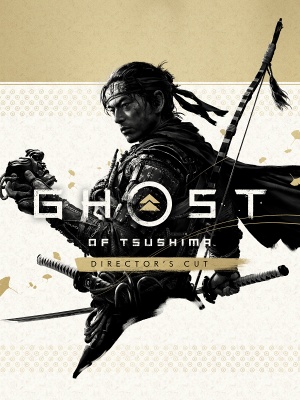 |
|
| Developers | |
|---|---|
| Sucker Punch Productions | |
| Windows | Nixxes Software |
| Publishers | |
| PlayStation PC | |
| Release dates | |
| Windows | May 16, 2024 |
| Reception | |
| Metacritic | 88 |
| OpenCritic | 84 |
| IGDB | 92 |
| Taxonomy | |
| Monetization | One-time game purchase |
| Modes | Singleplayer, Multiplayer |
| Pacing | Real-time |
| Perspectives | Third-person |
| Controls | Direct control |
| Genres | Action, Open world |
| Art styles | Realistic |
| Themes | Japan, Historical |
Ghost of Tsushima Director's Cut is a singleplayer and multiplayer action game developed by Sucker Punch Productions and published by Sony Interactive Entertainment via its PlayStation PC brand.
The original game, Ghost of Tsushima, was released on PlayStation 4 on July 17, 2020. The Director's Cut enhanced re-release, which integrates the Iki Island expansion DLC into the game, was released on PlayStation 4 and PlayStation 5 on August 20, 2021. The Director's Cut version of the game was ported to PC by Nixxes Software and released on May 16, 2024.
General information
Availability
| Source | DRM | Notes | Keys | OS |
|---|---|---|---|---|
| Epic Games Store | DRM-free when a shortcut is made to the executable with the -EpicPortal command line argument appended to the Target URL. |
|||
| GamersGate | ||||
| Green Man Gaming | ||||
| Humble Store | ||||
| Steam |
- The in-game PlayStation overlay and the Legends cooperative mode require a PlayStation Network account[1]. The single player story campaign can be played entirely through without logging in[2].
Monetization
| Type | Notes |
|---|---|
| One-time game purchase | The game requires an upfront purchase to access. |
Microtransactions
| Type | Notes |
|---|---|
| No microtransactions | None |
Essential improvements
Skip intro videos
| Rename or delete video files for intro videos.[3] |
|---|
|
Game data
Configuration file(s) location
| System | Location |
|---|---|
| Windows | HKEY_CURRENT_USER\Software\Sucker Punch Productions\Ghost of Tsushima DIRECTOR'S CUT %APPDATA%\Sucker Punch Productions\Ghost of Tsushima DIRECTOR'S CUT\ |
| Steam Play (Linux) | <SteamLibrary-folder>/steamapps/compatdata/2215430/pfx/[Note 1] |
Save game data location
| System | Location |
|---|---|
| Windows | %USERPROFILE%\Documents\Ghost of Tsushima DIRECTOR'S CUT\<user-id>\ |
| Steam Play (Linux) | <SteamLibrary-folder>/steamapps/compatdata/2215430/pfx/[Note 1] |
Save game cloud syncing
| System | Native | Notes |
|---|---|---|
| Epic Games Launcher | ||
| OneDrive | Requires enabling backup of the Documents folder in OneDrive on all computers. | |
| Steam Cloud | Saves and some settings. |
Video
| Graphics feature | State | Notes | |
|---|---|---|---|
| Widescreen resolution | |||
| Multi-monitor | |||
| Ultra-widescreen | Use GoTFix for letterboxing and more. | ||
| 4K Ultra HD | |||
| Field of view (FOV) | Adjustable in -25/+25 range. Use GoTFix for more. | ||
| Windowed | |||
| Borderless fullscreen windowed | Exclusive fullscreen also available. | ||
| Anisotropic filtering (AF) | 16x | ||
| Anti-aliasing (AA) | Off, SMAA, SMAA T2X, TAA, DLAA, FSRAA and XeSSAA | ||
| High-fidelity upscaling | DLSS 3.7, FSR 3.1, XeSS 1.3 DLSS and FSR Frame Generation work with any upscaler, TAA or no AA |
||
| Vertical sync (Vsync) | |||
| 60 FPS and 120+ FPS | |||
| High dynamic range display (HDR) | Max Luminance + Paper White sliders. | ||
| Ray tracing (RT) | |||
Input
| Keyboard and mouse | State | Notes |
|---|---|---|
| Remapping | Esc cannot be rebound. | |
| Mouse acceleration | ||
| Mouse sensitivity | As a slider from 0 to 100. | |
| Mouse input in menus | ||
| Mouse Y-axis inversion | X-axis can also be inverted. | |
| Controller | ||
| Controller support | ||
| Full controller support | ||
| Controller remapping | 4 pre-determined presets. | |
| Controller sensitivity | As a slider from 0 to 100. | |
| Controller Y-axis inversion | X-axis can also be inverted. |
| Controller types |
|---|
| XInput-compatible controllers | ||
|---|---|---|
| Xbox button prompts | ||
| Impulse Trigger vibration |
| PlayStation controllers | DualSense, DualShock 4, DualSense Edge Also support the built-in speaker on the controllers in wired connection. Dualshock 4 doesn't output any rumble wirelessly. |
|
|---|---|---|
| PlayStation button prompts | ||
| Light bar support | Static white. | |
| Adaptive trigger support | Works over wireless connectivity with native support. The Steam version also have adaptive trigger support with the use of Steam Input. | |
| DualSense haptic feedback support | Wired only. Fallback to simple rumble on Bluetooth. | |
| Connection modes | Wired, Wireless (Bluetooth) |
|
| Generic/other controllers | Supported via Steam Input. | |
|---|---|---|
| Button prompts |
| Additional information | ||
|---|---|---|
| Controller hotplugging | ||
| Haptic feedback | ||
| Digital movement supported | ||
| Simultaneous controller+KB/M |
| Steam Input | ||
|---|---|---|
| Steam Input API support | Used if enabled on the Steam version of the game. | |
| Official controller preset(s) | ||
| Steam Controller button prompts |
Audio
| Audio feature | State | Notes |
|---|---|---|
| Separate volume controls | Dialogue, Music, SFX, Cutscene Volume sliders from 0 to 100. | |
| Surround sound | 7.1 | |
| Subtitles | ||
| Closed captions | ||
| Mute on focus lost | ||
| Royalty free audio |
Localizations
| Language | UI | Audio | Sub | Notes |
|---|---|---|---|---|
| English | ||||
| Arabic | ||||
| Simplified Chinese | ||||
| Traditional Chinese | ||||
| Croatian | ||||
| Czech | ||||
| Danish | ||||
| Dutch | ||||
| French | ||||
| Finnish | ||||
| German | ||||
| Greek | ||||
| Hungarian | ||||
| Italian | ||||
| Japanese | ||||
| Korean | ||||
| Norwegian | ||||
| Polish | ||||
| Portuguese | ||||
| Brazilian Portuguese | ||||
| Russian | ||||
| Spanish | ||||
| Latin American Spanish | ||||
| Swedish | ||||
| Thai | ||||
| Turkish |
Network
Multiplayer types
| Type | Native | Players | Notes | |
|---|---|---|---|---|
| Local play | ||||
| LAN play | ||||
| Online play | 4 | Co-op |
||
| Asynchronous multiplayer | ||||
Connection types
| Type | Native | Notes |
|---|---|---|
| Matchmaking | ||
| Peer-to-peer | ||
| Dedicated | ||
| Self-hosting | ||
| Direct IP |
Issues unresolved
Hangs on black screen with FSR Framegen enabled when using Steam Overlay [citation needed]
- May require an end task to exit game.
- Disabling Steam overlay will fix this.
Effects like wind and rain becoming pixelated at random [citation needed]
- Set vsync to half refresh rate from 144hz might solve this issue.
Issues fixed
Cannot log into PSN (stuck on white window)
| Disable AdBlock in your browser[4] |
|---|
Disable Async Compute
- Requires Registry tweaking and having launched the game at least once.
- Pascal and older GPUs are severely underutilized with Async Compute enabled. Disabling the setting leads to substantial performance improvements. [5]
- Navigate to HKEY_CURRENT_USER\SOFTWARE\Sucker Punch Productions\Ghost of Tsushima DIRECTOR'S CUT\Graphics
- Double click on 'AsyncCompute' and set the value to '0'
- Exit Registry Editor
Other information
API
| Technical specs | Supported | Notes |
|---|---|---|
| Direct3D | 12 |
| Executable | 32-bit | 64-bit | Notes |
|---|---|---|---|
| Windows |
Middleware
| Middleware | Notes | |
|---|---|---|
| Audio | Wwise | |
| Cutscenes | WebM |
Upscaled prerendered cutscenes
- The game uses pre-rendered videos for a few cutscenes. This pack includes AI upscaled cutscenes up to 1440p 30 FPS, which is the highest quality the game engine supports for video files.
| Use Upscaled prerendered cutscenes mod[6] |
|---|
|
System requirements
| Windows | ||
|---|---|---|
| Minimum | Recommended | |
| Operating system (OS) | 10 | |
| Processor (CPU) | Intel Core i3-7100 AMD Ryzen 3 1200 |
Intel Core i5-8600 AMD Ryzen 5 3600 |
| System memory (RAM) | 8 GB | 16 GB |
| Hard disk drive (HDD) | 75 GB (HDD) | 75 GB (SSD) |
| Video card (GPU) | Nvidia GeForce GTX 960 AMD Radeon RX 5500 XT 4 GB of VRAM | Nvidia GeForce RTX 2060 AMD Radeon RX 5600 XT 6 GB of VRAM |
- A 64-bit operating system is required.
A SSD is recommended. - Minimum system requirements are for 720p 30 FPS at very low settings. Recommended system requirements are for 1080p 60 FPS at medium settings. Additional requirements for 1440p and 4K are listed on the PlayStation blog post.
- Because of the use of DirectStorage 1.2 API, a M.2 NVMe SSD is recommended over a SATA SSD.
Notes
- ↑ 1.0 1.1 Notes regarding Steam Play (Linux) data:
- File/folder structure within this directory reflects the path(s) listed for Windows and/or Steam game data.
- Games with Steam Cloud support may also store data in
~/.steam/steam/userdata/<user-id>/2215430/. - Use Wine's registry editor to access any Windows registry paths.
- The app ID (2215430) may differ in some cases.
- Treat backslashes as forward slashes.
- See the glossary page for details on Windows data paths.
References
- ↑ Ghost of Tsushima Director’s Cut PC cross-play and system requirements revealed - last accessed on 2024-05-04
- ↑ Sucker Punch Productions on X - last accessed on 2024-05-05
- ↑ Verified by User:Andrewrcr on 2024-05-16
- Discovered by looking at the game directory and renaming video files.
- ↑ https://www.purepc.pl/ghost-of-tsushima-pc-swietny-start-gry-sucker-punch-na-komputerach-osobistych-obiecujace-oceny-i-tlumy-na-steamie#comment-1326802
- ↑ FPS difference on a GTX 1080 Ti with Async Compute enabled and disabled - last accessed on 2024-05-18
- ↑ Verified by User:Jigen123 on 2024-05-27