Difference between revisions of "Dino Crisis 2"
imported>AemonyBot (updated template usage) |
|||
| Line 48: | Line 48: | ||
'''Key points''' | '''Key points''' | ||
| + | {{--}} Capped at 31 FPS | ||
{{--}} Game has low stability, and it sometimes won't boot unless patched with something like [http://dege.freeweb.hu/dgVoodoo2/ dgVoodoo2].<ref name="geminiFix">[http://appleofeden.de-doc.com/index.php/2019/10/08/dino-crisis-2-love/ Dino Crisis 2 love? – The Apple of Eden]</ref> | {{--}} Game has low stability, and it sometimes won't boot unless patched with something like [http://dege.freeweb.hu/dgVoodoo2/ dgVoodoo2].<ref name="geminiFix">[http://appleofeden.de-doc.com/index.php/2019/10/08/dino-crisis-2-love/ Dino Crisis 2 love? – The Apple of Eden]</ref> | ||
{{--}} Gamepads are poorly supported or go undetected; remapping them is hardly supported.<ref name="geminiFix"/> | {{--}} Gamepads are poorly supported or go undetected; remapping them is hardly supported.<ref name="geminiFix"/> | ||
| Line 72: | Line 73: | ||
{{Video | {{Video | ||
|wsgf link = | |wsgf link = | ||
| − | |widescreen wsgf award = | + | |widescreen wsgf award = true |
|multimonitor wsgf award = | |multimonitor wsgf award = | ||
|ultrawidescreen wsgf award = | |ultrawidescreen wsgf award = | ||
|4k ultra hd wsgf award = | |4k ultra hd wsgf award = | ||
| − | |widescreen resolution = | + | |widescreen resolution = true |
| − | |widescreen resolution notes= | + | |widescreen resolution notes= Use [http://dege.freeweb.hu/dgVoodoo2/ dgVoodoo2]<br> |
| + | Windows 10 might have a DPI issue right click dino2.exe go to compatibility tab change high DPI settings check both boxes (program DPI)(high DPI scaling override).<br> | ||
| + | Change use the DPI that's set for my main display drop-Down to (I open this program) and the override high scaling behavior scaling performed by: drop-Down to (application) | ||
|multimonitor = false | |multimonitor = false | ||
|multimonitor notes = | |multimonitor notes = | ||
| Line 94: | Line 97: | ||
|antialiasing = false | |antialiasing = false | ||
|antialiasing notes = | |antialiasing notes = | ||
| + | |upscaling = unknown | ||
| + | |upscaling tech = | ||
| + | |upscaling notes = | ||
|vsync = false | |vsync = false | ||
|vsync notes = | |vsync notes = | ||
| Line 139: | Line 145: | ||
|dualshock 4 notes = | |dualshock 4 notes = | ||
|dualshock prompts = true | |dualshock prompts = true | ||
| − | |dualshock prompts notes = | + | |dualshock prompts notes = |
|light bar support = unknown | |light bar support = unknown | ||
|light bar support notes = | |light bar support notes = | ||
| Line 183: | Line 189: | ||
|mute on focus lost notes = | |mute on focus lost notes = | ||
|eax support = | |eax support = | ||
| − | |eax support notes = | + | |eax support notes = |
| + | |royalty free audio = unknown | ||
| + | |royalty free audio notes = | ||
}} | }} | ||
| Line 241: | Line 249: | ||
|windows 32-bit exe = true | |windows 32-bit exe = true | ||
|windows 64-bit exe = false | |windows 64-bit exe = false | ||
| + | |windows arm app = unknown | ||
|windows exe notes = | |windows exe notes = | ||
|mac os x powerpc app = | |mac os x powerpc app = | ||
|macos intel 32-bit app = unknown | |macos intel 32-bit app = unknown | ||
|macos intel 64-bit app = unknown | |macos intel 64-bit app = unknown | ||
| + | |macos arm app = unknown | ||
|macos app notes = | |macos app notes = | ||
|linux 32-bit executable= unknown | |linux 32-bit executable= unknown | ||
|linux 64-bit executable= unknown | |linux 64-bit executable= unknown | ||
| + | |linux arm app = unknown | ||
|linux executable notes = | |linux executable notes = | ||
}} | }} | ||
Revision as of 09:31, 26 October 2022
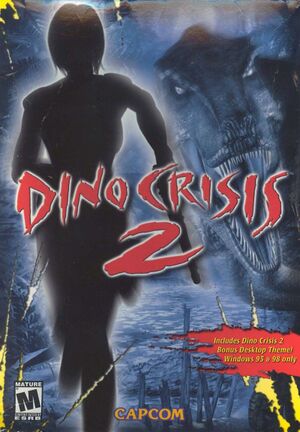 |
|
| Developers | |
|---|---|
| Capcom | |
| Release dates | |
| Windows | August 20, 2002 |
| Taxonomy | |
| Modes | Singleplayer |
| Pacing | Real-time |
| Perspectives | Cinematic camera |
| Controls | Direct control |
| Genres | Survival horror |
| Art styles | Realistic, Pre-rendered graphics |
| Themes | Contemporary, Horror |
| Series | Dino Crisis |
| Dino Crisis | |
|---|---|
| Dino Crisis | 2000 |
| Dino Crisis 2 | 2002 |
Dino Crisis 2 is a singleplayer cinematic camera survival horror game in the Dino Crisis series.
Key points
- Capped at 31 FPS
- Game has low stability, and it sometimes won't boot unless patched with something like dgVoodoo2.[1]
- Gamepads are poorly supported or go undetected; remapping them is hardly supported.[1]
- Bad sound quality and behavior: all tracks are poorly compressed, loop at random points, and generally sound very muffled or not normalized.[1]
Availability
| Source | DRM | Notes | Keys | OS |
|---|---|---|---|---|
| Retail | Simple disc check |
Game data
Configuration file(s) location
| System | Location |
|---|---|
| Windows | <path-to-game>\dino2.cfg[Note 1] |
- The config file is encrypted.
Save game data location
| System | Location |
|---|---|
| Windows | <path-to-game>\SAVE*.DAT[Note 1] |
Video
| Graphics feature | State | Notes | |
|---|---|---|---|
| Widescreen resolution | Use dgVoodoo2 Windows 10 might have a DPI issue right click dino2.exe go to compatibility tab change high DPI settings check both boxes (program DPI)(high DPI scaling override). |
||
| Multi-monitor | |||
| Ultra-widescreen | |||
| 4K Ultra HD | |||
| Field of view (FOV) | |||
| Windowed | Always on top | ||
| Borderless fullscreen windowed | See the glossary page for potential workarounds. | ||
| Anisotropic filtering (AF) | See the glossary page for potential workarounds. | ||
| Anti-aliasing (AA) | See the glossary page for potential workarounds. | ||
| Vertical sync (Vsync) | See the glossary page for potential workarounds. | ||
| 60 FPS and 120+ FPS | Capped at 31 FPS | ||
| High dynamic range display (HDR) | |||
Input
| Keyboard and mouse | State | Notes |
|---|---|---|
| Remapping | Non-customizable movement keys | |
| Mouse acceleration | ||
| Mouse sensitivity | ||
| Mouse input in menus | ||
| Mouse Y-axis inversion | ||
| Controller | ||
| Controller support | ||
| Full controller support | ||
| Controller remapping | 3 presets | |
| Controller sensitivity | ||
| Controller Y-axis inversion |
| Controller types |
|---|
| XInput-compatible controllers |
|---|
| PlayStation controllers |
|---|
| Generic/other controllers |
|---|
| Additional information | ||
|---|---|---|
| Controller hotplugging | ||
| Haptic feedback | ||
| Digital movement supported | ||
| Simultaneous controller+KB/M |
Audio
| Audio feature | State | Notes |
|---|---|---|
| Separate volume controls | ||
| Surround sound | ||
| Subtitles | ||
| Closed captions | ||
| Mute on focus lost | ||
| Royalty free audio |
Localizations
| Language | UI | Audio | Sub | Notes |
|---|---|---|---|---|
| English | ||||
| Japanese | ||||
| Spanish |
Other information
API
| Technical specs | Supported | Notes |
|---|---|---|
| Direct3D | 7 |
| Executable | 32-bit | 64-bit | Notes |
|---|---|---|---|
| Windows |
Middleware
- No middleware information; you can edit this page to add it.
System requirements
| Windows | ||
|---|---|---|
| Minimum | Recommended | |
| Operating system (OS) | 98, 2000, ME, XP | |
| Processor (CPU) | Intel Pentium 233 MHz | Intel Pentium II 350 MHz |
| System memory (RAM) | 64 MB | |
| Hard disk drive (HDD) | 2 MB (Compact Installation) | 350 MB (Typical Installation) |
| Video card (GPU) | 8 MB of VRAM DirectX 7.0 compatible | 16 MB of VRAM |
[Notes] Working on Windows 11 With Ryzen And Ampere Card No Extra Fixes Needed (May not work for all, Give it a try) Red Dots On Screen Are Not A Serious Problem More Of A Glitch As They Should Display As Round White Dots (No Fix At This Time)
Notes
- ↑ 1.0 1.1 When running this game without elevated privileges (Run as administrator option), write operations against a location below
%PROGRAMFILES%,%PROGRAMDATA%, or%WINDIR%might be redirected to%LOCALAPPDATA%\VirtualStoreon Windows Vista and later (more details).
